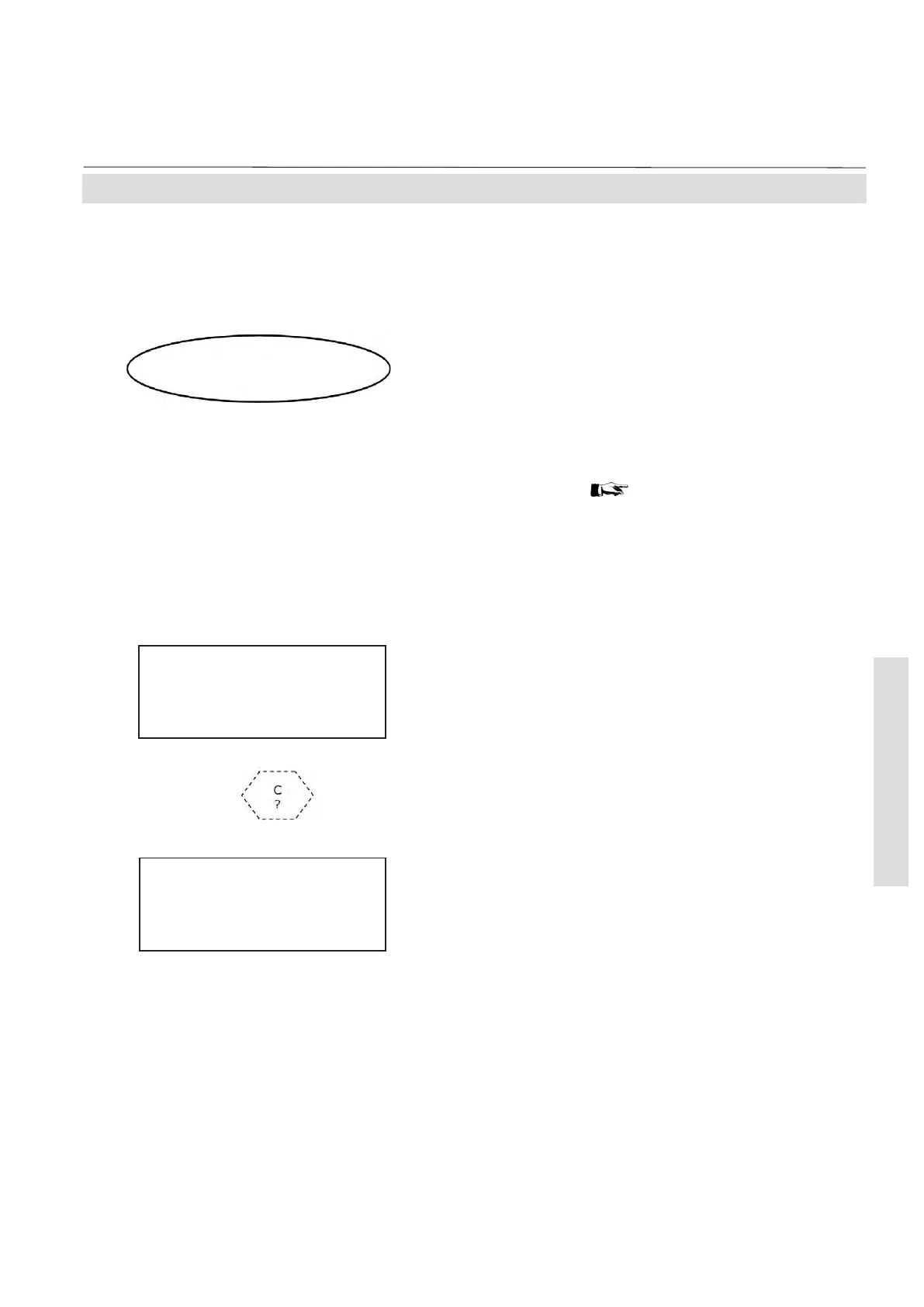X-STREAM
5-49
Instruction Manual
HASAxE-IM-HS
05/2006
Emerson Process Management GmbH & Co. OHG
5 User Interface
5-4-4-2 Check Requests Status Screen
Status..
0 Check requests..
5-4 Menu System - Status Menu
The number starting the "Check requests.." line
in the previous menu shows how much such
messages currently are upcoming (here: 0). So
in the following screens there will be only a
related number of entries showing "Yes".
For a detailed description of check request
messages Chapter 8 "Troubleshooting".
Note!
If at least 1 check request shows up, the middle
front panel LED is illuminated (flashing red)
and relay 2 is activated..
ZeroCalTolC No
SpanCalTolCh No
Dual channel instrument:
Optional gas component selection menu -
Select the component of interest.
Dual channel instrument:
Pressing the key returns to the optional gas
component selection menu to open the same
menu for the other measuring channel.
Flow too low No
CheckBattery No
