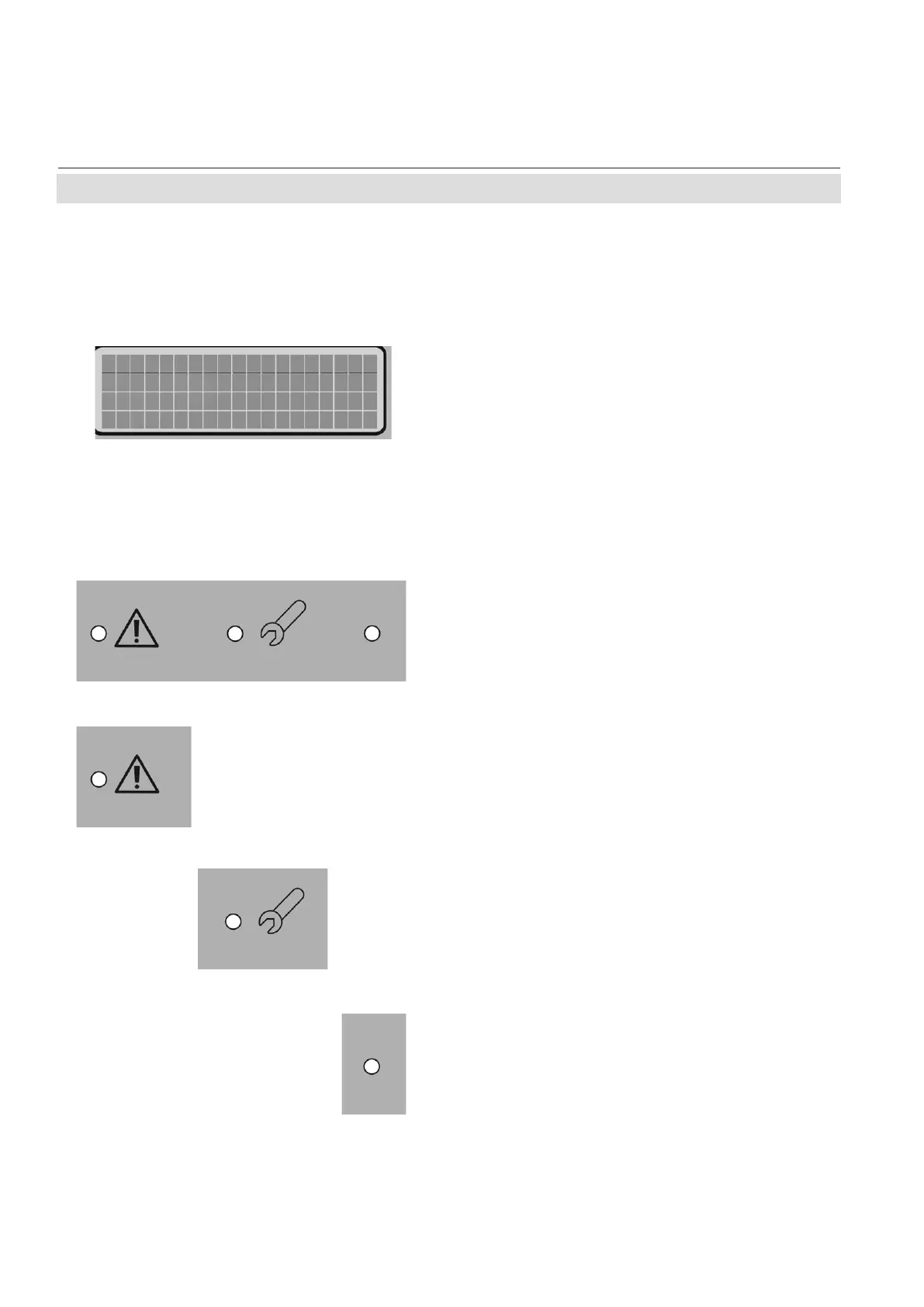X-STREAM
5-2
Instruction Manual
HASAxE-IM-HS
05/2006
Emerson Process Management GmbH & Co. OHG
5-2 User Interface
5-2-1 The Display
The display is either a alphanumeric 4x20
character liquid cristal or vacuum fluorescence
display.
The information shown depends on the
currently selected menu.
5-2-2 The Status LEDs
The 3rd LED gives power information:
Illuminated (green): Power On
Dark: Power Off
If this red LED is
• Flashing: Maintenance Request, function
check or out of specification.
• Off: Measurement OK
If this red LED is on, the instrument status is
"FAILURE“.
These three status LEDs enable the user to see
the instrument‘ s status at a glance, even from
larger distances.
The status messages are conform to the
German NAMUR NE 44 recommendations.
