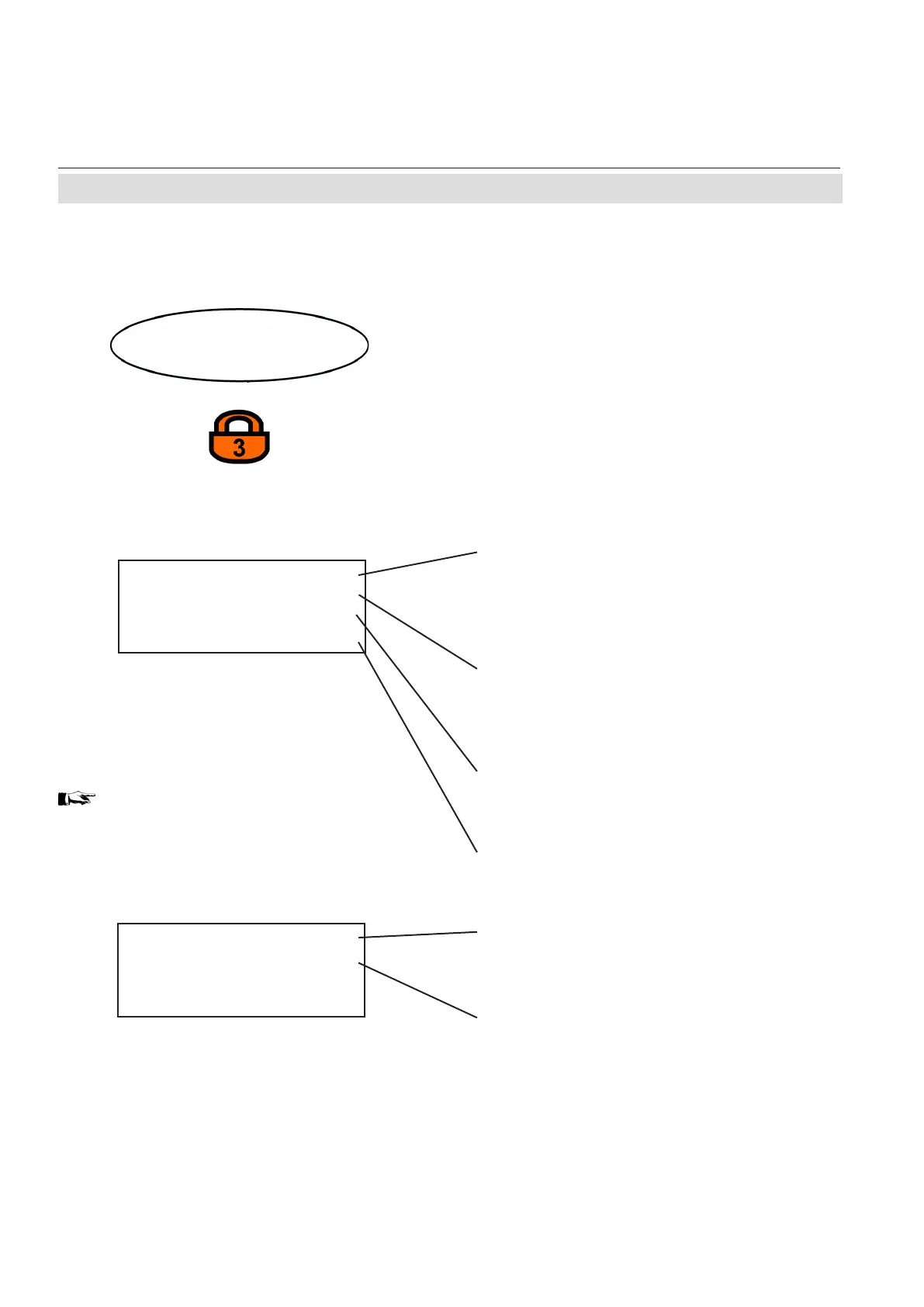X-STREAM
5-42
Instruction Manual
HASAxE-IM-HS
05/2006
Emerson Process Management GmbH & Co. OHG
5-4-3-6 Communication Setup Menu
Protocol: MODB RTU
MODB mode: 32Bit
ID number: 2
Interface: RS485/2w
If system is setup accordingly access level 3
code must be entered to access this menu.
1
st
menu page
Select the Modbus protocol to be used by the
serial interface.
Available options:
MODB RTU, Status, Test
Note!
The options Status and Test are for service
needs only!
Select the Modbus operation mode.
Available options:
32Bit (=Daniel/Enron mode),
16BitLow (=Modicon mode, LOW word first),
16BitHi(g)h (=Modicon mode, HIGH word first)
Enter the ID the instrument uses for network
identification.
Input range: 1 .. 254
5-4 Menu System - Communication Setup Menu
Select the installed RS interface variation.
Available options:
RS232, RS485/2w(ire), RS485/4w(ire)
Setup..
Communication..
2
nd
menu page
Baud rate: 19200
Parity: None
Select the serial interface baud rate.
Available options:
2400, 4800, 9600, 19200
Select if a parity bit is used or not.
Available options:
None, Even, Odd
Note!
chapter 9 for a detailed description of
Modbus parameters and appendix for a
general description of Modbus.
