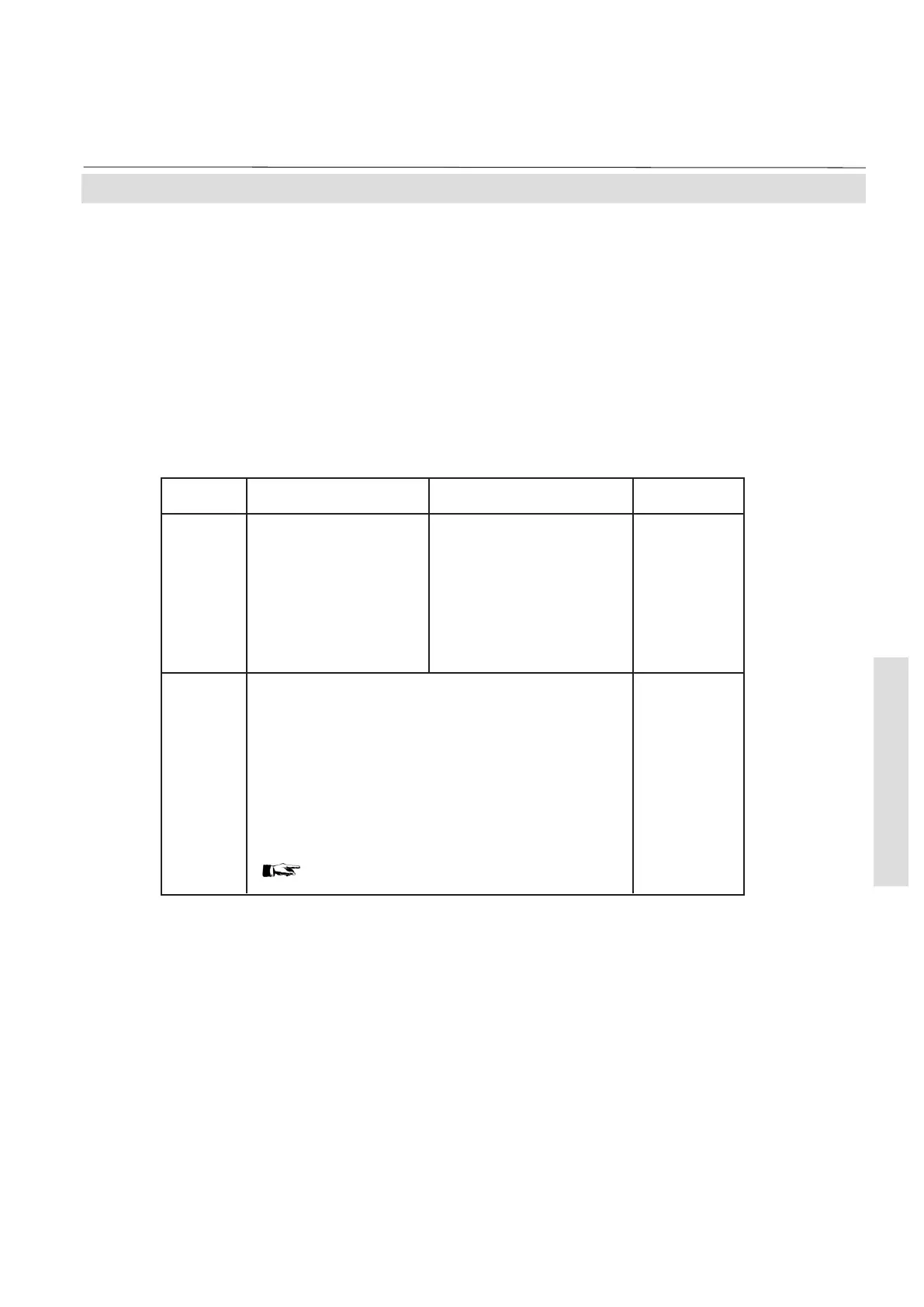X-STREAM
5-35
Instruction Manual
HASAxE-IM-HS
05/2006
Emerson Process Management GmbH & Co. OHG
5 User Interface
Enter this line to select which values to output
via the analog outputs.
Available options are:
5-4 Menu System - Analog Output Setup Menu
5-4-3-4-1-1 Analog Output Signal Setup
Option Output 1 Output 2
C1-C2 Channel 1 gas Channel 2 gas
concentration concentration
C1-T Channel 1 gas Temperature sensor
concentration "Temp-1" value
T-C2 Temperature sensor Channel 2 gas
"Temp-1" value concentration
20 mA A signal is applied to both analog outputs
creating a 20 mA output signal
0 / 4 mA A signal is applied to both analog outputs
creating an output signal of 0 mA (when in
Dead-Zero mode) or 4 mA when in Life-
Zero mode.
Dead-Zero or Live-Zero mode is selected
by the "Signal range" parameter
(
5-4-3-4-1-2, page 5-36)
Operational
Modes
Modes for
checking the
output signal
adjustments
only
*)
Signal: C1-C2
*) Select one of these modes only to do a quick
check if the analog output level settings are still
correct.
Table 5-1: Analog Output Signal Selection
