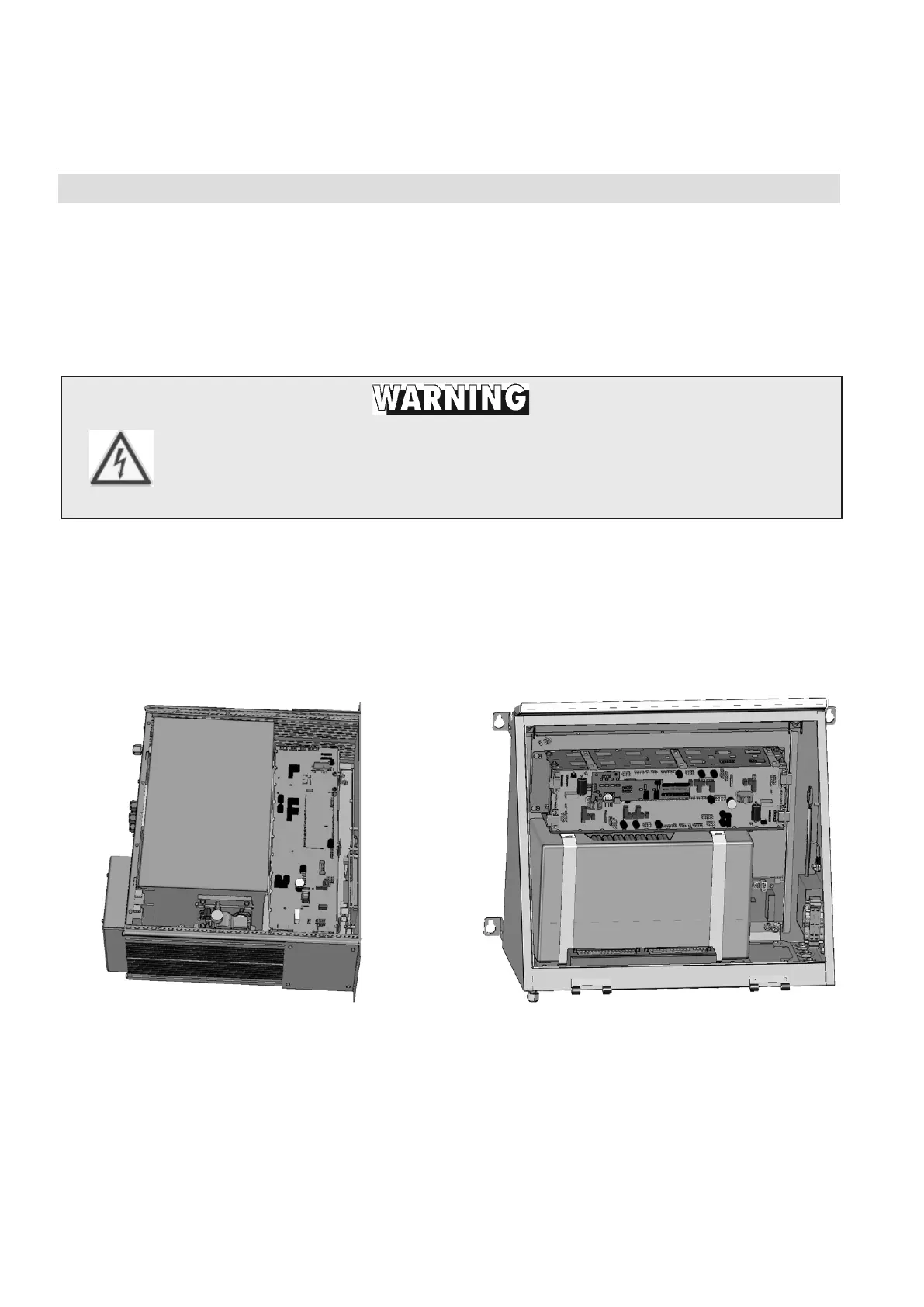X-STREAM
Emerson Process Management GmbH & Co. OHG8-12
Instruction Manual
HASAxE-IM-HS
05/2006
8-4 Troubleshooting on Components
This section shows how to check and replace
internal components, assumed to be the source
of trouble.
8-4 Troubleshooting on Components
ELECTRICAL SHOCK HAZARD!
Live parts are accessible when working at open instruments!
Take care to observe all applicable safety instructions!
8-4-1 Opening X-STREAM GP / GPS
Locate the 12 screws at the top of the instrument
and after loosening them remove the cover.
8-4-2 Opening X-STREAM F
Open the front door utilizing the two sash
fasteners. Flip down the front door carefully
to not damage the instrument, hinges or
equipment installed below the analyzer.
Fig. 8-1: X-STREAM interior views
(covers and doors removed)
