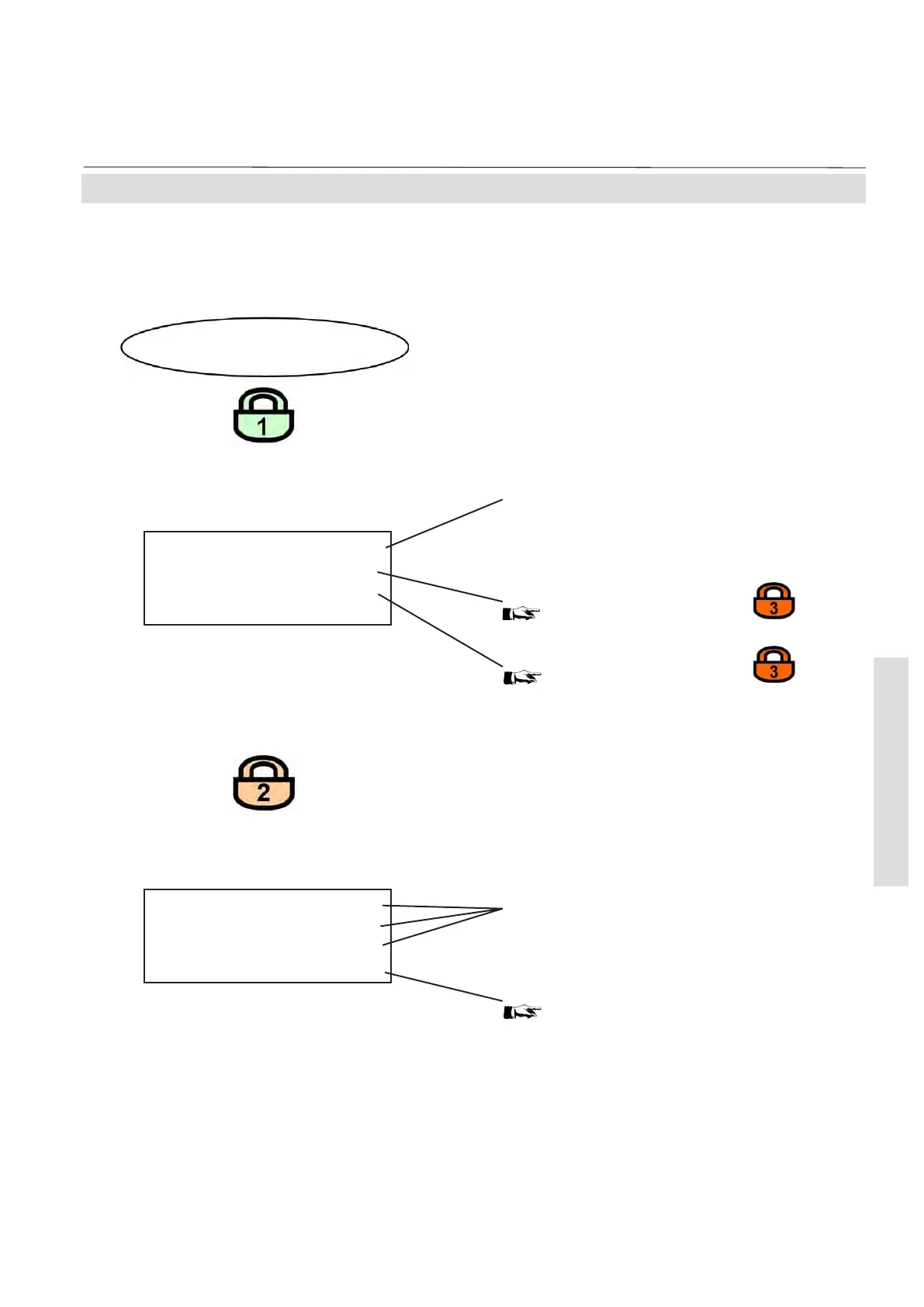X-STREAM
5-21
Instruction Manual
HASAxE-IM-HS
05/2006
Emerson Process Management GmbH & Co. OHG
5 User Interface
5-4 Menu System - Display Setup Menu
5-4-3-1 Display Setup Menu
If system is setup accordingly access level 2
code must be entered to access menu pages
2 to 4
If system is setup accordingly access level 1
code must be entered to access this menu.
1
st
menu page
This parameter defines the time to elapse
without user interaction before the software
automatically returns to the measuring screen.
Available options:
Never, 1 min, 10 min
Display language setup menu
5-4-3-2, page 5-23
Menu access setup menu
5-4-3-3, page 5-24
2
nd
menu page
Select the value to be displayed in the related
line of the measuring screen:
Comp-1, Temp-1, Pres-1
Comp-2, Temp-2, Pres-2
Blank (none)
Component setup menu
5-4-3-8, page 5-25
Setup..
Display..
Line 1: Comp1
Line 2: Comp2
Line 3: Blank
Component..
Auto-Home: Never
Language..
Menu access..
