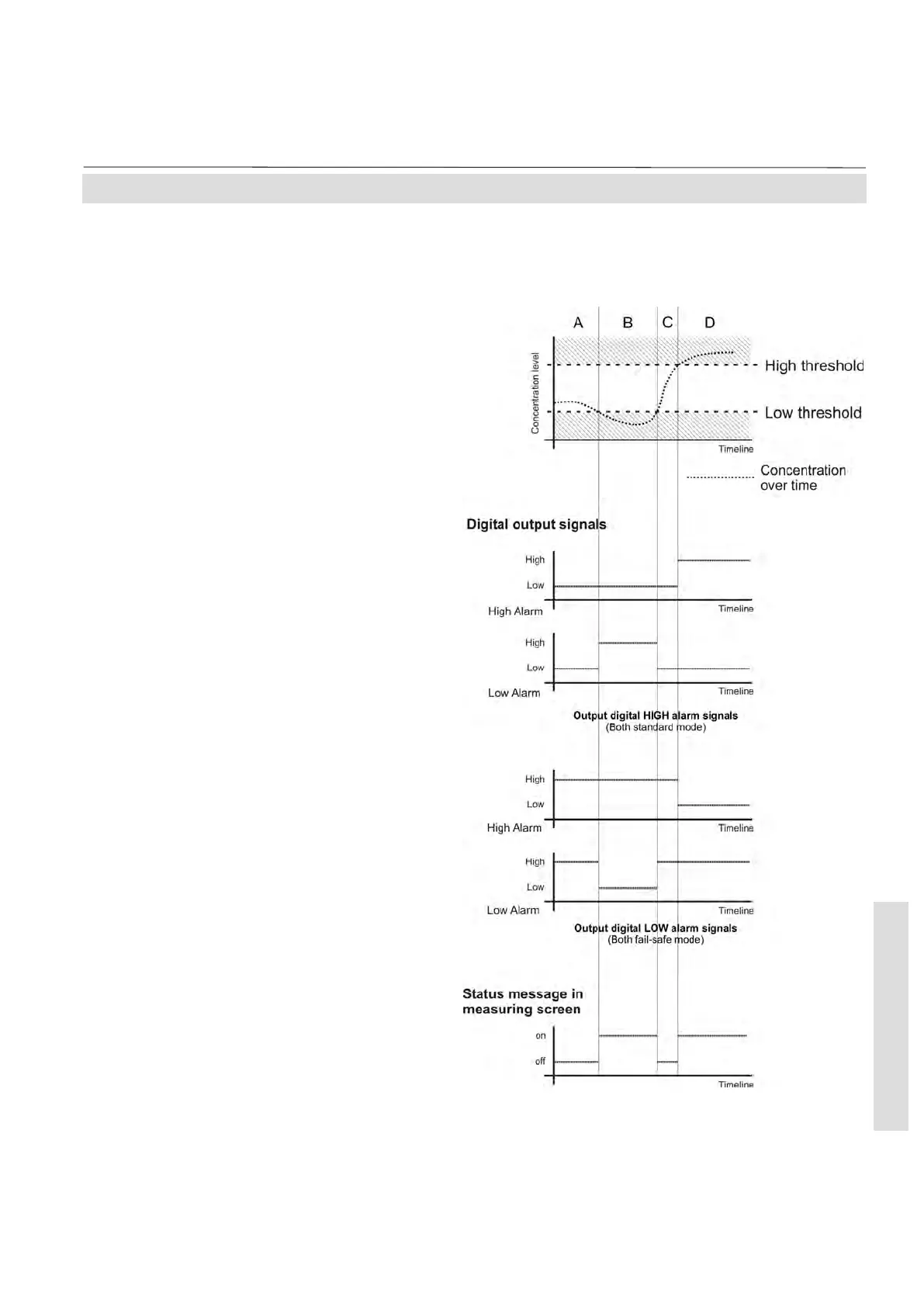X-STREAM
Emerson Process Management GmbH & Co. OHG 6-15
Instruction Manual
HASAxE-IM-HS
05/2006
6 Initial Startup
Standard mode:
If an alarm is activated, the corresponding
alarm outputs a "High" level signal.
Settings:
• Level 1 > level 2
• Level 1 function: High
• Level 2 function: Low
As long as any alarm is activated a status
message appears in the measuring screen's
4
th
line.
Fail-safe mode:
If an alarm is activated, the corresponding
alarm outputs a "Low" level signal.
Settings:
• Level 1 > level 2
• Level 1 function: High FS
• Level 2 function: Low FS
Fig. 6-1: Thresholds defining a window
• Defining a window
Defining a window between the high and the
low threshold level (fig. 6-1) gives an alarm when
the current concentration either exceeds the
upper limit (area "D") or falls below the lower
limit (area "B").
Maximum one alarm is activated at a time for
each channel!
6-2 Checking the Instrument's Setup
