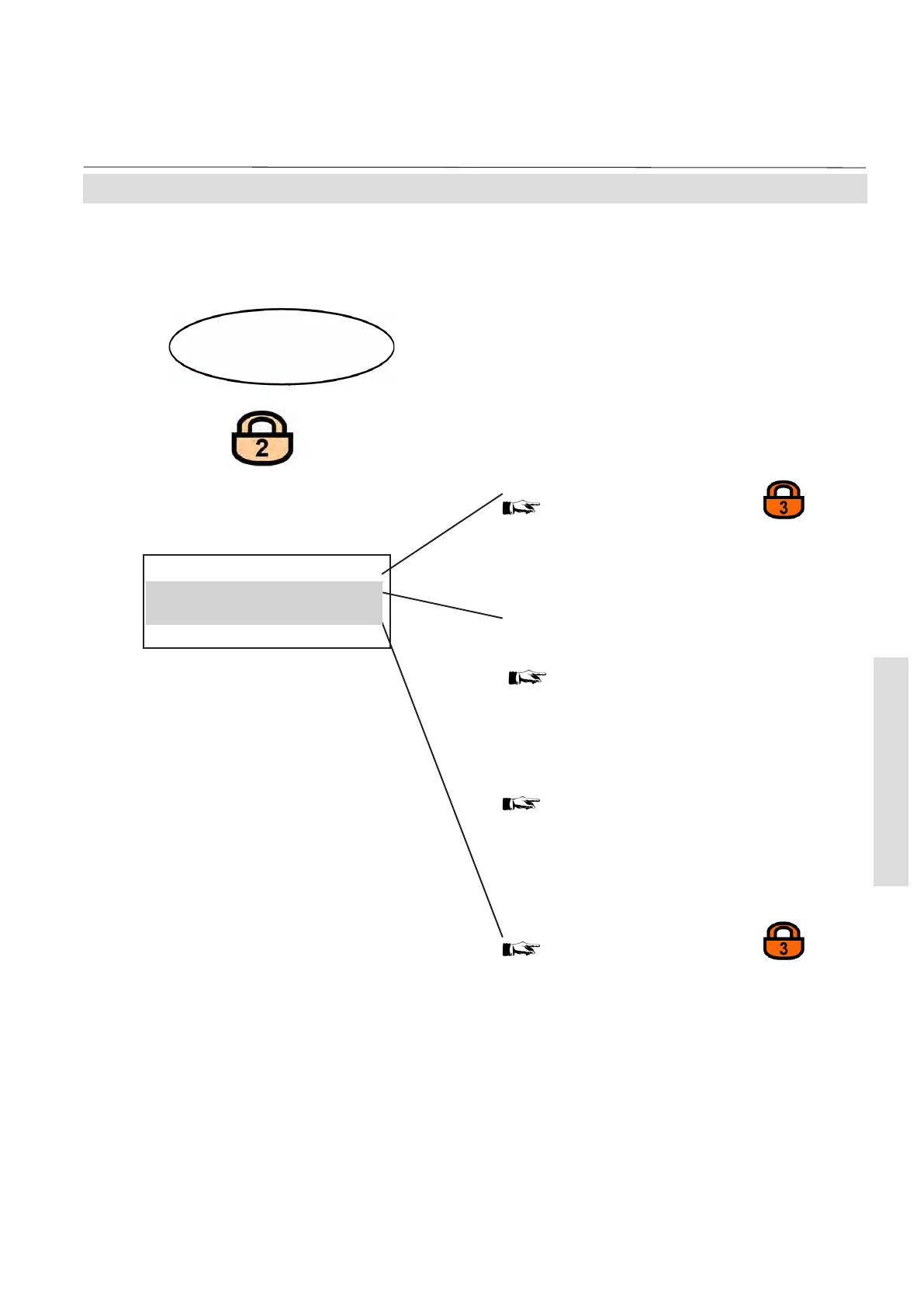X-STREAM
5-33
Instruction Manual
HASAxE-IM-HS
05/2006
Emerson Process Management GmbH & Co. OHG
5 User Interface
5-4-3-4 In/Outputs Setup Menu
Select how the internal pump status is
controlled.
Available options:
Menu: This allows to manually switch the pump
via the related entry in the "Control.." menu
( 5-4-2, page 5-13)
External: The pump is controlled by Digital
Input 7: A low level signal at Dig IN7 switches
the pump ON, while a high level signal switches
it OFF. (Detailed description of Digital Inputs:
1-8, page 1-18).
Setting the "PumpControl" to External dis-
ables the related pump line in the "Control.."
menu.
Analog output setup menu
5-4-3-4-1, page 5-34
5-4 Menu System - In/Outputs Setup Menu
Note!
The line "PumpControl" shows up only if the
parameter "Pump" in the INSTALLED
OPTIONS setup menu is Yes.
The line "Valve assignment" shows up only if
the parameter "Valves" in the INSTALLED
OPTIONS setup menu other than None.
If system is setup accordingly access level 2
code must be entered to access this menu.
Setup..
In/Outputs..
Valve assignment setup menu
5-4-3-4-2, page 5-40
Analog output..
PumpControl: Menu
Valve assignment..
