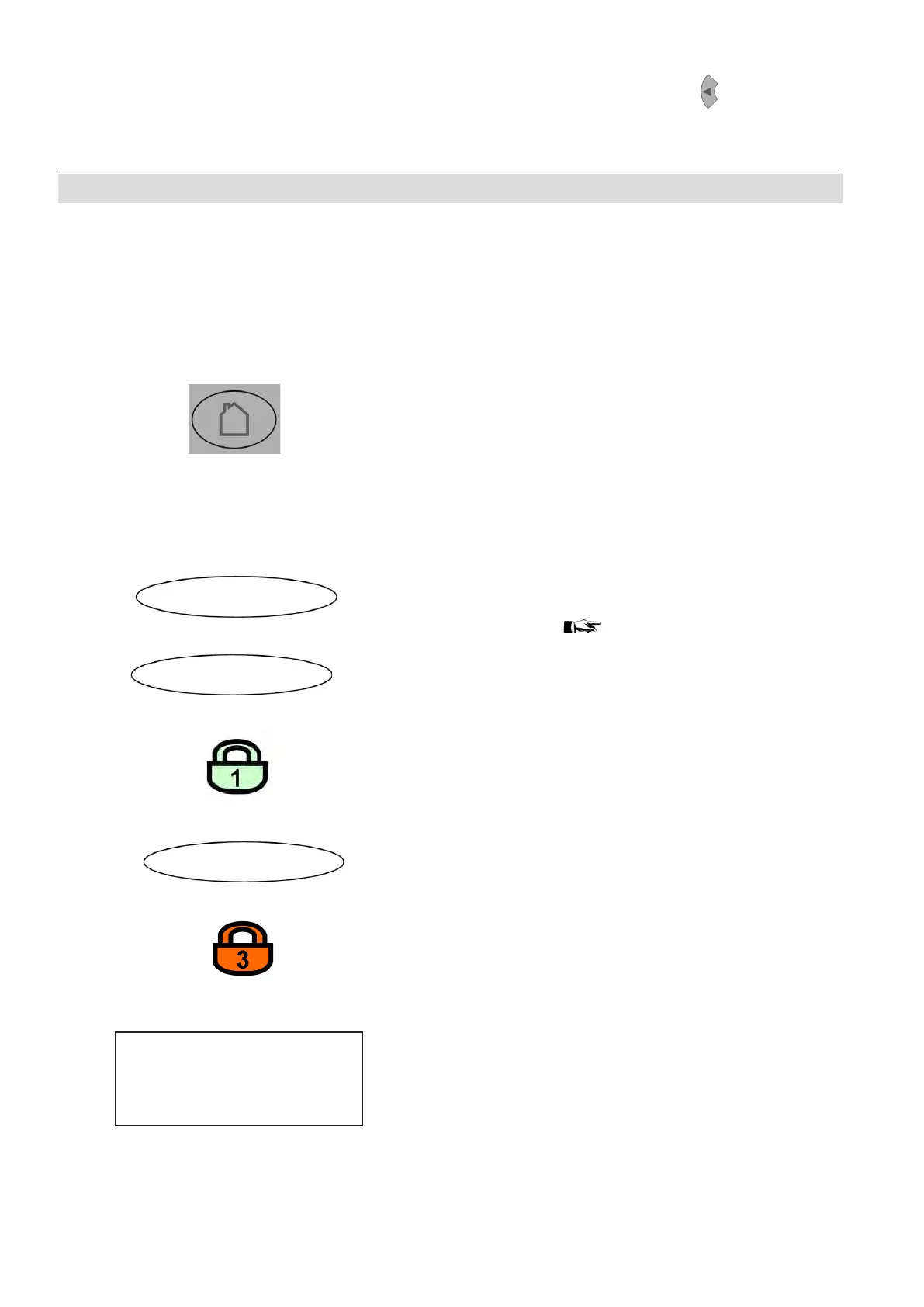X-STREAM
Emerson Process Management GmbH & Co. OHG6-2
Instruction Manual
HASAxE-IM-HS
05/2006
6-2 Checking the Instrument's Setup
Language..
If system is setup accordingly access level 3
code must be entered to access this menu.
Factory default setting is "no code required".
Setup..
Display..
If system is setup accordingly access level 1
code must be entered to access this menu.
Factory default setting is "no code required".
After applying power the instrument starts into
the MEASURING screen, showing a set of
measuring values.
(If another screen is shown, press the home
key to enter the MEASURING screen).
While in this screen press any key, except the
home key
, to open the main menu and select
the following sequence of menus:
6-2 Checking the Instrument's Setup
Select your prefferred language for the analyzer
software. Number of and languages may vary
depending on software revision.
Currently available (to be extended) :
English, German, French, Spanish, Italien
Note!
If you are not used to the currently setup
language:
next page for a key symbols
sequence to be entered to change a language.
( )
Language
Language: English
