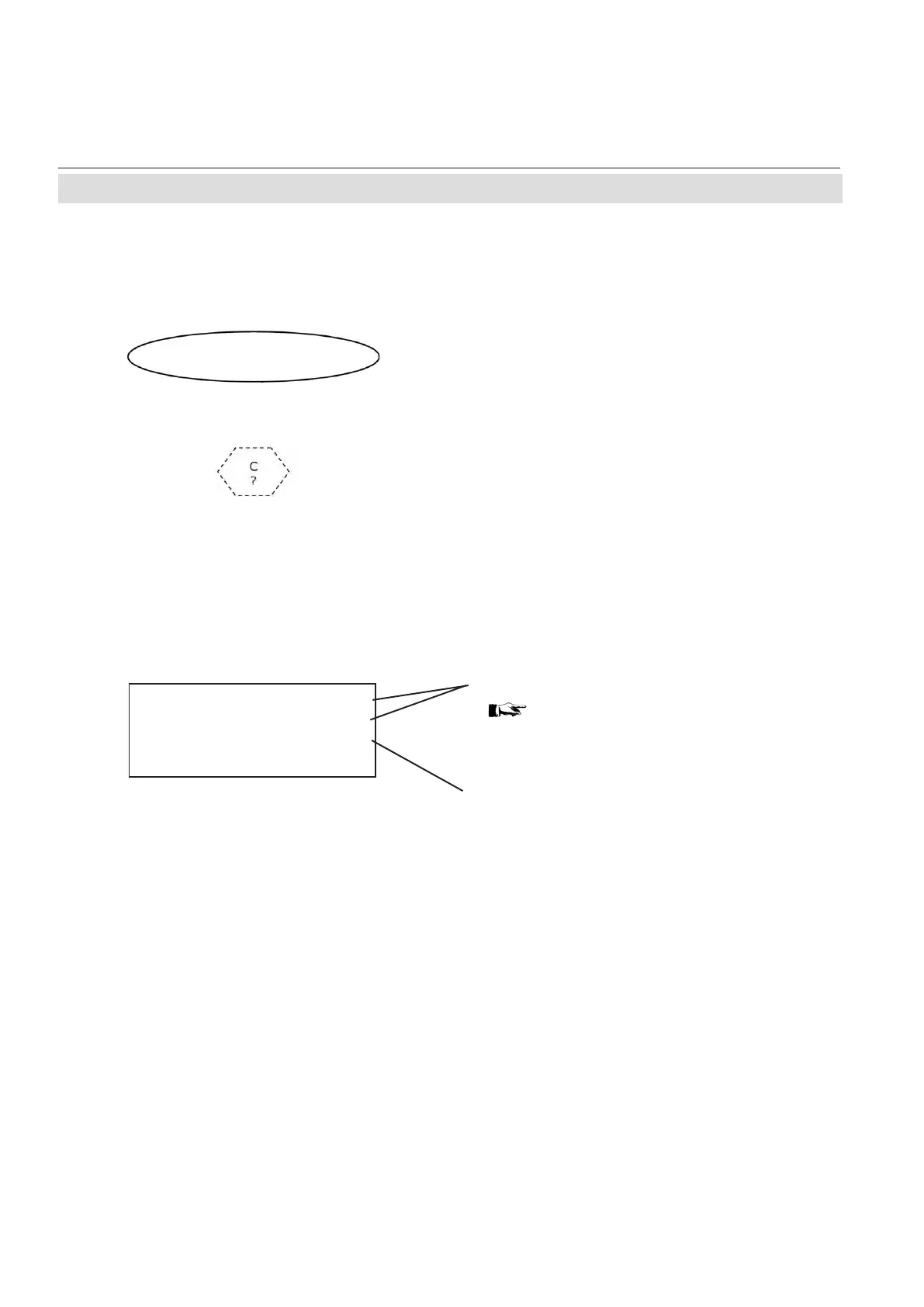X-STREAM
5-56
Instruction Manual
HASAxE-IM-HS
05/2006
Emerson Process Management GmbH & Co. OHG
5-4 Menu System - Info Menu
5-4-5-1 Measuring Range Info Screen
Dual channel instrument:
Optional gas component selection menu -
Select the component of interest.
This info screen showsrange information for the
selected channel.
Dual channel instrument:
Pressing the key returns to the optional gas
component selection menu to open the same
screen for the other measuring channel.
Info..
Range..
These two lines show the permissible minimum
and maximum ranges for the analog output
signal scaling to stay within the specifications
( 5-4-3-4-1-3, page 5-38).
Gives the maximum factor of span gas to be
used in relation to the maximum measuring
range.
MinRange 400.000 ppm
MaxRange 1000.000 ppm
SpanRange 110 %
