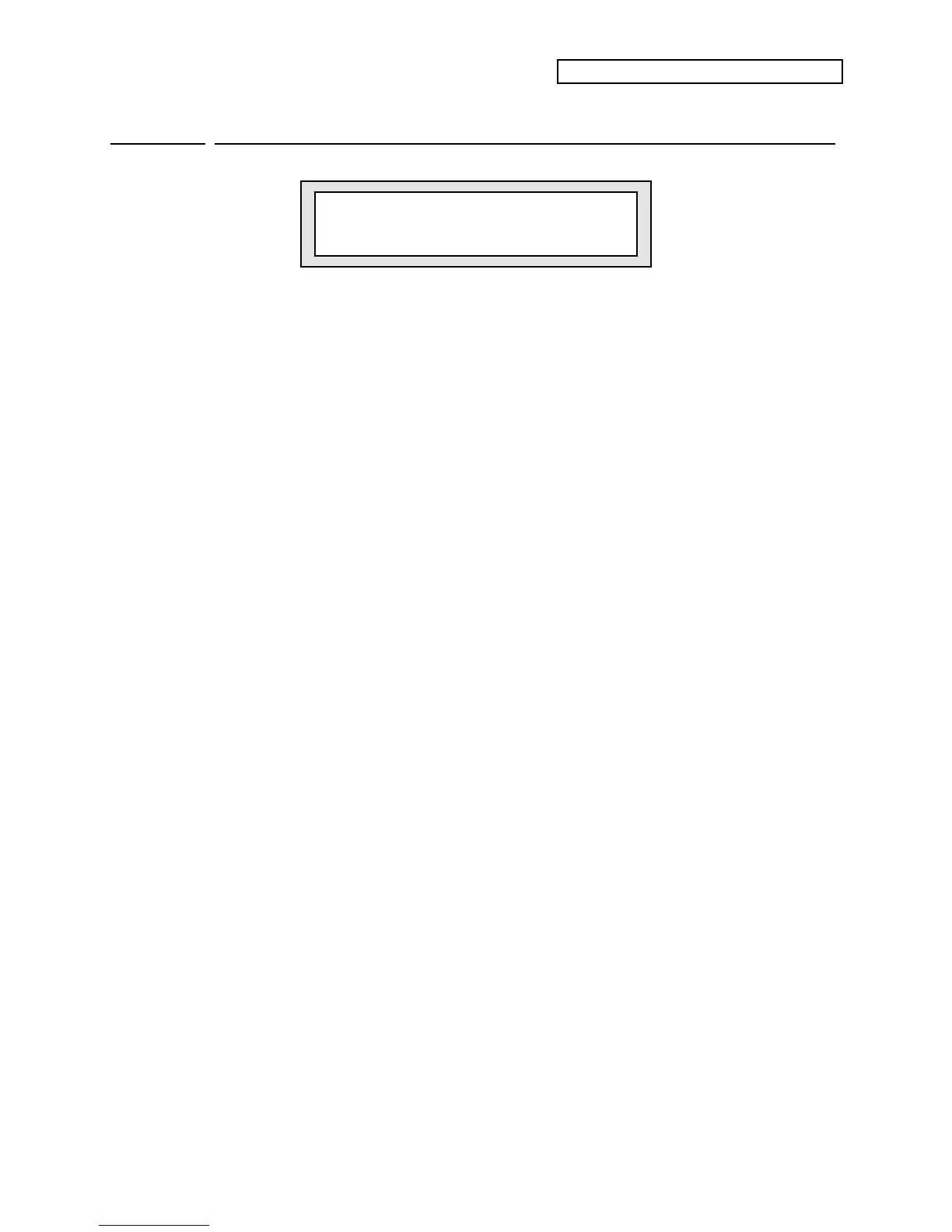Section 6 — Standard Sound Parameters
ENSONIQ KT Musician’s Manual 9
Edit Sound
page 07
Change Sound Mode
Press ENTER to
Change SoundMode
Change Sound Mode Range: Standard or Drum Sounds
This command allows you to switch the current sound mode between Standard Sounds and
Drum Sounds. When working in Edit (Standard) Sound mode, this command will place the
default Drum Sound into the edit buffer and place the KT in Edit (Drum) Sound mode.
To Change the Current Sound Mode:
• Press {ENTER}. The display momentarily shows “Command Successful!,” changes between
modes, and then displays Edit Sound page 00.
