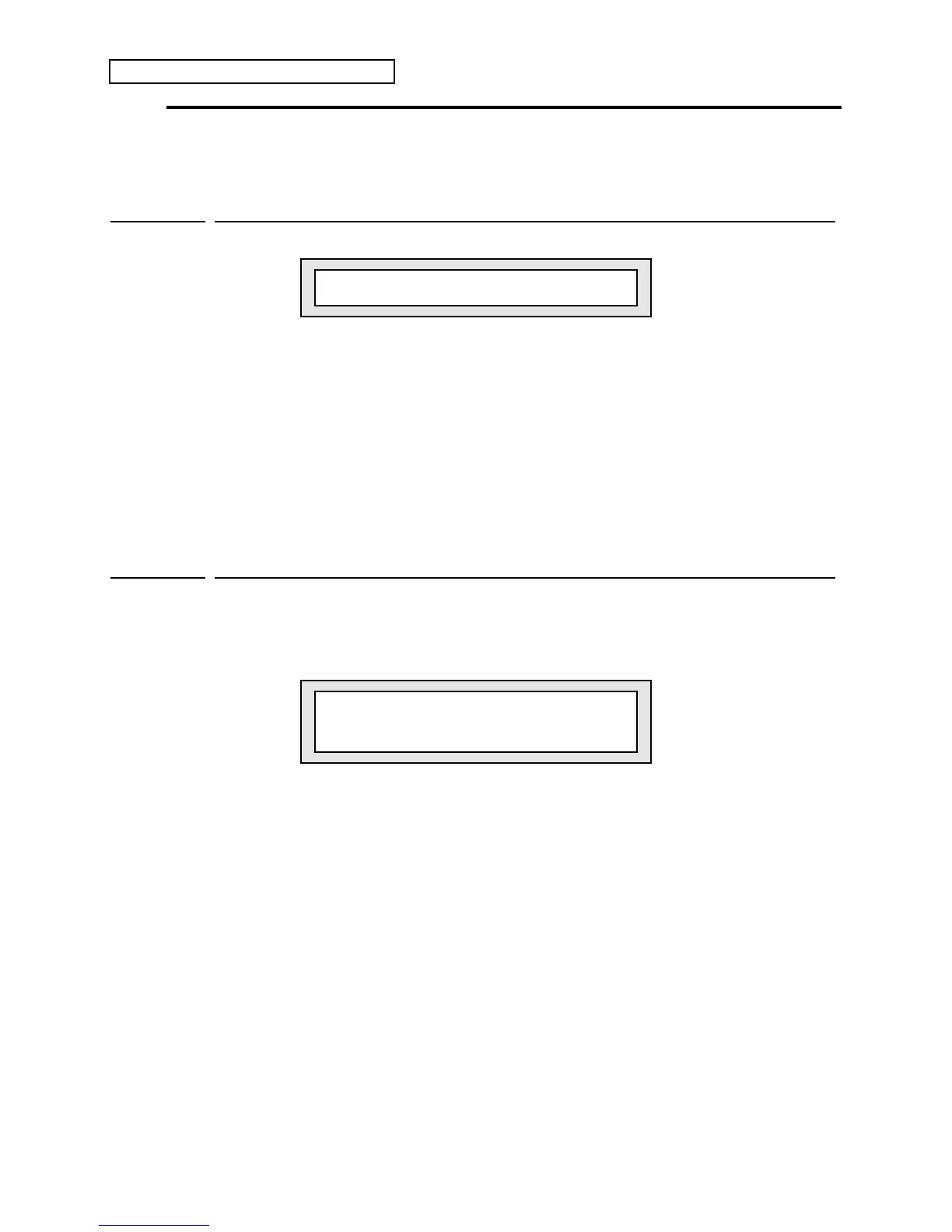Section 6 — Standard Sound Parameters
10 ENSONIQ KT Musician’s Manual
Pitch Pages (10 - 13)
The Pitch pages determine the “manual” levels for the pitch of the voice, as well as the
poly/mono voice assignment mode.
Edit Sound
page 10
Oct/Semi/Fine
Oct=+0 Semi= +00 Fine= +00
Oct Range: -4 to +4 octaves
Changes the pitch of the voice by octaves.
Semi Range: +11 to -11 semitones
Changes the pitch of the voice by semitones. Incrementing/decrementing this control beyond
+11 or -11 automatically increases/decreases the octave by one.
Fine Range: -99 to +99
Fine-tunes the pitch of the voice by steps of one cent (1/100 of a semitone).
Edit Sound
page 11
Env1/LFO/Mod
On this page, you can apply modulation to the pitch of the voice. Envelope 1 and the LFO are
always available to modify the pitch, and you can also choose one additional modulator from the
available Modulation Sources.
Env1=+00 LFO=+10 Mod=NOISE1 *
+00
i i
Mod Source Mod Amount
Env1 Range: -99 to +99
This hard-wired modulation routing determines the amount that Envelope 1 will affect pitch.
Unlike applying ENV 1 as a pitch modulator with the Mod Source parameter, the hard-wired
Env 1 parameter forces Envelope 1 to always sustain at the normal pitch setting (found by
pressing {EDIT_SOUND}, the upper {1}, then the lower {0} button). The Envelope 1 SUSTAIN
level (level 3) no longer controls the pitch at which Envelope 1 will sustain. Instead, it becomes
an “equator-shift” value, determining which Envelope 1 level values will cause the pitch to rise
above the manual pitch setting and which level values will drive it below. Envelope 1 level
values equal to the SUSTAIN level (level 3) value will sound at the manual setting. Higher level
values will shift the pitch upward from the normal pitch setting, and lower values will shift the
pitch downward. This feature allows for the creation of bi-directional pitch envelope shapes,
while conveniently ensuring that voices will always sustain at the normal pitch setting
(eliminating the need to offset the pitch setting for different envelope shapes).
