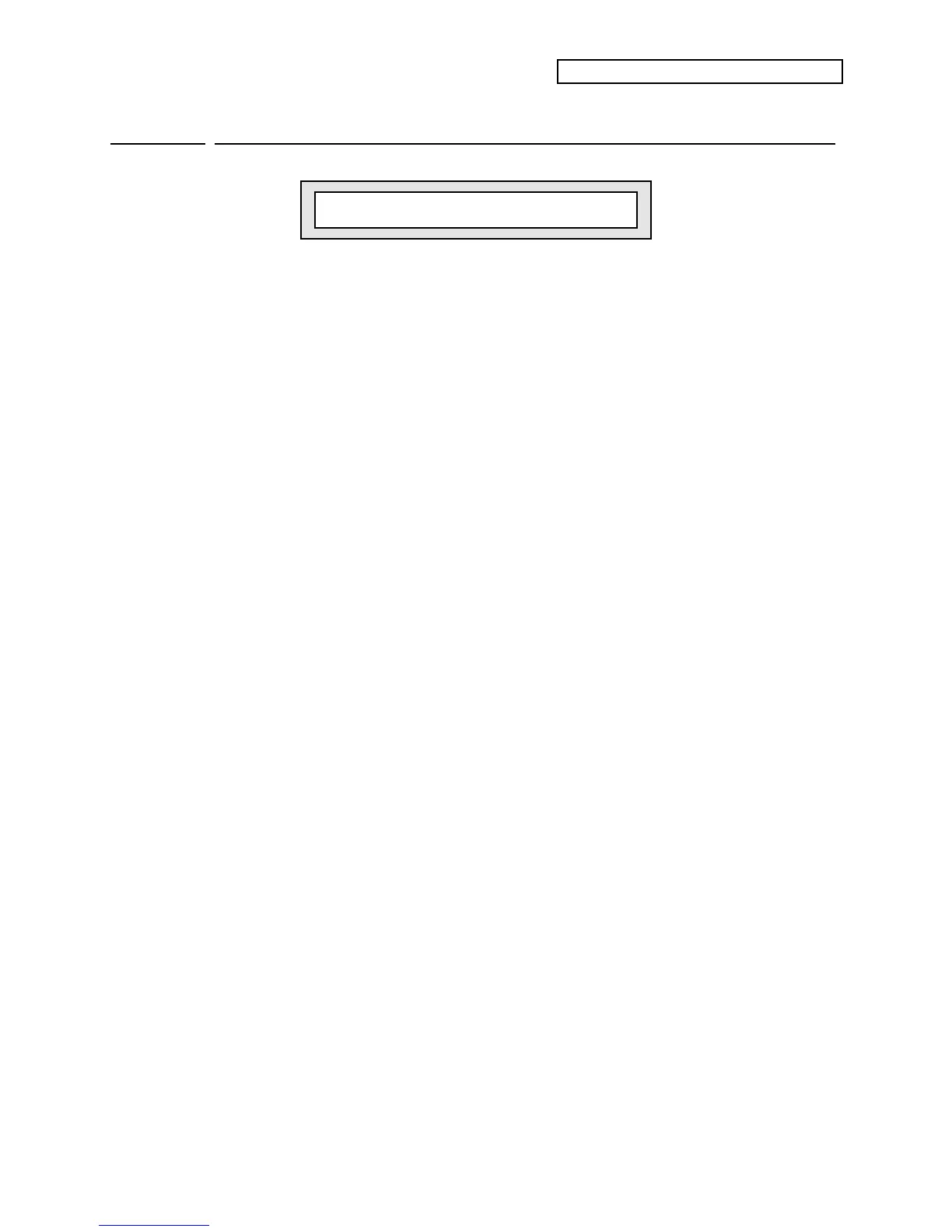Section 2 — System•MIDI Parameters
ENSONIQ KT Musician’s Manual 9
System•MIDI
page 2
FtswL/FtswR
FtswL=UNUSED FtswR=SUSTAIN
FtswL Range: UNUSED, SOSTENUTO, or STOP/CONT
Available only when the optional SW-10 Dual Foot Switch is plugged into the KT Foot Switch
jack, the settings of this parameter will control the function of the left foot switch.
• UNUSED — makes the KT ignore the left foot switch. This is the default setting.
• SOSTENUTO — the left foot switch will function similarly to the sostenuto pedal on a piano.
Any keys that are held down when you press the pedal are sustained until you release the
pedal, but keys played after pressing the pedal are not sustained.
• STOP/CONT — the left foot switch will start, stop, and continue the sequencer, exactly
reproducing the actions of the {STOP"CONTINUE} button on the front panel.
Note: If you are using a single foot switch (SW-2 or SW-6) in the Foot Switch jack, the
FtswL parameter should always be set to UNUSED. This will prevent note drones.
Remember that the Foot Switch jack is optimized for use with a stereo foot switch (SW-
10). When a single foot switch is connected, it behaves like the right foot switch
(FtswR).
FtswR Range: SUSTAIN, or STOP/CONT
Controls the function of the single damper foot switch (SW-6). When the optional SW-10 Dual
Foot Switch is plugged into the KT Foot Switch jack, the settings of this parameter will control
the function of the right pedal.
• SUSTAIN — holding the pedal down will cause notes to sustain after a key has been released,
much like the sustain pedal on a piano. This is the default setting.
• STOP/CONT — the foot switch will start, stop, and continue the sequencer, exactly
reproducing the actions of the {STOP"CONTINUE} button on the front panel.
Latching Pressure with Sustain or Sostenuto
When FtswR=SUSTAIN, or FtswL=SOSTENUTO, the foot switch can be used to dynamically
“latch” the current amount of pressure being exerted on the keyboard. Here’s how:
1. Select a sound that responds to pressure. Ideally choose a sustaining sound like an oboe.
2. Play a key and press into the keyboard until you can hear the pressure modulation affect the
sound of the note.
3. Press and hold the Sustain or Sostenuto pedal.
4. Release the key. You will hear that the sound continues to be modulated by pressure at the
depth to which you were pressing.
5. Play a different key. Notice that the new note is not modulated. You can now press into the
keyboard and modulate the new note independent of the note that is sustained. When the
current pressure output exceeds the latched level, pressure on the new note will modulate
both notes.
6. To release the “latched” pressure value on the sustained note, either press the “latched” key
again, or release the Sustain or Sostenuto pedal.
