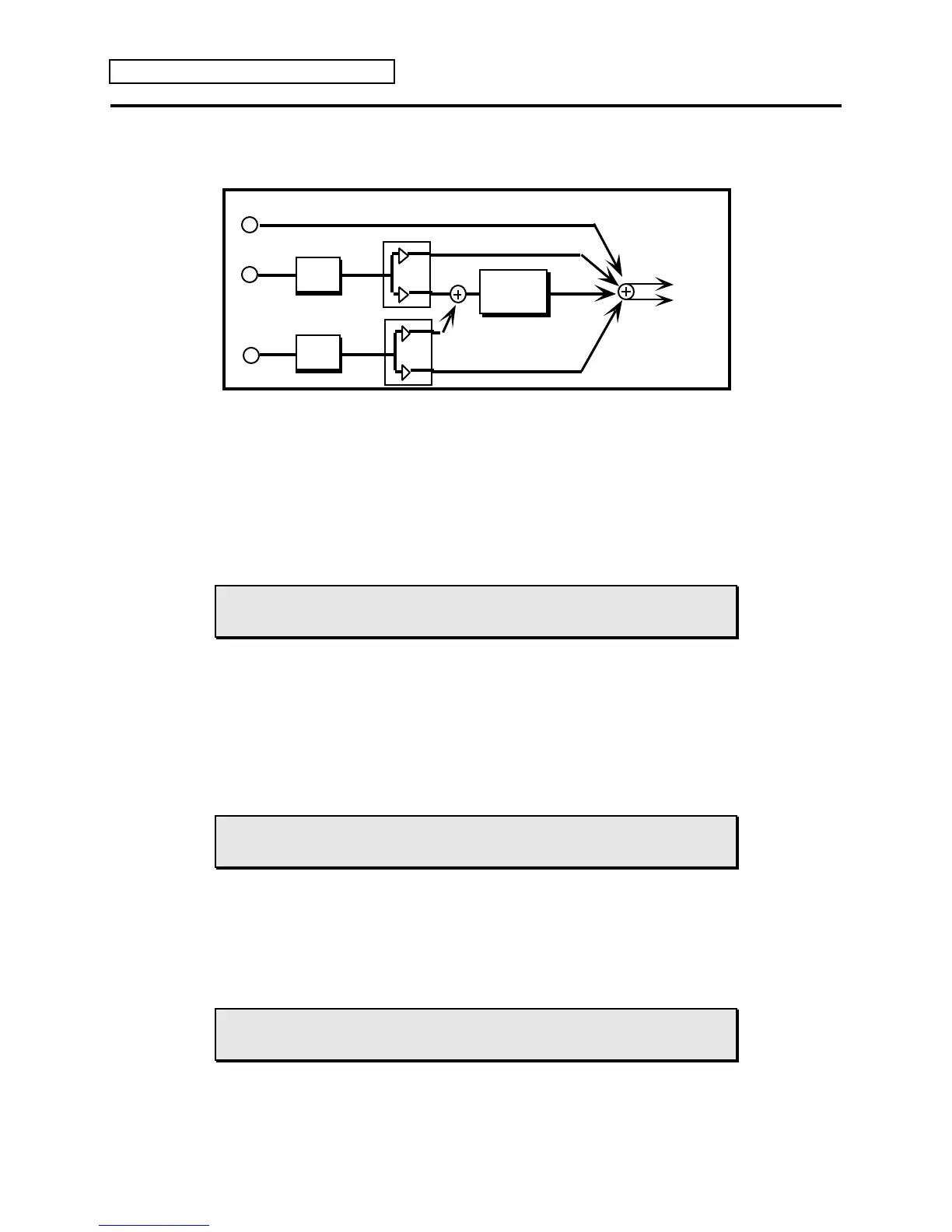Section 4 — Effects Parameters
2 ENSONIQ KT Musician’s Manual
DUAL EQ+REVERB
DUAL EQ+REVERB combines two discrete EQs (one on each bus) with a digital reverb. The
amount of reverb on the FX1 and FX2 busses is independently adjustable.
L
R
Reverb
FX1
FX2
Mix1
Mix2
Audio
Outputs
DRY
EQ
EQ
DUAL EQ+REVERB Routing
The parameters available in this algorithm are:
FX1 F Range: 50 Hz to 10 KHz
Sets the center frequency of the EQ assigned to FX1.
Gain Range: -18 to +12 dB
Sets the amount of boost or cut applied to the FX1 EQ.
Warning! Do not set these levels too high, as excessive gain levels may
cause damage to your speakers and/or hearing.
BW Range: 50 Hz to 10 KHz
This parameter is a bandwidth control that determines the range of affected frequencies. By
raising the value, you can affect a broader range of frequencies.
Out Range: -18 to +12 dB
Adjusts the output volume after the FX1 EQ. With the Gain parameter set to high values, the
OUT parameter could be used to create a raspy distortion effect.
Warning! Excessive gain levels may cause damage to your speakers
and/or hearing.
FX2 F Range: 50 Hz to 10 KHz
Sets the center of the EQ assigned to FX2.
Gain Range: -18 to +12 dB
Sets the amount of boost or cut applied to the FX2 EQ.
Warning! Excessive gain levels may cause damage to your speakers
and/or hearing.
BW Range: 50 Hz to 10 KHz
Sets the bandwidth for the FX2 EQ.
