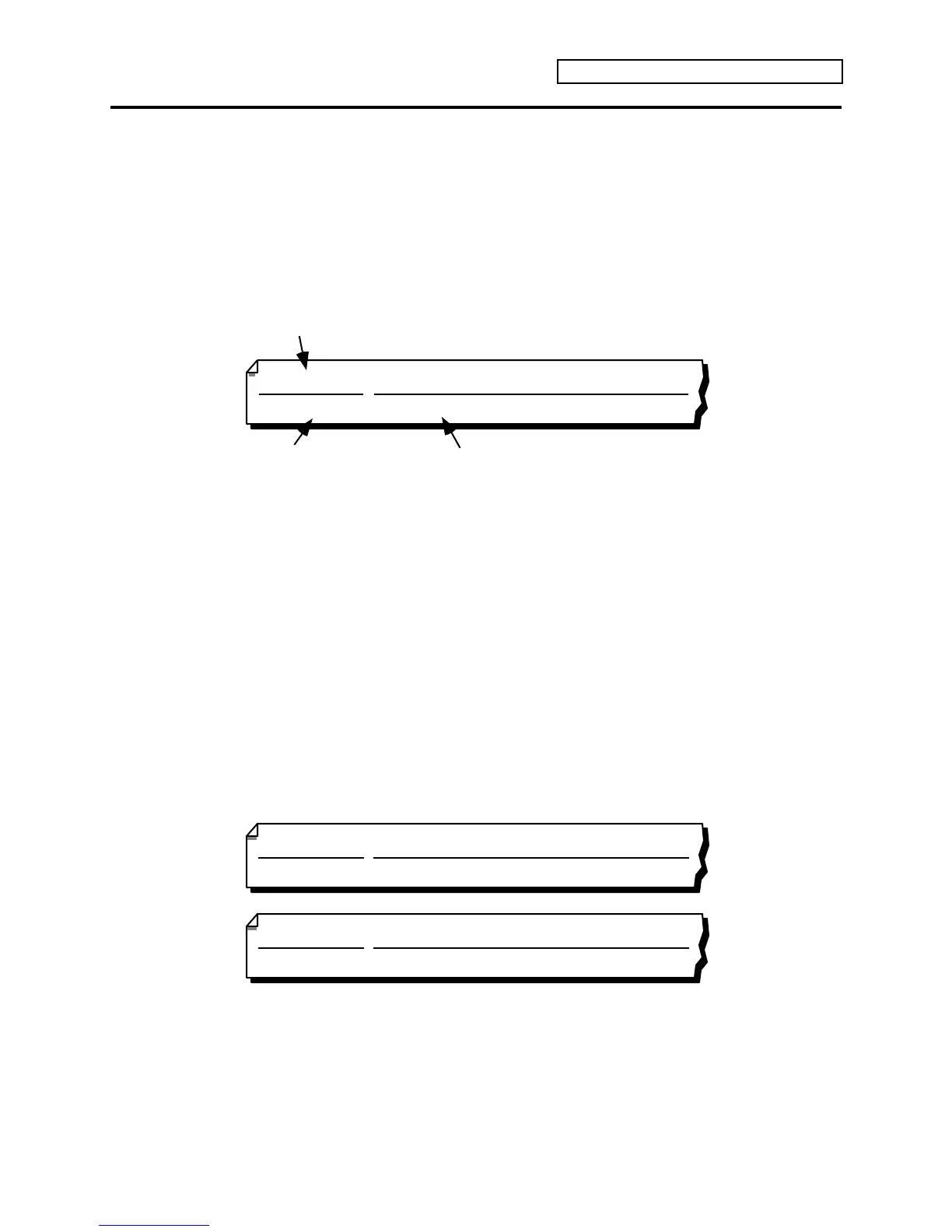Introduction
ENSONIQ KT Musician’s Manual ix
How to Use this Manual
The KT accesses parameters and commands through groups of pages. Each page may have one or
more editable parameters. Pages inside a command are referred to as sub-pages. Each page has
its own page location, a two-digit number that indicates its location. The first digit refers to the
top {0} to {9} buttons, the second digit refers to the bottom {0} to {9} buttons.
Page Locations
When describing parameters or commands in this manual, “Page Location headings” are used to
show the location of the parameter and how to get there by “direct-dialing.” For example:
Edit Sound
page 05
Voice Restrike Decay Time
Mode Button
Page Location
Parameter Name(s)
These page locations not only help you locate information easily, they also provide the following
information about the parameter(s) being discussed:
• Mode button — The button name in the top left of the heading indicates the mode in which
the parameter is located. In the above illustration, it is Edit Sound mode (press the
{EDIT_SOUND} button to get there).
• Page Location — The two-digit number on the bottom left indicates the location of the
parameter(s). In this example, it is “page 05,” found by pressing the {0} button from the top
{0} to {9} buttons, then pressing the {5} button from the bottom {0} to {9} buttons.
• Parameter Name(s) — This tells you the name or names of the parameters as they are shown
in the display. When the display has more than one parameter, they are divided (in the
manual) by a slash (/). Note that if a parameter does not have a name in the display, one will
be written in the manual heading that best describes the displayed parameter.
Single Digit Page Locations
In Edit Track and System•MIDI modes, only the bottom {0} to {9} buttons are used to direct-dial
the page location, as shown below:
Edit Track
page 0
Volume/Pan
System•MIDI
page 4
Base Channel/Status
