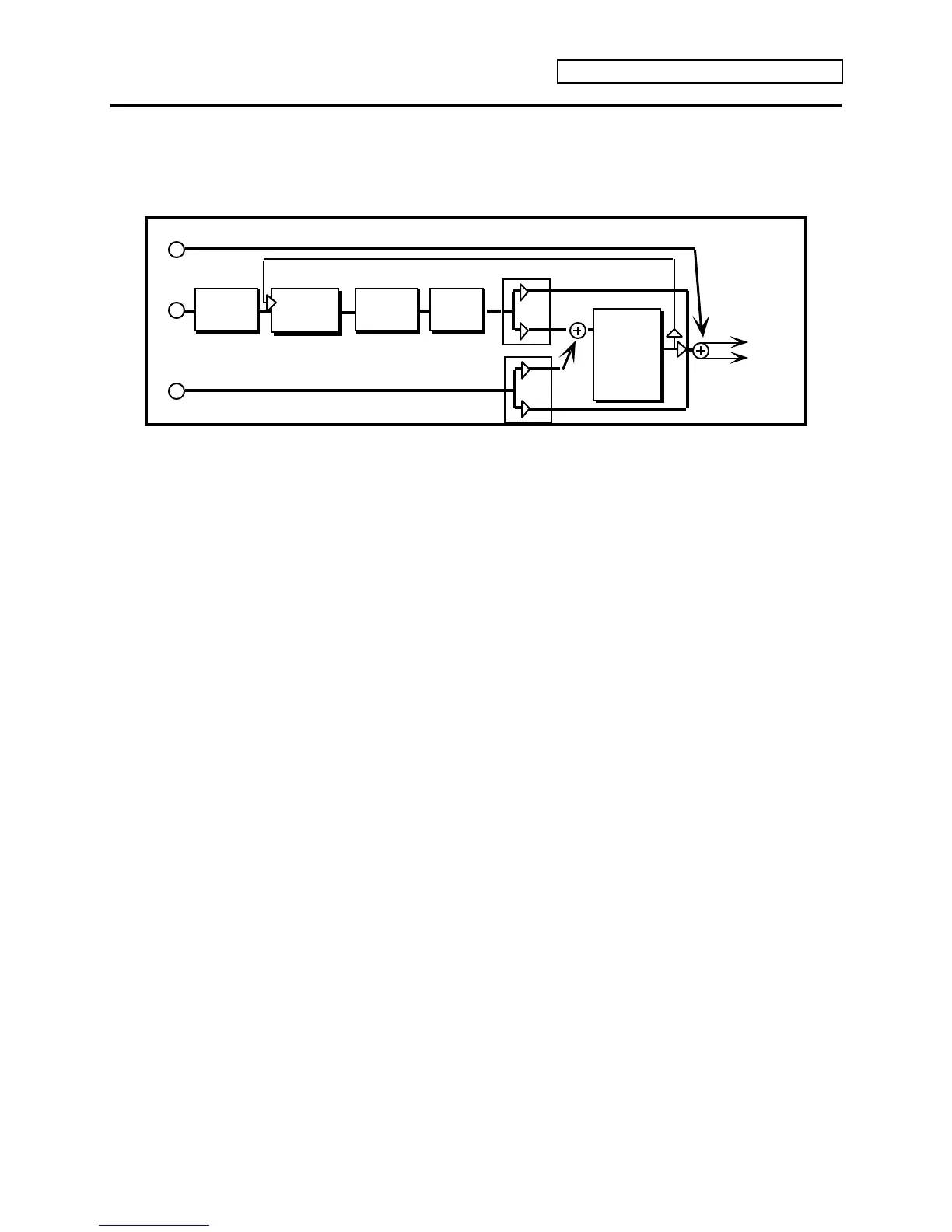Section 4 — Effect Parameters
ENSONIQ KT Musician’s Manual 15
FL-CMP-DIST+REVB
A screaming guitar amp simulator that features not only compression, distortion, and reverb, but
a flanger and high pass/low pass EQ as well. FX1 routes the signal through each of these effect
processors, while FX2 is used for reverb only.
Comp
L
R
FX2
Main
Outputs
EQDistortFlange
FX1
Reverb to Compression Feedback
DRY
Reverb
Mix1
Mix2
FL-CMP-DIST+REVB Routing
Flange Rate Range: 00 to 99
Controls the rate of the flanger. Set this parameter to 00 to eliminate the flanger effect.
Compression Range: 00 to 99
Controls the amount of compression (actually an inverse expander). As the input signal dies
away, the compressor will increase the gain of the system, causing feedback to increase as well.
The normal compression amount is 72.
Distortion Level In/Out Ranges: 00 to 11
These two parameters control the levels going into and coming out of the distortion effect. The
range for both parameters is 00 to 11, based on the Nigel Tufnel theorem, which states that
making 10 louder isn’t sufficient, since “These go to 11. 11 is one more, isn’t it?”
HiPass Cutoff Range: 00 to 99
Filters out low frequencies after the distortion signal path. The higher the value, the fewer low
frequencies pass through.
