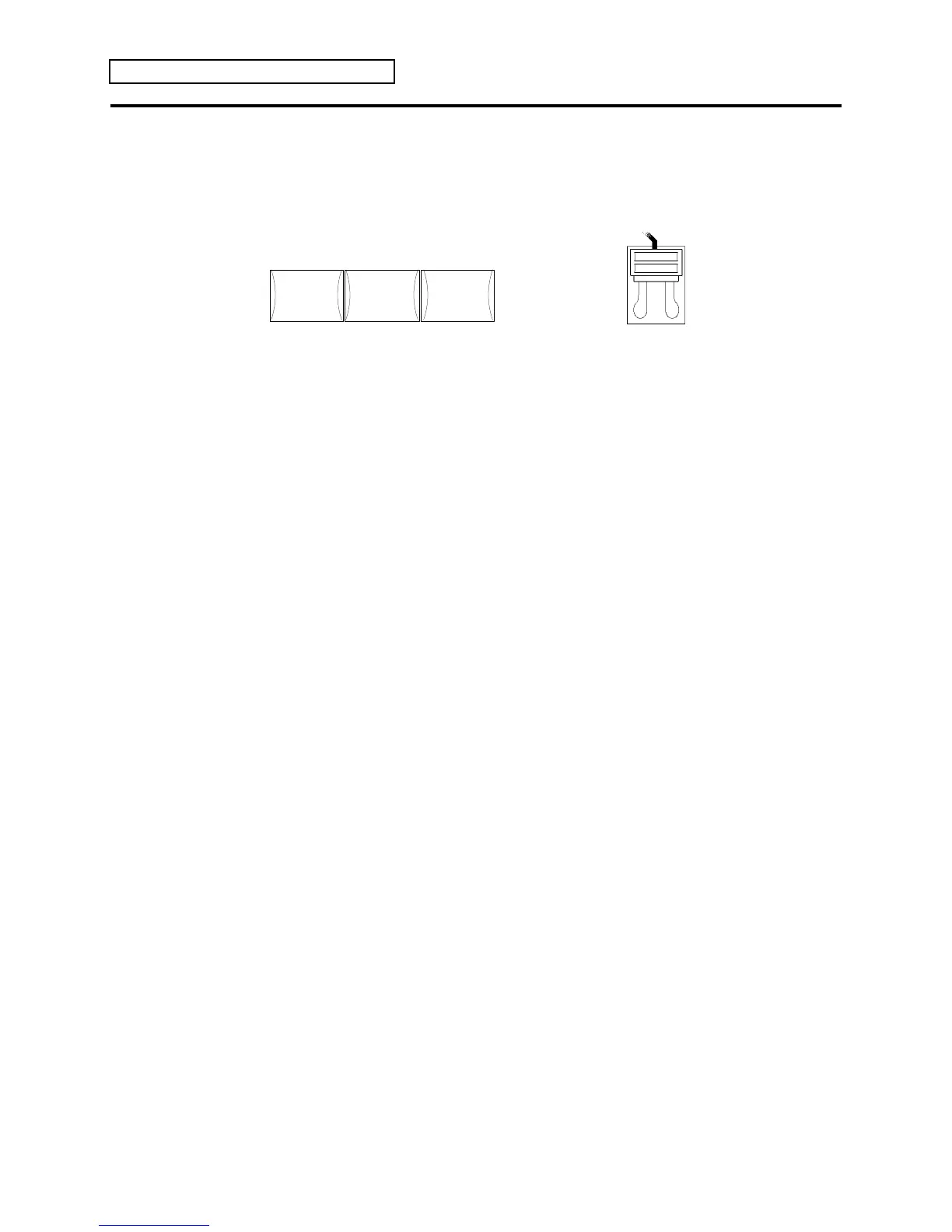Section 10 — Understanding the Sequencer
4 ENSONIQ KT Musician’s Manual
Sequencer “Transport Controls”
The three buttons at the bottom of the Sequencer section are used to start, stop and continue the
sequencer, and to put it into Record and Overdub modes. Besides these three buttons, either the
basic single damper foot switch (SW-6) or a dual foot switch (the optional SW-10) can be used to
start and stop the sequencer when both hands are busy (see Section 2 — System•MIDI Parameters).
SW-10 Dual Foot Switch
Assuming the Auto Punch function is off (see the description of the Auto Punch parameter in
Section 11 — Sequencer Parameters):
• Press {PLAY} to start the current sequence or song (whichever is selected) from the
beginning.
• Pressing {STOP"CONTINUE} while the sequencer is running will stop the current sequence
or song.
• Pressing {STOP"CONTINUE} while the sequencer is stopped will play the current sequence
or song from wherever it was last stopped.
• Either foot switch can duplicate the behavior of the {STOP"CONTINUE} button by setting
FtswL or FtswR=STOP/CONT on System•MIDI page 2.
Note: If you are using a single foot switch (SW-2 or SW-6) in the Foot Switch jack, the
FtswL parameter on System•MIDI page 2 should always be set to UNUSED. This will
prevent note drones. Remember that the Foot Switch jack is optimized for use with a
stereo Foot Switch (SW-10). When a single foot switch is connected, it behaves like the
right foot switch (FtswR).
• While holding down {RECORD}, pressing {PLAY} will start the sequencer recording on the
current track from the beginning of the sequence or song.
• While holding down {RECORD}, pressing {STOP"CONTINUE} will start the sequencer
recording on the current track from wherever it was last stopped.
• Pressing {RECORD} while the sequencer is playing will put the sequencer into “overdub”
mode. It will wait for you to start playing before going into Record on the current track.
