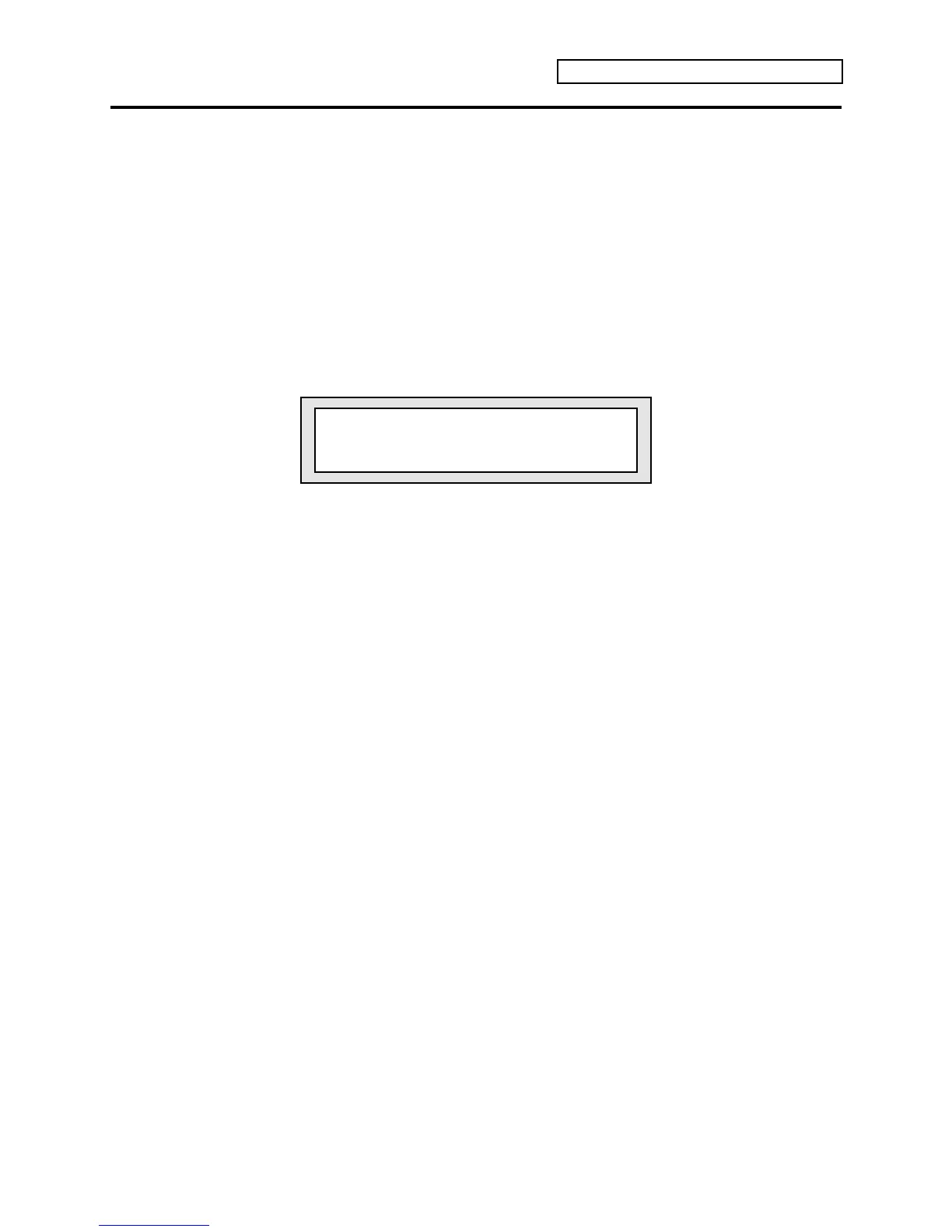Section 8 — Understanding Presets
ENSONIQ KT Musician’s Manual 7
Using the Replace Track Sound Function
Pressing the {REPLACE_TRACK_SOUND} button lights its LED, and places the KT into Replace
Track Sound mode. This mode allows sounds on the individual tracks of a preset/sequence or
song to be assigned and changed.
Replacing the Sound on a Track
To replace the current sound on a track:
1. Press the {REPLACE_TRACK_SOUND} button from either Edit or Select Sequence/Preset
mode. The {REPLACE_TRACK_SOUND} LED will be solidly lit. The display shows the
track number, the bank and program number where the track’s sound is stored and the name
of the sound on the track.
Track Number Bank Location Program Number
m m m
Trk01 r:ROM 00
KT Grand Piano
i
Name of sound on track 1
2. Use the {0} to {9} buttons (or the {VALUE} buttons) to change sounds on the currently
displayed track. In Replace Track Sound mode, the {0} to {9} buttons select new sounds for
the current track, rather than selecting songs, sequences, or parameter pages.
3. To select a sound from a different bank, either repeatedly press {BANK}, or while holding
down {BANK}, press the lower numbered buttons {0}, {1}, {2}, or {3} to select the desired
bank (i:INT, r:ROM, a:CARD or b:CARD respectively).
4. Press {REPLACE_TRACK_SOUND} again to exit Replace Track Sound mode, and replace the
sound with the newly selected one.
• To change the currently displayed track, press any {SEQUENCER/PRESET_TRACK} button.
• The {EDIT_TRACK}, lower {4} button (MIDI Program =###) is automatically updated
whenever a sound is replaced on a track.
Using SoundFinder in Presets Mode
Here’s how to scroll through sounds that have the same defined SoundFinder type in Presets
Mode:
1. Press the {REPLACE_TRACK_SOUND} button from either Edit or Select Sequence/Preset
mode. The {REPLACE_TRACK_SOUND} LED will be solidly lit.
2. Use the {SOUNDFINDER} buttons (which are the {CURSOR} buttons) to scroll through all of
the sounds with the same defined SoundFinder type (found by pressing {EDIT_SOUND}, the
upper {0}, then the lower {6} button). Note that you don’t have to press {BANK} to change
banks — SoundFinder will automatically do that for you.
3. Press {REPLACE_TRACK_SOUND} again to exit Replace Track Sound mode, and replace the
sound with the one you just selected using the SoundFinder feature.
