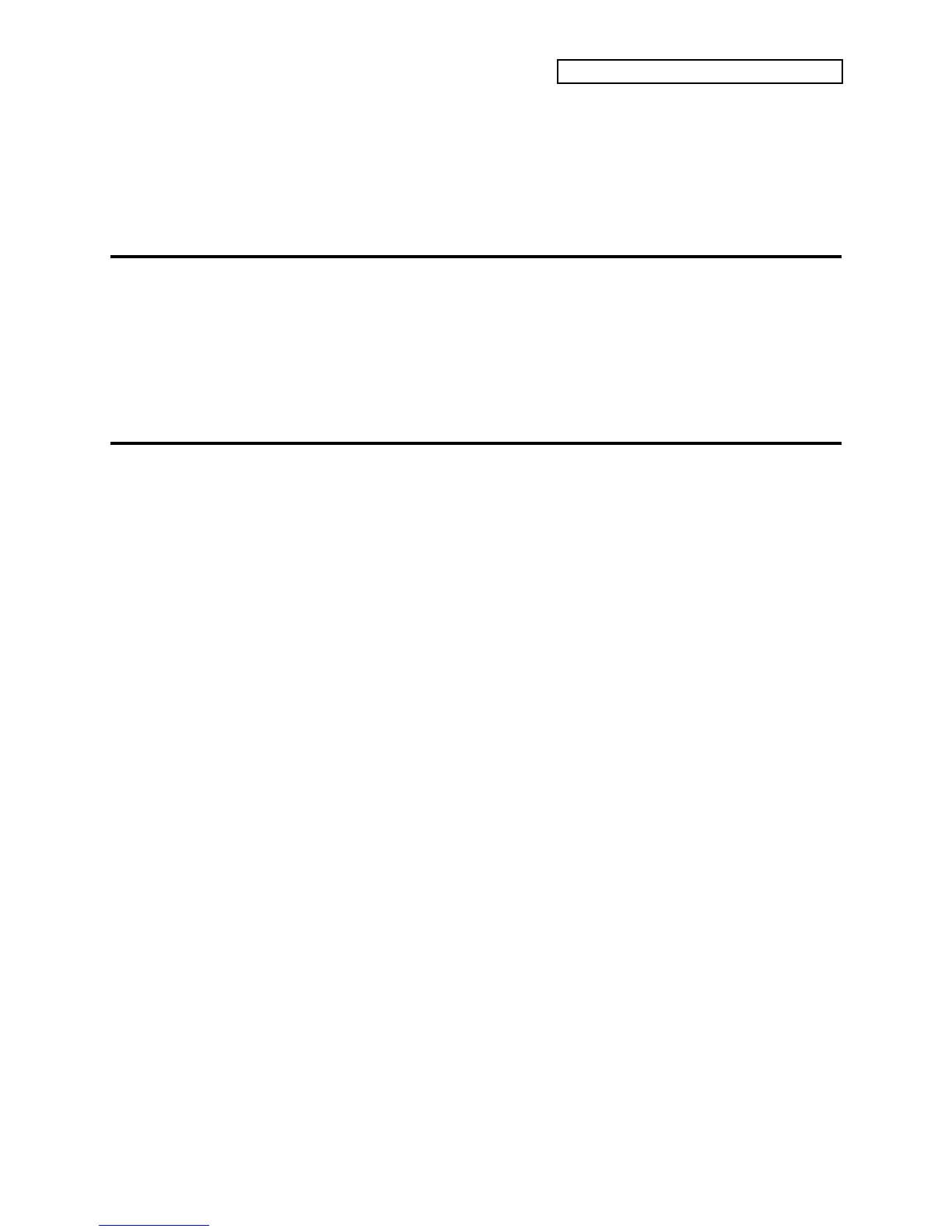Section 5 — Understanding Sounds
ENSONIQ KT Musician’s Manual 1
Section 5 — Understanding Sounds
In this section, we will show you how to edit a KT sound. For detailed descriptions of the
parameters relating to Standard Sounds, refer to Section 6 — Standard Sound Parameters. For
detailed descriptions of the parameters relating to Drum Sounds, refer to Section 7 — Drum Sound
Parameters.
What is a KT Sound?
KT Sounds are divided into two categories; Standard Sounds, which are dynamic structures
made up of 3 voices and an effect; and Drum Sounds, which feature 17 voices and an effect.
Drum Sounds have slightly different programming features due to their additional voices.
Standard Sounds and Drum Sounds each have their own programming guidelines. See Sections
6 and 7 for details. This section of the manual will cover the “common ground” between the two
types of sounds.
Understanding Voices and Polyphony
When referring to the number of voices in a KT sound, we are not talking about polyphony (as in
“you can only play so many notes,” see below). We are referring to the number of voices that
will sound on each key as you play the sound.
The KT can play a total of 64 voices simultaneously, which are dynamically assigned among the
different sounds that you play. How many voices a sound uses on each key depends on two
factors:
1. The number of voices that are ON on the EditVoice page.
2. Whether or not the Key Ranges and Velocity Windows overlap.
See Section 6 — Standard Sound Parameters for more information on these parameters.
Some sounds use only one voice per key — in these sounds, you can play 64 notes before “voice
stealing” occurs. On sounds that use two voices per key, you can play 32 notes before any voices
are stolen. Three voices per key, 21 notes. Up to three voices can be active in each Standard
Sound.
Drum Sounds are inherently “one voice” sounds, as they always use only one voice per key
range, but have up to 17 different ranges (or zones) assigned across the keyboard.
Bear in mind that the KT is “smart” about voice allocation — there are many things that you can
do to maximize the polyphony of a sound and to minimize the effects of voice stealing. For
example:
• When a voice is done playing (either because it reached the end of the wave or because the
volume envelope, Env 3, went to zero) that voice becomes free and a new note can use that
voice rather than stealing one that is still sustaining. See “Stealing Notes,” in Section 6 —
Standard Sound Parameters.
• You can assign low, medium or high priority to each voice in a sound, allowing you to
control which voice(s) will be stolen first. See “Output Pages” in Section 6 — Standard Sound
Parameters.
