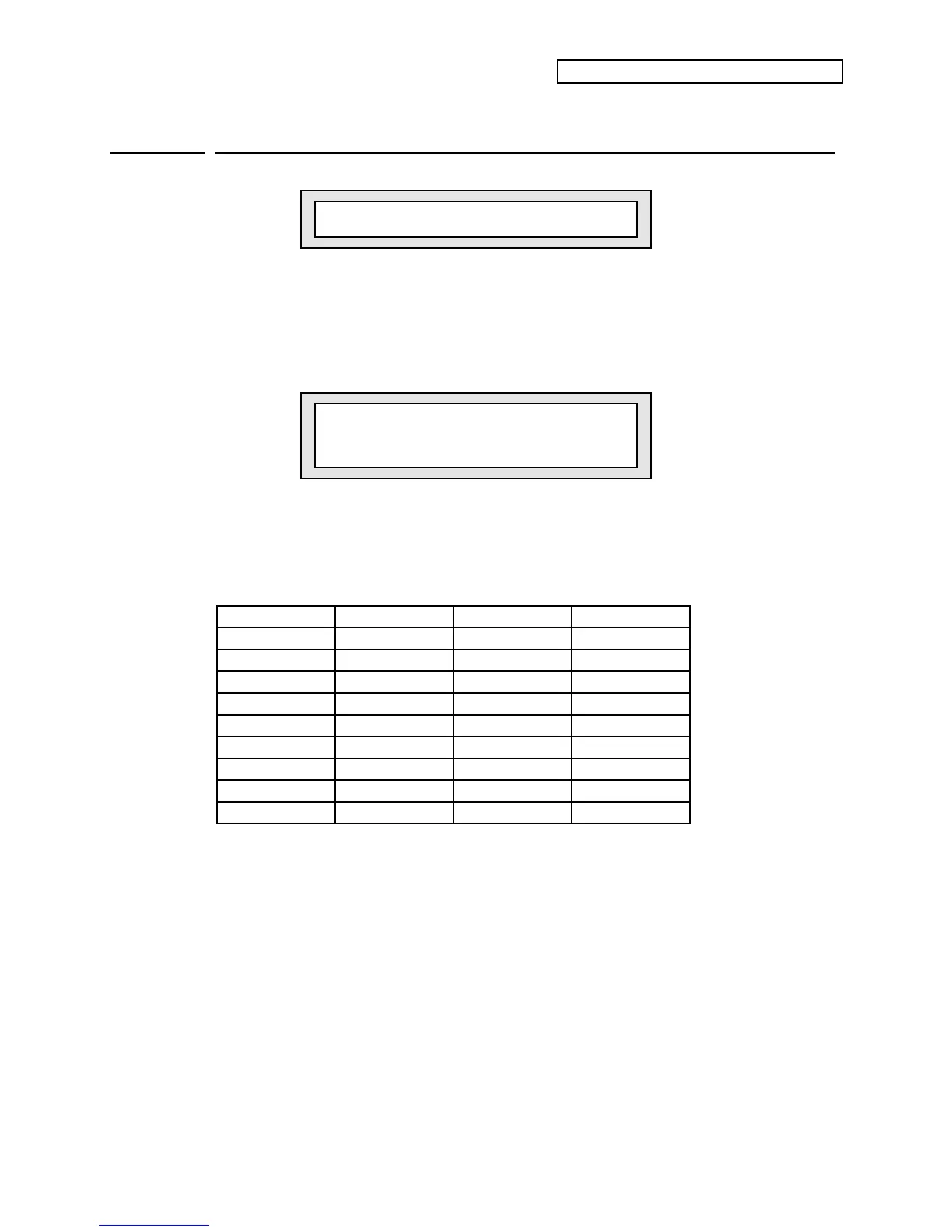Section 6 — Standard Sound Parameters
ENSONIQ KT Musician’s Manual 17
Edit Sound
page 23
Press ENTER to select defaults.
Press ENTER to Select Defaults.
Press ENTER to Select Defaults. Range: listed below
Pressing {ENTER} lists 39 available “preset” envelope values that can be placed into the current
envelope.
To Select the Default Envelopes:
1. Press {ENTER}. The display shows:
Default Envelope
ENV1=ALL ZEROS
i p
Currently selected envelope Preset envelope values to be placed into
the currently selected envelope
2. Use the Data Entry Slider or the {CURSOR} buttons to select the preset envelope value.
These preset default envelope values are:
FULL VELRNG BRASS FLTR MED CYM SLOW LFO
FULL ON SFORZANDO SHORT CYM SLOW REPEAT
PIANO DECAY NORMAL DRUM WIND PITCH VIBRATO
STRINGS TIGHT DRUM SHORT BLIP DETUNE LFO
BASS DECAY PERC 1 TRANSIENT SHAKUHACHI
GTR DECAY PERC 2 RAMP UP SIREN
SOFT MALLET TIGHT PERC RAMP DOWN PITCH DOWN
SLO ATT PAD TOMS RAMP UP/DWN PITCH DOWN2
DECAY PAD HATS REPEAT RAMP ALL ZEROS
LNG RELEASE LONG CYM REPEAT TRI
These envelope values are particularly useful when setting up typical envelopes as starting
points when you are creating new voices. Each was designed specifically to be applied to the
amplitude (Env 3), filter (Env2), or pitch (Env1). See the following page for a list of all of the
envelope parameter values that are installed with the preset default envelopes.
3. After selecting the envelope shape, pressing {ENTER} places it into the voice. The display
momentarily shows “Command successful!” then returns to the “Press ENTER to Select
Defaults.” page.
