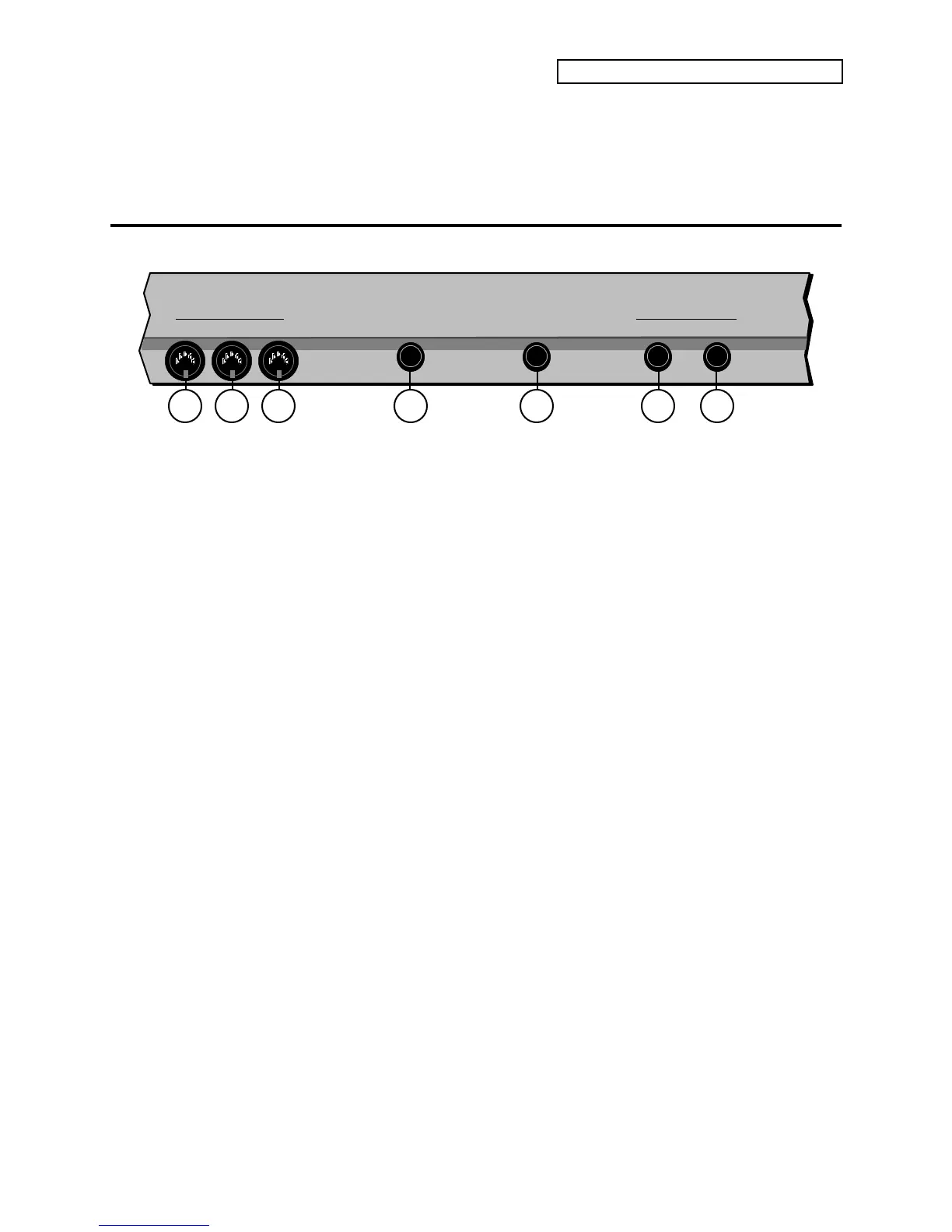Section 1 — Controls & Basic Functions
ENSONIQ KT Musician’s Manual 1
Section 1 — Controls & Basic Functions
This section contains an introduction to the KT’s many controls and rear panel connections; a
conceptual overview of the system; a guide to selecting sounds, presets, and sequences; and a
discussion of editing various types of parameters.
Rear Panel Connections
CV•Pedal
Thru
Out
In
MIDI
Foot Switch
Right/Mono Left/Mono
Audio Out
5 7421 3 6
1. MIDI Thru
“Passes on” all MIDI (Musical Instrument Digital Interface) information received by the KT to
other devices. Information generated by the KT itself does not go to this jack — the Thru jack
merely echoes what comes into the MIDI In jack.
2. MIDI Out
Sends out MIDI information generated by the KT keyboard and/or sequencer to other
instruments and computers.
3. MIDI In
This jack receives MIDI information from other MIDI instruments or computers.
4. Foot Switch
This jack allows you to connect either a single (mono) or a dual (stereo) foot switch:
• If you plug the ENSONIQ Model SW-6 Single Damper Foot Switch (which came with your
unit) into this jack, it will perform the function assigned to the FtswR parameter (found on
{SYSTEM"MIDI} page {2}).
• Or you can connect the optional ENSONIQ Model SW-10 Dual Foot Switch here. The SW-10
is a dual (piano-type) foot switch with two separate pedals. When the SW-10 is connected,
the left pedal will perform the function assigned to FtswL and the right pedal will perform
the function assigned to FtswR(both are found on {SYSTEM"MIDI} page {2}).
