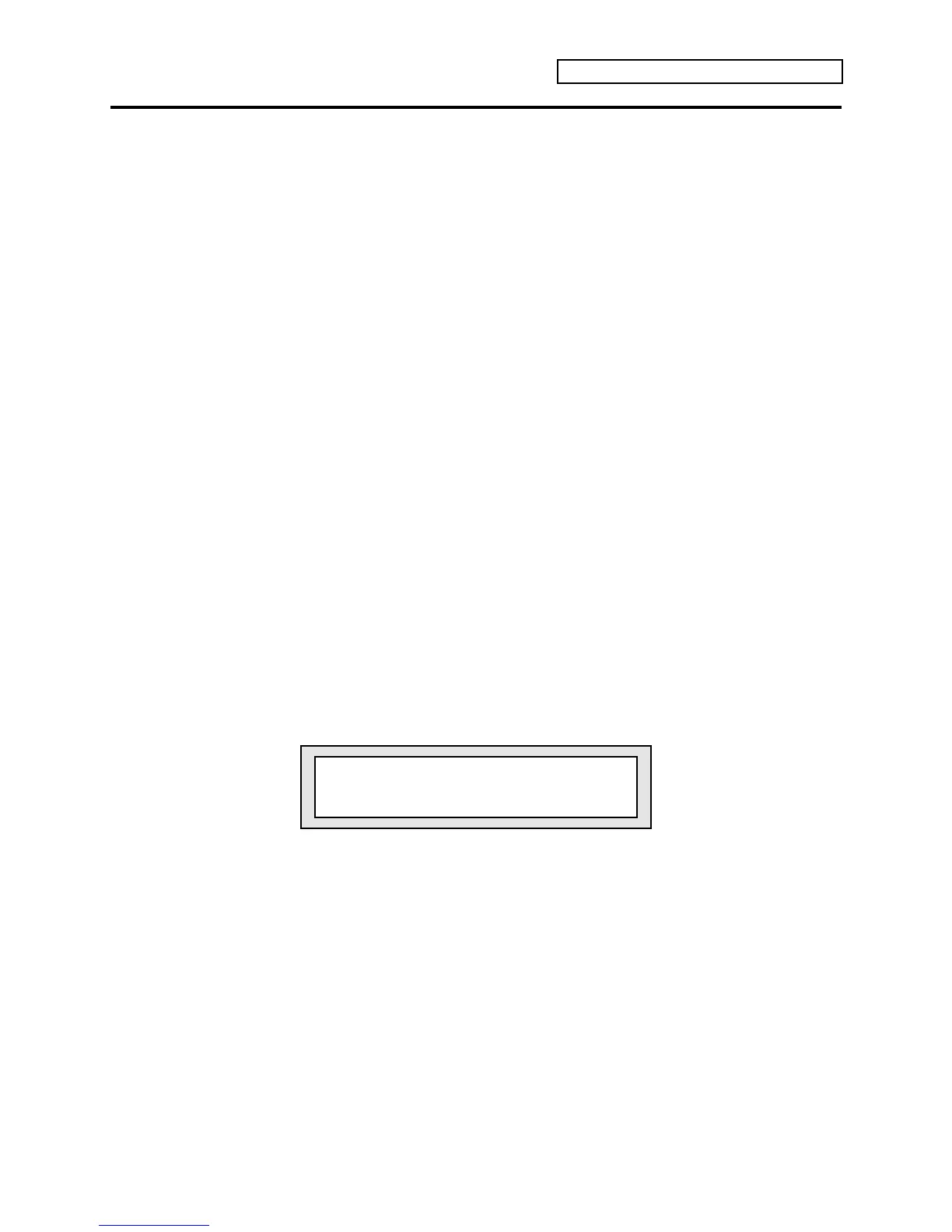Section 5 — Understanding Sounds
ENSONIQ KT Musician’s Manual 7
Using Modulation
About Modulation
To modulate something is simply to cause it to change. Within the voice architecture of the
KT, we begin by setting basic, or manual levels for the volume, pitch, brightness, etc. of a voice,
and we then modulate those levels in various ways to create movement and dynamics.
Suppose you switch on your stereo, and turn the volume half way up. We can call this the
manual volume setting. It will stay at that level until it’s changed. Now suppose that you take
the volume knob of your stereo and begin quickly turning it up and down, so the volume gets
continuously louder and softer, louder and softer. What you would be doing is modulating the
volume of your stereo. If you were to take the treble control, and do the same to that knob, you
would be modulating the brightness of your stereo.
In much the same way we modulate various levels within the KT (though generally the approach
is less haphazard). There are 15 different Modulation Sources available, and they can each be
independently assigned to vary the manual levels for a great many aspects of a voice, including
real time control of most aspects of an effects algorithm. Programmning modulators requires two
steps: selecting the mod source and setting the modulation amount (a scaling factor that
determines how strongly the modulator affects the voice).
To Select a Modulator
Some programming pages allow you to select a modulator to vary the level of some parameter
within a KT voice. The display shows “Mod=_______” (short for Modulation Source). A
modulator is selected using the Data Entry Slider or the {VALUE} buttons to choose among the
15 available modulation sources.
Let’s take, for example, the Pitch Modulation parameter, which is where you apply modulation to
the pitch of a voice:
1. Select a Standard Sound, and press the {EDIT_SOUND} button.
2. Press the upper {1} button.
3. Press the lower {1} button.
Besides Envelope 1 and the LFO, which are always available as pitch modulators, you can choose
an additional modulator to alter the pitch:
Env1=+00 LFO=+05 Mod=WHL+PR *
-04
i i
Modulation Source Modulation Amount
To Control Modulation Amount
As shown above, wherever a Modulation Source is selected, the number value immediately to its
right controls the Modulation Amount; this number determines how deeply the selected
modulator will affect the manual level to which it is being applied.
Select the number to the right of the Modulation Source. Now, use the Data Entry Controls to
adjust the modulation amount. Modulation amount can be positive or negative. A modulation
amount of +00 has the effect of turning the modulator off.
Tip: With modulation amount, as with all parameter values that have a center value
(here, +00), there is an easy way to reach that value. With the parameter selected, press
the {[} button, and while holding it down, press the {]} button, and then quickly
release both buttons. This automatically sets the modulation amount to +00.
