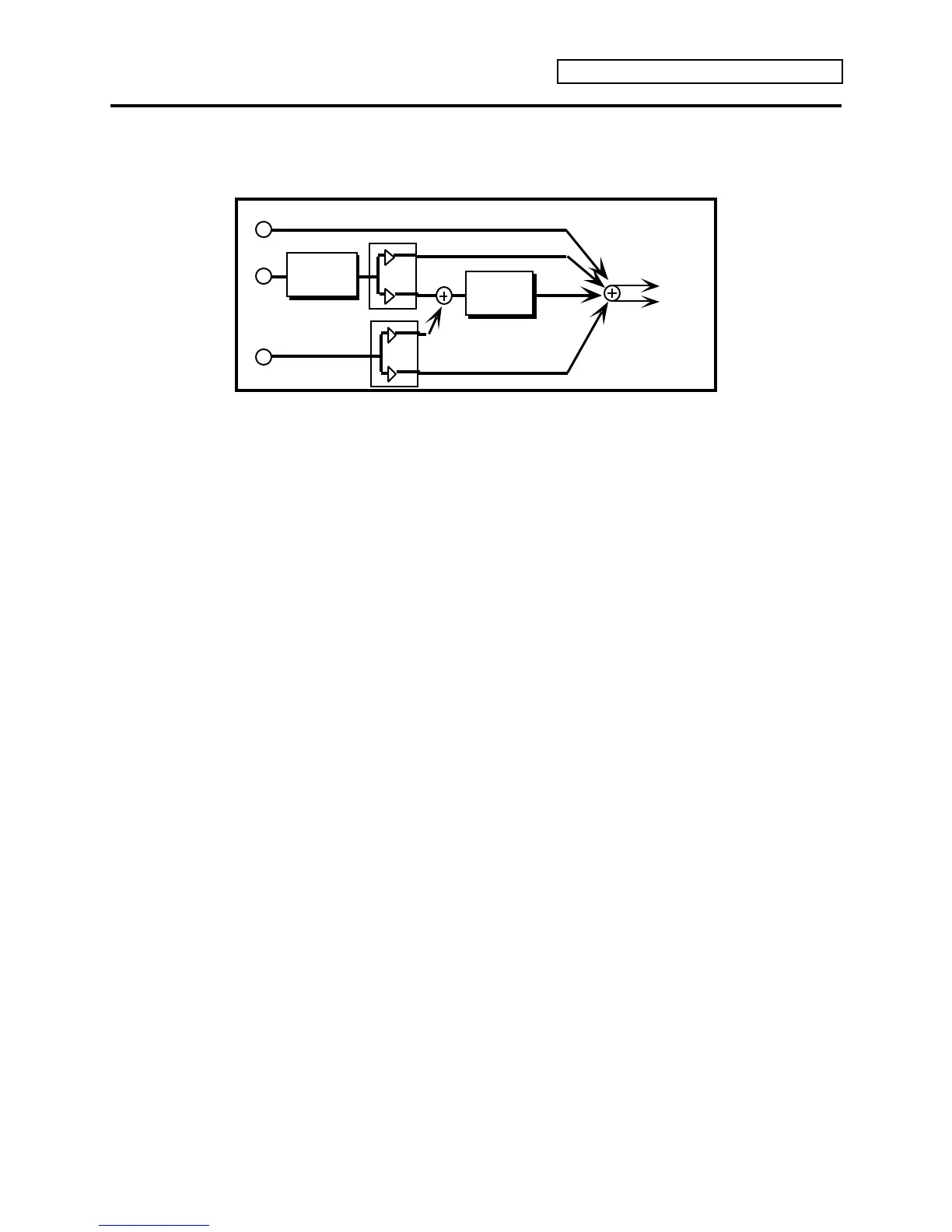Section 4 — Effect Parameters
ENSONIQ KT Musician’s Manual 13
ROTARY SPKR+REVB
A rotating speaker simulation with reverb. Assign a voice to FX1 to get both rotary speaker and
reverb, or use FX2 for reverb only.
L
R
Reverb
Mix1
Mix2
Audio
Outputs
Rotary
Speaker
FX1
FX2
DRY
ROTARY SPKR+REVB Routing
Rotor Speed Range: MIN or MAX
Switches between two different rotor speed settings, as determined by the Speed Min and Speed
Max parameters. When modulated, this switch accurately reflects the behavior of an actual
rotary speaker, taking time to speed up or slow down, based on the value of the Inertia
parameter (see below).
Inertia Range: 00 to 99
Determines how long it will take for the rotor effect to speed up and slow down after switching
from fast to slow or vice versa. Adjust this parameter to imitate the way that a larger or smaller
rotary speaker would typically change speeds. This parameter affects both TOGGLE and
CONTIN modulation modes (see next page).
Speed Min Range: 00 to 99
Sets the rotary speaker’s “slow” rate when Rotor Speed=MIN, or when the selected modulator is
at zero output level. The higher the value, the faster the rate.
Speed Max Range: 00 to 99
Sets the rotary speaker’s “fast” rate when Rotor Speed=MAX. The higher the value, the faster the
rate.
AM Min and Max Ranges: 00 to 99
Controls how much the volume will change as the speaker rotates. Higher values will create a
deeper rotating speaker effect.
FM Min and Max Ranges: 00 to 99
Controls the amount of detuning as the speaker rotates, also known as the “Doppler” effect.
Distortion Range: 00 to 99
Determines the input gain to the amplifier simulation, creating a tube-like overdrive. Higher
settings yield more distortion.
Filter Range: 00 to 99
This parameter is the distortion tone control. Lower settings will yield a more raspy distortion
tone, whereas high settings will give that mellow “amp growl.”
