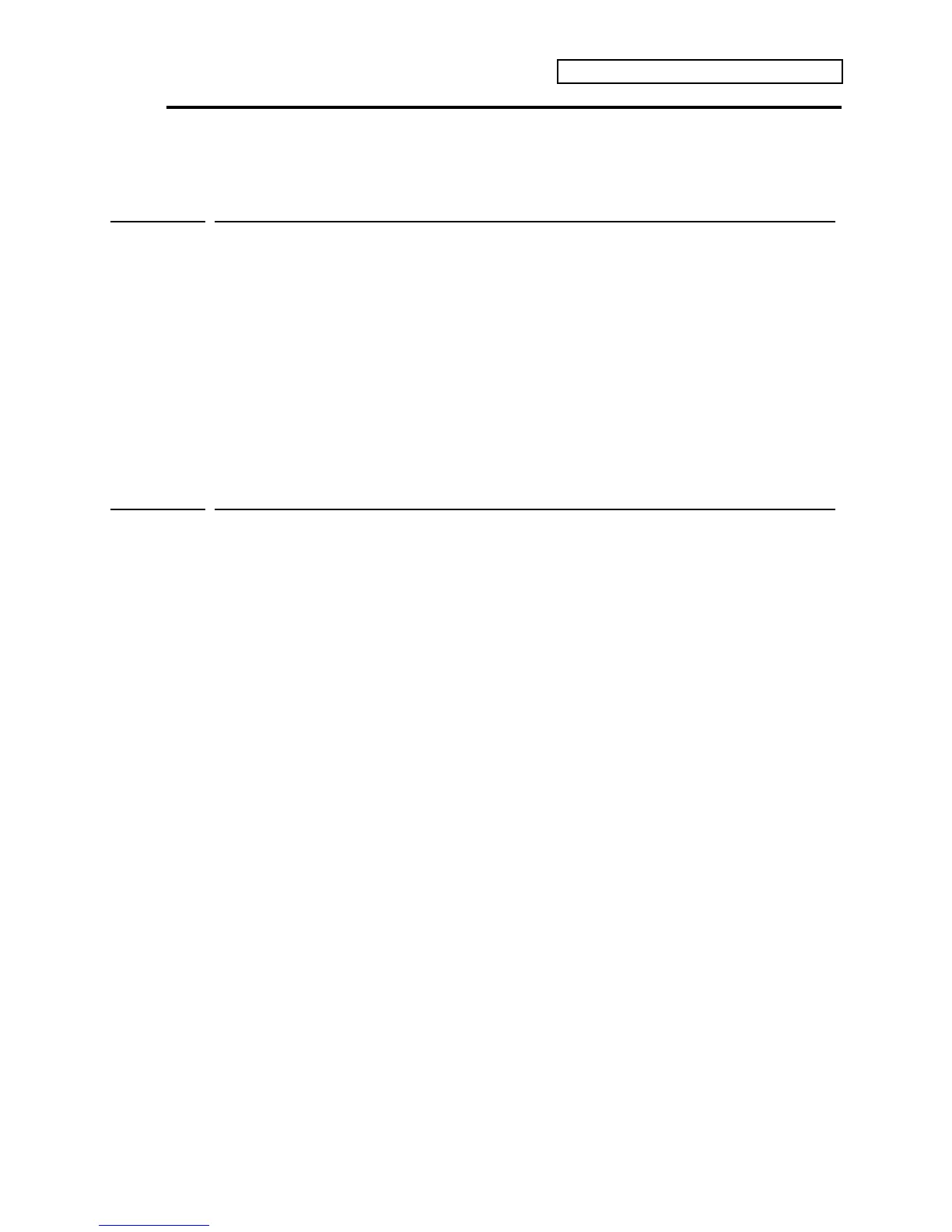Section 7 — Drum Sound Parameters
ENSONIQ KT Musician’s Manual 9
Pitch Pages (10 - 11)
In the Pitch pages you set the “manual” levels for the pitch of the voice, and select whether the
pitch will be tracked by the keyboard.
Edit Sound
page 10
Oct/Semi/Fine
Oct Range: -4 to +4 octaves
Changes the pitch of the voice by octaves.
Semi Range: -11 to +11 semitones
Changes the pitch of the voice by semitones. Incrementing/decrementing this control beyond
+11 or -11 automatically increases/decreases the octave by one.
Fine Range: -99 to +99
Changes the pitch of the voice by steps of one cent (1/100 of a semitone).
Edit Sound
page 11
Keyboard Pitch Tracking
Keyboard Pitch Tracking Range: ON or OFF
Determines whether or not the pitch of the selected voice will change across the keyboard or
remain static.
• ON — The pitch of a voice tracks with the keyboard.
• OFF — All keys play at the same pitch (C4 if the Oscillator Tune parameter has not been
edited). If the Oct/Semi/Fine parameters have been edited, the wave’s pitch will be
transposed by the amount set on the Oct/Semi/Fine page.
