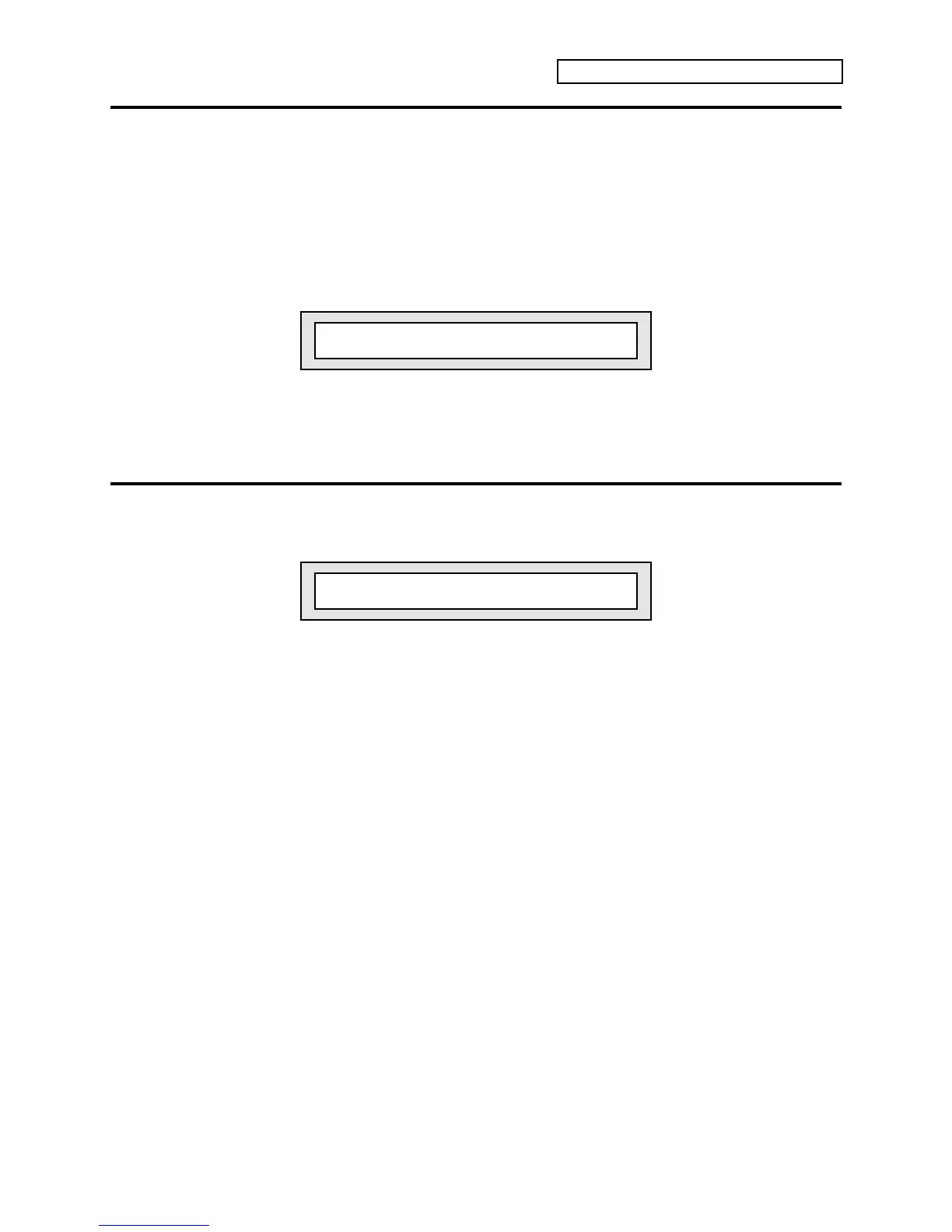Introduction
ENSONIQ KT Musician’s Manual vii
Battery Replacement Guidelines
The reason that the KT “remembers” sounds, sequences and other parameters, even when the
power is off, is that all of its internal RAM is “battery-backed-up.” The battery that keeps the KT
memory intact is located inside the KT, and when it becomes discharged the battery must be
replaced by an Authorized ENSONIQ Repair Station.
The battery that came in your KT is good for up to five years. You will know when it needs
replacing, because the KT will tell you so. One day you will switch the power on, and instead of
its usual wake-up message, the display will show:
Main Battery Low See Manual!
Press any button to commence normal operation. Then, make sure that all sounds and
sequences/presets are saved to a storage card (or through SysEx), and take the KT to an
Authorized ENSONIQ Repair Station as soon as possible to have the battery replaced.
Card Battery Replacement
When the PCMCIA card battery is low, the KT will display the following message:
Card Battery Low See Manual!
This message is referring to the battery in the card, not the battery in the KT. It is telling you that
the battery in the memory card is low and it needs to be replaced. Card batteries are easy to
change, and do not have to be replaced by an Authorized ENSONIQ Repair Station. See Section
13 — Storage for how to change the card battery.
