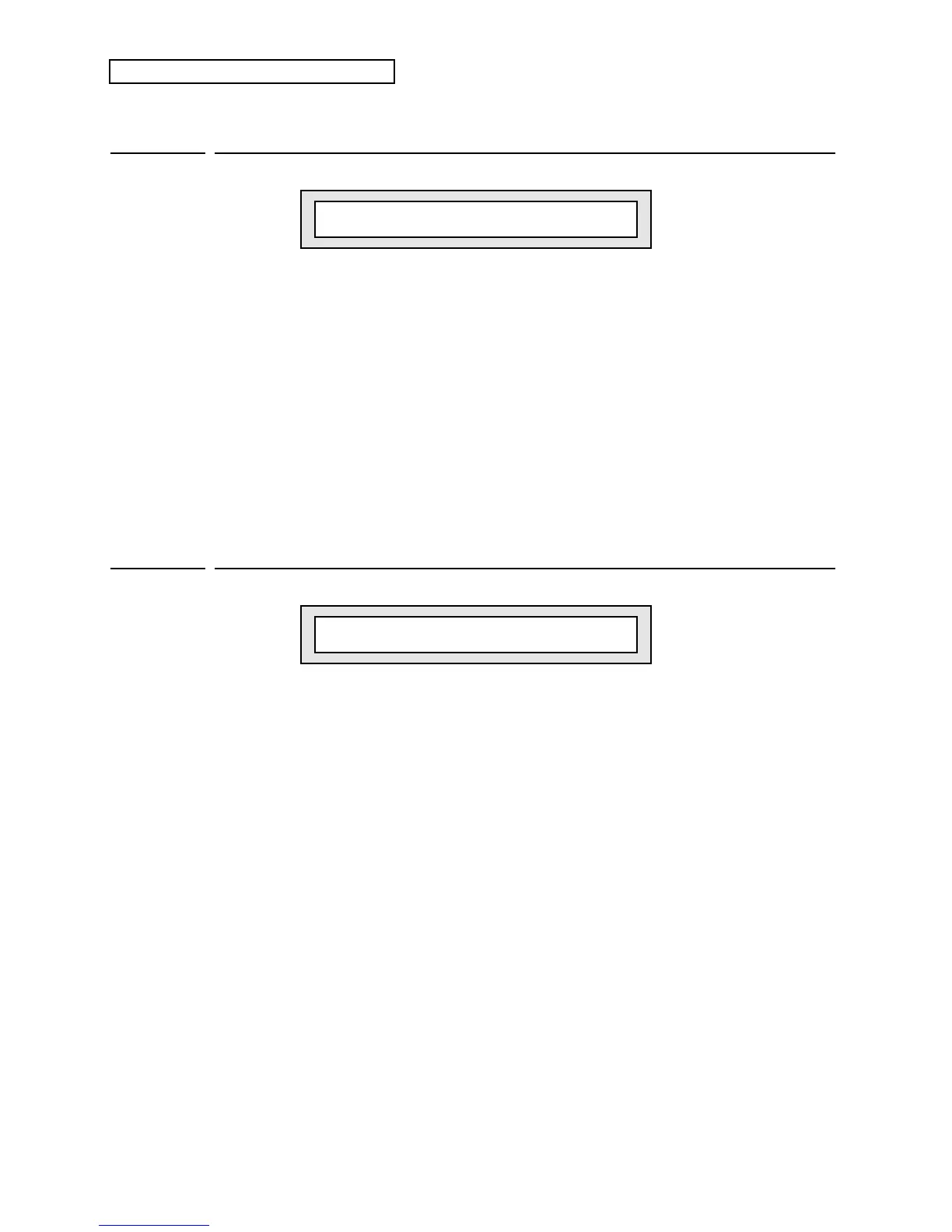Section 9 — Preset/Track Parameters
10 ENSONIQ KT Musician’s Manual
Edit Track
page 8
Timbre
iPSET01 Trk01 - Timbre = 000
Timbre Range: 000 to 127
Timbre provides an easy way to make useful changes to the character of a sound without getting
into more complex programming. This performance parameter uses the Data Entry Slider and
{VALUE} buttons to control various aspects of the sound, depending on what the programmer
has decided would be useful.
As a voice modulation source, Timbre can be assigned to anything that can be modulated in a
program or effect. The Timbre control can be connected to parameters such as filter cutoff,
waveform modulation, LFO depth, and others. It is a good idea to experiment with the Timbre
setting to hear what it has been programmed to do in each program.
All tracks whose MIDI Status is set to BOTH, MIDI, or *EXT* or will send a MIDI Continuous
Controller message (controller #71) with the indicated value whenever this parameter is edited.
Edit Track
page 9
Release
iPSET01 Trk01 - Release = +00
Release Range: -64 to +64
“Release” is the time it takes for the sound to fade away when the key is released. This parameter
enables you to increase or decrease the release time of the sound on a selected track. It is useful
when you need to adjust the release characteristics of a sound for a particular application without
getting more deeply into programming. Higher values lengthen the release time, whereas lower
values shorten the release time.
All tracks whose MIDI Status is set to BOTH, MIDI, or *EXT* will send a MIDI Continuous
Controller message (controller #72) with the indicated value whenever this parameter is edited.
