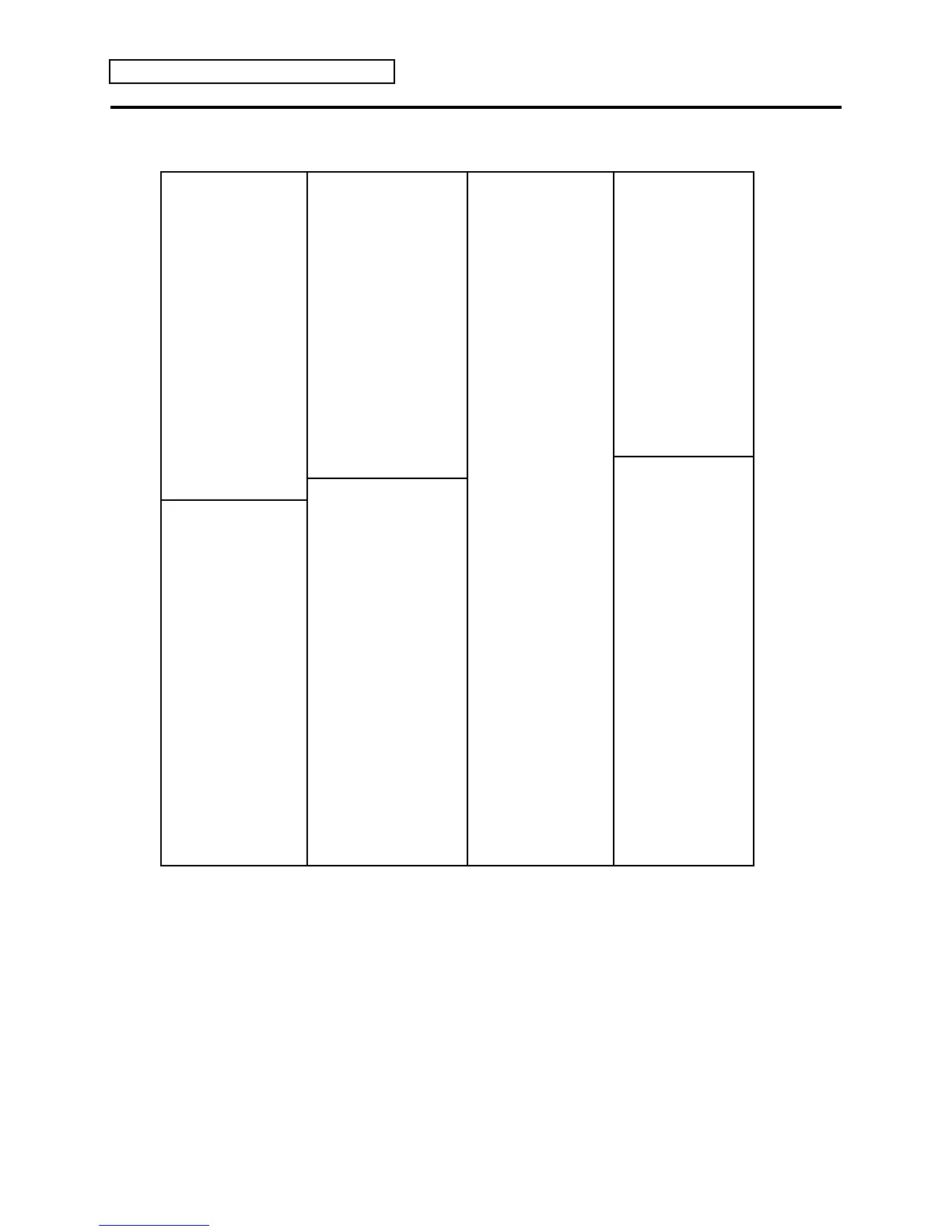Section 7 — Drum Sound Parameters
4 ENSONIQ KT Musician’s Manual
KT Drum Sound ROM Wave Catalog
The Wave Class is shown in bold at the top of each ROM wave group:
KICK-DRUM: MISC-DRUM: PERCUSSION: TUNED-PERCUS:
PUNCHY KICK RIMSHOT CONGA MUTE VIBRAPHONE
ACOUSTIC KICK SIDESTICK 1 CONGA HIGH MARIMBA
FAT KICK SIDESTICK 2 CONGA LOW XYLOPHONE
GATED KICK STICK CLICK TIMBALI GLOCKENSPIEL
AMBIENT KICK SYNTH RIM BONGO TYMPANI
SYNTH KICK SNARE ROLL TAIKO STEEL DRUM
ROOM KICK BRUSH SLAP SHAKER KALIMBA
BRIGHT KICK BRUSH SWISH CABASA DOORBELL
DRY KICK BRUSH HIT MARACAS TUBULAR
JAZZ KICK 1 BRUSH TAP WOODBLOCK GAMELAN BELL
JAZZ KICK 2 BRUSH TOM CLAVE ORCHESTRA HIT
ELEC KICK DRY TOM GUIRO DANCE HIT
LOOP KICK ROOM TOM CUICA
DANCE KICK SYNTH DRUM VIBRASLAP SOUND-EFFECT:
CYMBALS: COWBELL BIRD SONG
SNARE-DRUM: CLOSED HAT 1 AGOGO APPLAUSE
REAL SNARE CLOSED HAT 2 TAMBOURINE TELEPHONE
ROCK SNARE OPEN HAT 1 TRIANGLE GUNSHOT
GM SNARE 1 OPEN HAT 2 SLEIGHBELL WINDCHIME
GM SNARE 2 PEDAL HAT FINGER SNAPS
GATED SNARE CRASH CYMBAL WHISTLE
PUNCHY SNARE CHINA CRASH SYNTH KISS
CONCERT SNARE RIDE CYMBAL SYNTH CLAPS
DANCE SNARE RIDE BELL SYNTH CLAVE
ELEC SNARE SYN CLOSEHAT SYNTH COWBELL
HIP HOP SNARE SYN OPEN HAT SYNTH MARACAS
SYNTH SNARE CLOSED HAT 1-KG1 CASTANETS
CLOSED HAT 2-KG1 GUIRO -KG3
OPEN HAT 1 -KG1 CUICA -KG4
OPEN HAT 2 -KG1 TRIANGLE -KG5
PEDAL HAT -KG1 WHISTLE -KG6
SYN CLOSEHAT-KG2
SYN OPEN HAT-KG2
About Key Group Waves
You may notice that several of the waves listed above have “-KG(number)” at the end of the
wave name. These are called key group waves, and are used for grouped voice cutoff. This effect
is optimized for hi-hats. Any wave that ends in the same numbered key group will cut off any
currently sounding wave that ends in the same key group number.
For example, if you pressed a key that was assigned OPEN HAT 1 -KG1 and before it decayed, you
pressed a key that was assigned CLOSED HAT -KG1 (or any other -KG1 wave), it would
automatically cut off the OPEN HAT 1 -KG1 wave. If you were to press a key that was assigned
SYN CLOSEHAT-KG2 (or any -KG2 or higher key group numbered wave), OPEN HAT 1 -KG1
would not cut off. Likewise, if you pressed a key that was assigned OPEN HAT 1 -KG1 and before it
decayed, you pressed a key that was not assigned a key group, OPEN HAT 1 -KG1 would not cut
off.
