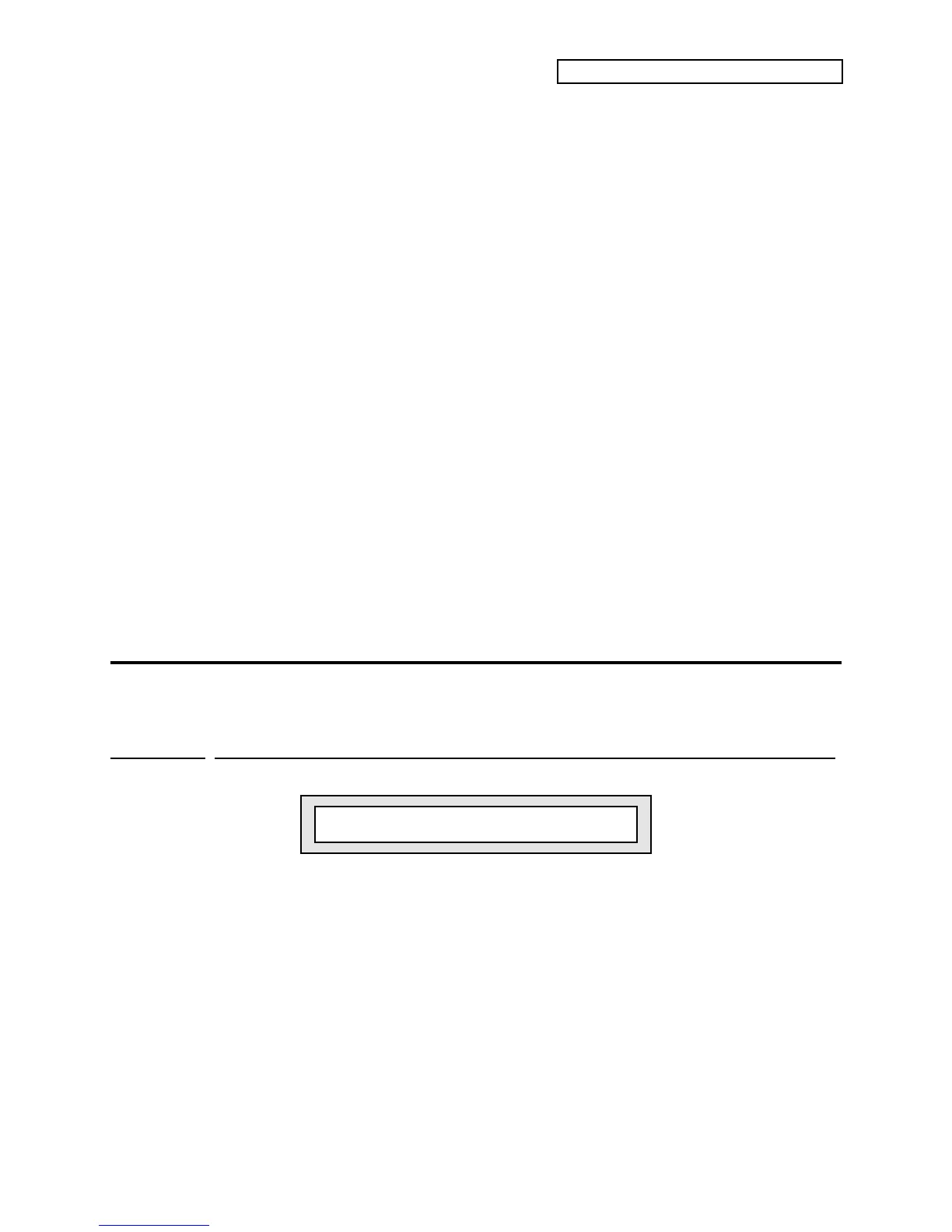Section 2 — System•MIDI Parameters
ENSONIQ KT Musician’s Manual 1
Section 2 — System•MIDI Parameters
The {SYSTEM"MIDI} button contains several pages that give you control over the KT’s system
and MIDI parameters. The settings of these global parameters will remain in effect at all times
and are preserved while the power is off.
Entering System•MIDI Mode
1. Press {SYSTEM"MIDI} to enter System•MIDI mode.
2. Press the lower row of buttons ({0} to {9}) to access the various System•MIDI pages. Each
lower {0} to {9} button selects a “page” of parameters. Each page may consist of one or more
parameters. The Data Entry Controls are used to select and edit these parameters.
• Repeatedly pressing {SYSTEM"MIDI} will also scroll through all of the System•MIDI pages.
Exiting System•MIDI Mode
There are several ways to exit System•MIDI mode. Pressing one of the following buttons will
exit System•MIDI mode, taking you to another mode:
• Pressing {SELECT_SOUND} will enter Sounds mode.
• Pressing {EDIT_SOUND} will enter Edit Sound mode.
• Pressing {SELECT_SEQ/PRESET} will enter Sequence/Preset mode.
• Pressing {EDIT_SEQ/PRESET} will enter Edit Sequence/Preset mode.
• Pressing {EDIT_TRACK} will enter Edit Track mode.
• Pressing any upper row button ({0} to {9}) , will return the KT to the last selected operating
mode (Edit Sound mode or Edit Sequence/Preset mode).
• Turning the KT off, then back on will return the unit to Sounds mode with the r:ROM 00
sound selected.
System Parameters
These parameters control global system functions.
System•MIDI
page 0
Tune/Bnd/PTbl
Tune=+00 Bnd=02 PTbl=NORMAL
Tune Range: -99 to +99 cents
Adjusts the overall master tuning of the keyboard up or down as much as one semitone. A value
of +00 will set the KT to concert A=440 tuning.
Note: When Tune is edited, the current value will be transmitted via MIDI, as a
Registered Parameter Select message, on the Base MIDI Channel.
