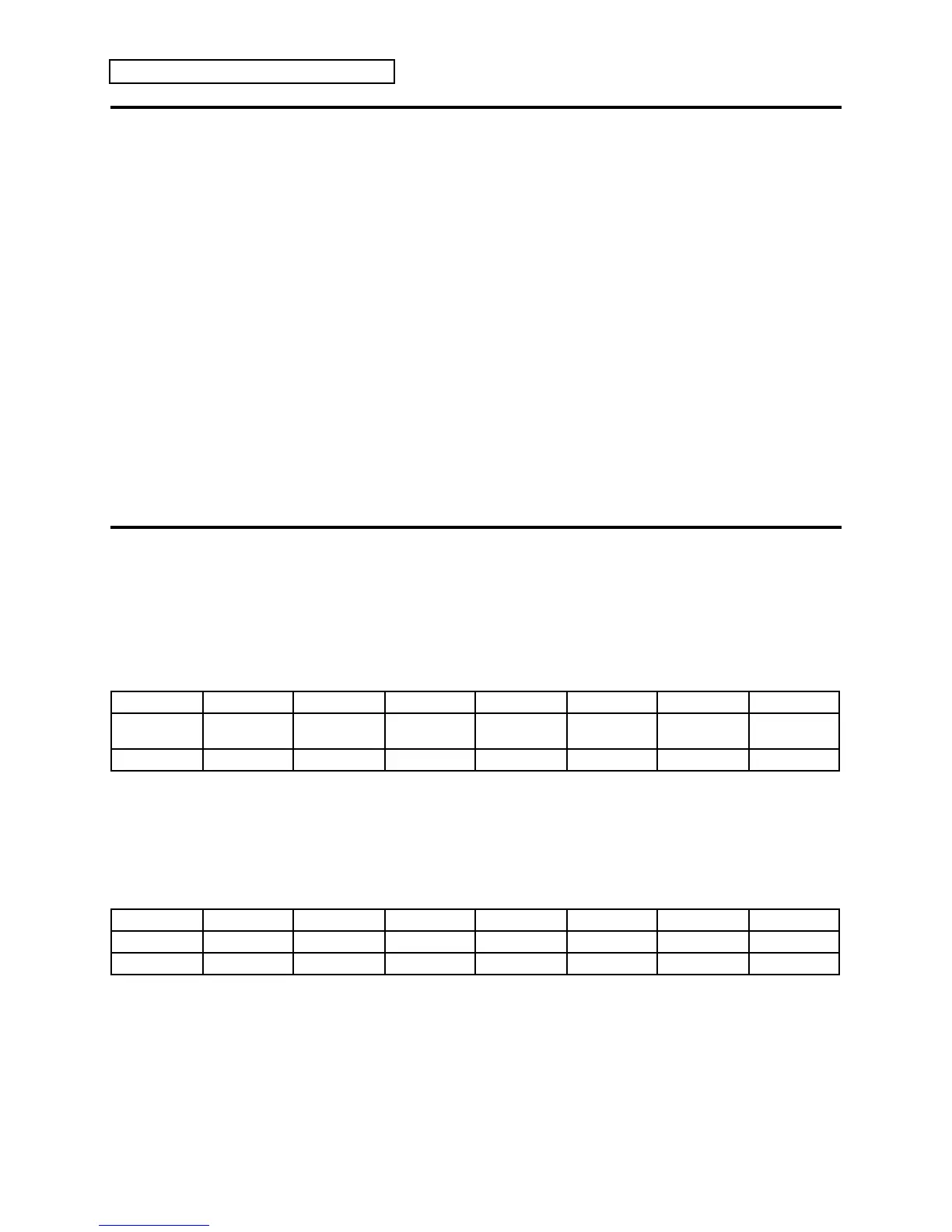Section 8 — Understanding Presets
16 ENSONIQ KT Musician’s Manual
About the KT ROM Presets
The KT offers ten great-sounding and useful performance presets built into ROM.
To Select the ROM Presets
1. Press the {SELECT_SEQ/PRESET} button.
2. Press both the upper and lower {0} buttons.
3. If the top line of the display does not show rPSET, press the {BANK} button until it does.
4. Now press one of the lower {0} to {9} buttons to pick one of the ten presets.
Note: If the preset name ends with (i), it indicates that one or more sounds in that
preset are “pointing to” i:INT internal sounds. If you edit an i:INT sound that is used
by the preset, it may alter the characteristics of the preset. You can always return to the
original presets by reinitializing the KT (explained in the Introduction of this manual).
The layers are designed for general playing purposes. Select them using the lower {0} and {1}
buttons. The splits {2} through {8} provide a constant sound on the left half, and a selection of
different sounds for the right. Preset {9}, a split designed for wedding ceremonies, features
various organs on the left hand, and church bells on the extreme right.
List of ROM Presets
rPSET00 — MIDI-Blend
A layer of Dynamic Grand Piano (Track 1), Big Money Pad (Track 2), and Warm Syn & Tines
(Track 3) that simulates a rich MIDI-based piano pad. This demonstrates how presets can be
used for basic programming without getting deep into the world of programming. Track
assignments are as follows:
1 2 3 4 5 6 7 8
Dynamic Grand Big Money Pad Warm Syn &
Tines
Warm Syn &
Tines
Warm Syn &
Tines
Dynamic
Grand
Dynamic Grand Dynamic
Grand
solid flashing flashing
rPSET01 — OhSoSweet-Rhodes
A sweet-sounding electric piano layer made from Dyno Roads (for the basic electric piano),
Inspiration (an octave higher for added presence), and Sparkle Pad (for added high-end
shimmer). Track assignments are as follows:
1 2 3 4 5 6 7 8
Dyno Roads Inspiration Sparkle Pad Dyno Roads Dyno Roads Dyno Roads Dyno Roads Dyno Roads
solid flashing flashing
