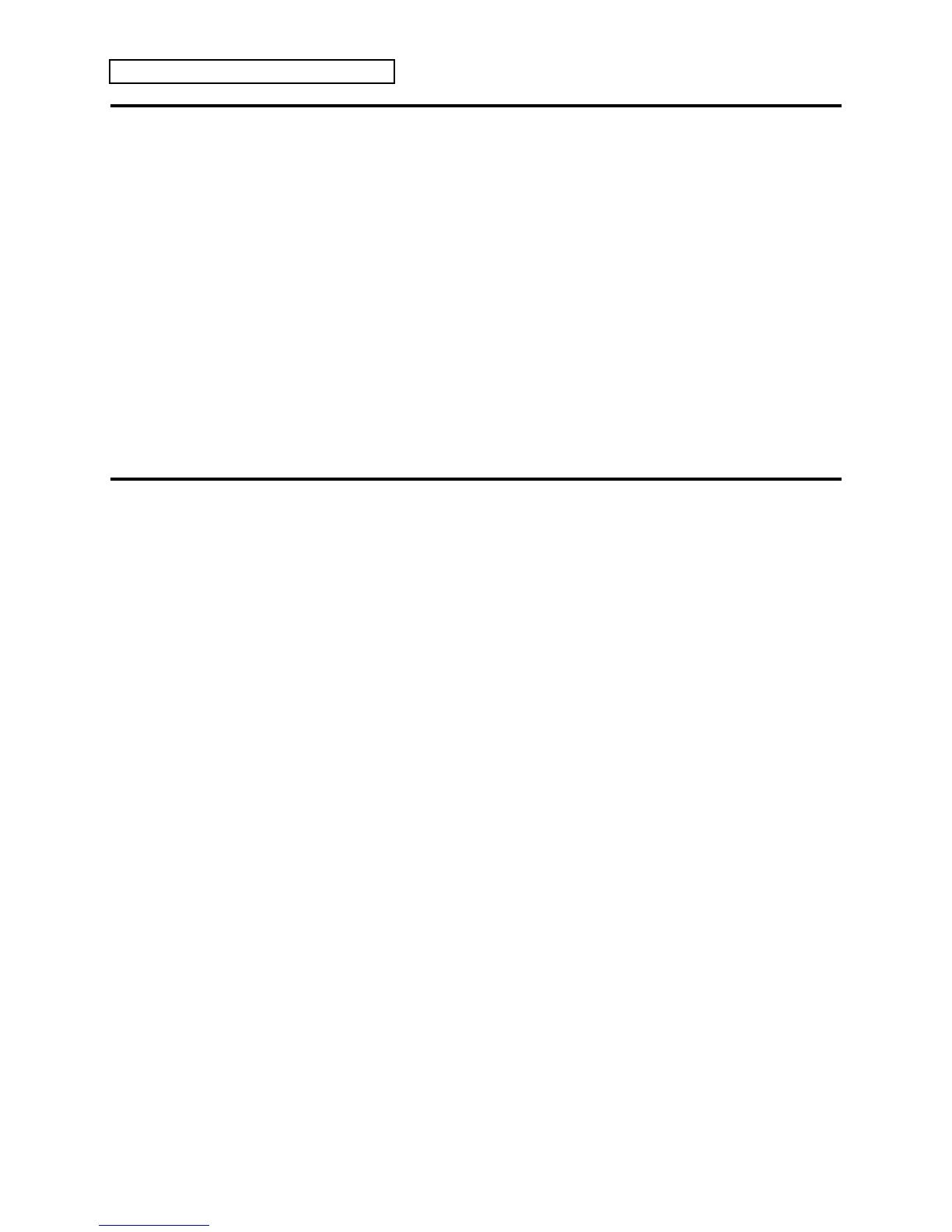Section 10 — Understanding the Sequencer
2 ENSONIQ KT Musician’s Manual
What is a Sequence?
A sequence is simply a piece of music recorded by the KT. Each sequence can contain up to eight
independent performances (along with an effects algorithm and its settings) — using eight
different sounds — playing together to produce a complete musical arrangement. Each one of
these performances is called a “track.” Each track has its own set of track parameters (volume,
pan, and all the other performance parameters, including MIDI channel, status, etc.) that are
remembered with the sequence.
A sequence has a fixed length (though you can change it at any time) that is set by the length of
the first track you record. A given sequence can be as short or as long as you like (within the
limitations of memory). Each sequence has a 16-character name that is assigned at the time of its
creation, but the name can be changed at any time (press {EDIT_SEQ/PRESET}, the top {4}, then
the bottom {4}).
When you select a new sequence, each track used within that sequence will send out a MIDI
program change and MIDI volume instructions on its designated MIDI channel, unless the track
has been assigned LOCAL only status.
What is a Song?
A KT song is a collection of sequences programmed to play one after another. When a song is
selected, individual sequences are assigned to play in a certain order as a series of Steps with up
to 99 Steps, and up to 99 Repetitions of each Step. Within each Song Step, individual tracks
within the sequence can be muted or transposed.
However, a song on the KT is much more than just a collection of sequences playing in order.
This is because each song has an additional set of eight tracks that are completely independent of
the tracks in its component sequences.
Each Song Track can have its own sound and a full set of track/performance parameters, just like
a sequence track. The length of the song tracks is defined by the combined length of the sequence
steps and repetitions which make up the song. Song tracks are selected with the
{SEQUENCER/PRESET_TRACK} buttons when a song is selected.
This means that after you have completed some sequences and linked them together to form a
song, you have eight more linear tracks that run the entire length of the song. This gives you a
total of 16 tracks to work with (for more information, see “Song Tracks” later in this section).
