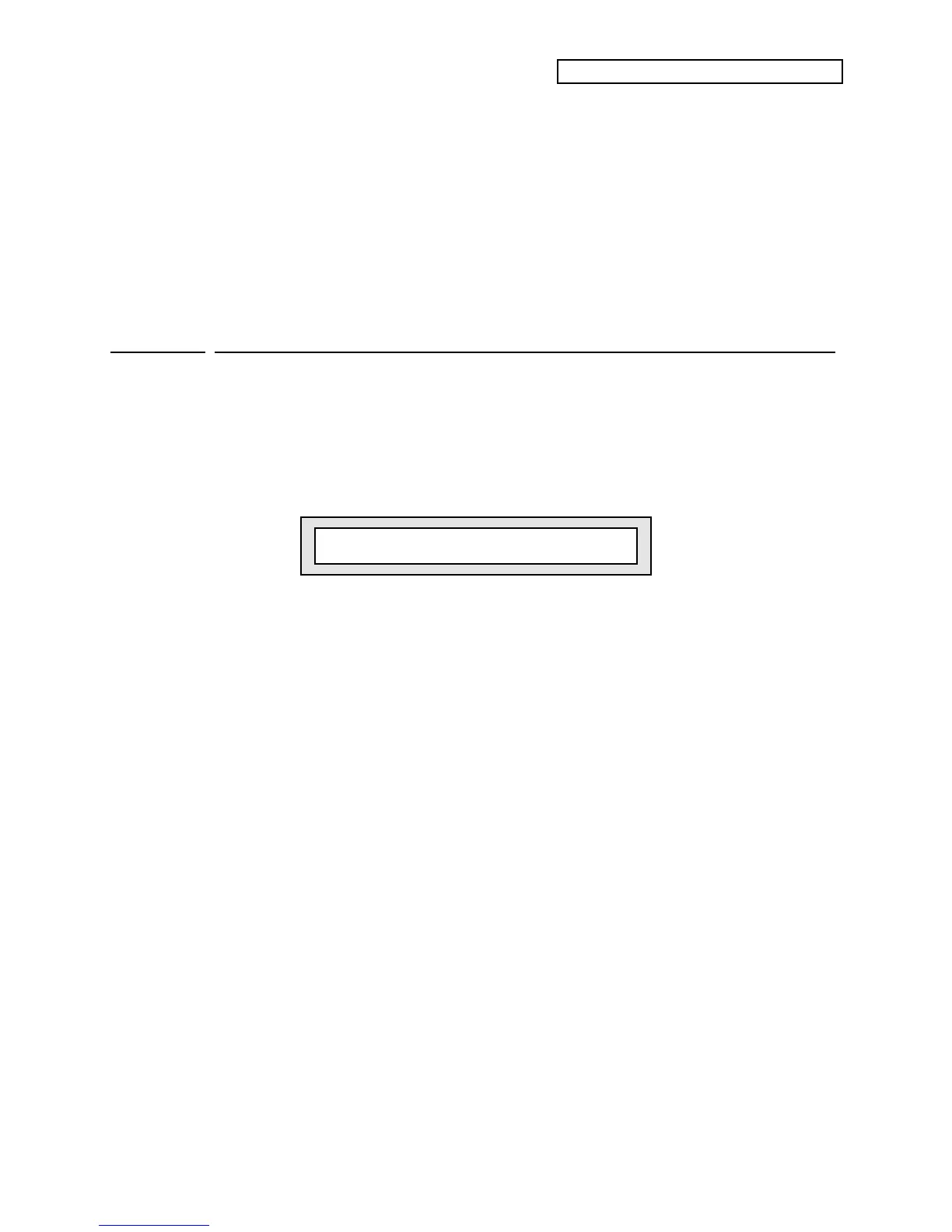Section 9 — Preset/Track Parameters
ENSONIQ KT Musician’s Manual 1
Section 9 — Preset/Track Parameters
This section offers detailed descriptions of the parameters available on the Edit track pages.
These parameters affect preset, sequence, and song tracks. For an overview of the concepts
involved, refer to Section 8 — Understanding Presets.
To edit any of the preset/track parameters described below, you must first press the
{EDIT_TRACK} button. The {EDIT_TRACK} LED will light, indicating that the KT is in Edit
Track mode. The {EDIT_SEQ/PRESET} LED will also light, as a reminder that Edit Track mode is
a sub-mode of Edit Seq/Preset mode. In Edit Track mode, pressing the lower {0} to {9} buttons
will view the appropriate Edit Track pages.
Edit Track
page 0
Vol/Pan
The top line of the display shows the bank location (i:INT, r:ROM, a:CARD, b:CARD), the preset,
sequence, or song location, the track which is being edited, and the play status of the track. This
line is the same on each page in Edit Track mode.
Bank Location
Sequencer Memory
Location Track # Play Status
m m m m
iPSET00 Trk01 - Vol=127 Pan=+00
Vol Range: 000 to 127
The Volume parameter enables you to make volume changes to the individual tracks, allowing
you to balance the KT sounds and/or control the volume of external MIDI devices.
All tracks whose MIDI Status is set to BOTH, MIDI, or *EXT* will send a MIDI Volume Change
message (controller #7) with the indicated value whenever this parameter is edited. Sequence
and preset tracks will also send the current volume for each track when a sequence or preset is
selected.
Pan Range: -64 to +63
The Pan parameter gives you control over the placement of the track’s sound in the stereo field.
A Pan setting of -64 is hard left, and +63 is hard right.
When a track’s Pan is set to +00, the voices of a sound are panned according to the settings
originally programmed on the sound’s Output page ({EDIT_SOUND} upper {7}, lower {3}) for
each voice. Setting this parameter to any other pan value will override the original settings and
will shift the voices of the sound toward the newly defined stereo-panned location.
