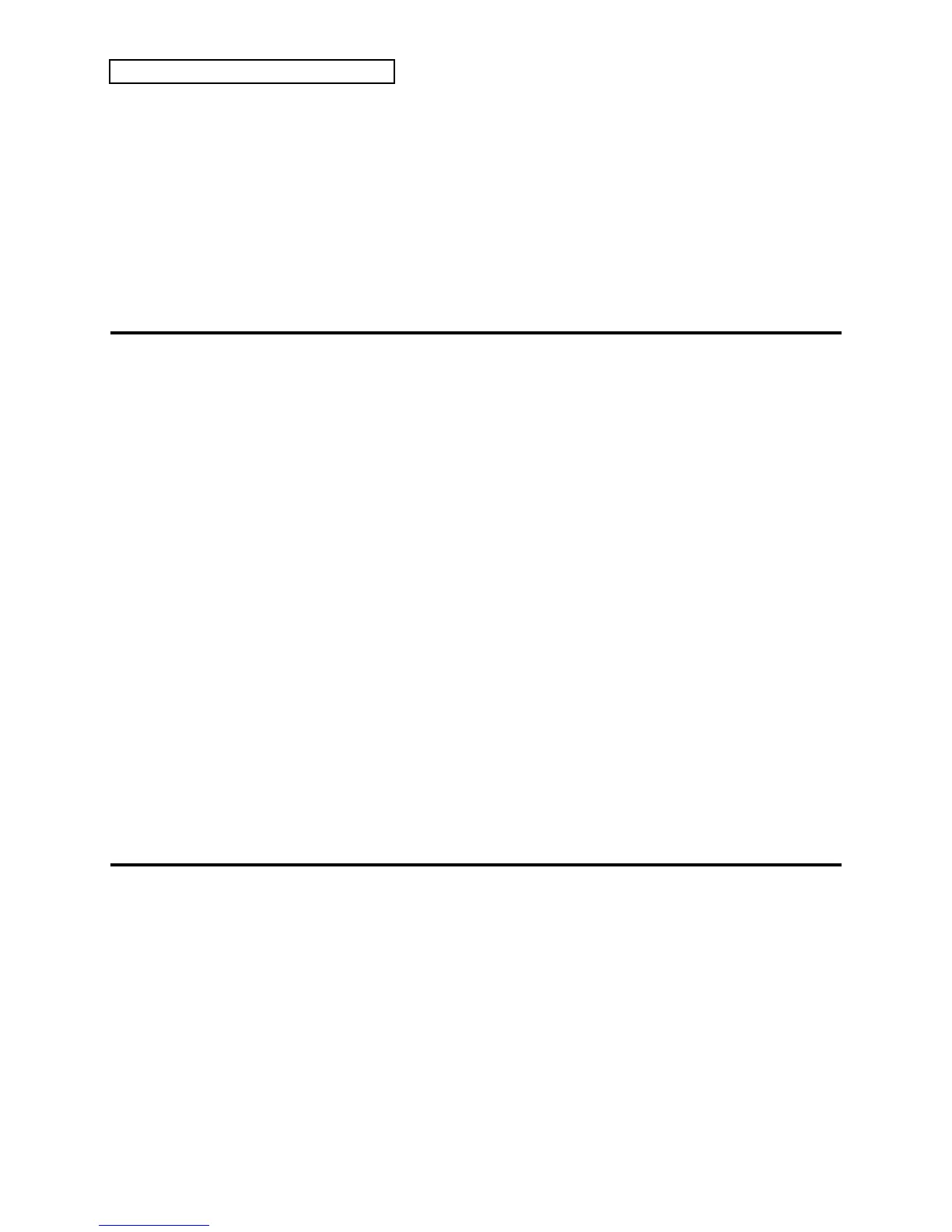Section 10 — Understanding the Sequencer
24 ENSONIQ KT Musician’s Manual
of the eight song tracks. When recording song tracks, follow the same procedures (as
outlined earlier in this section) that you would use when recording sequence tracks. The
only difference is that a song track is associated with the song itself, and not with the
individual sequences that comprise the song.
• You can edit the song tracks using any of the Edit Track parameters discussed in Section 9 —
Preset/Track Parameters. Selecting any Edit Track parameter when a song is selected, will
cause the current song track to be edited.
• You can solo, mute and adjust the volume of song tracks from the Mute Tracks page and
from Edit Track mode, just as you would with sequence tracks.
Viewing Sequence Tracks in Song Mode
When a song is selected, what the display shows for the Sequencer/Preset Tracks and the Edit
Track parameters depends on the setting of the “Song Edit Tracks Displayed” parameter on the
Sequencer Control page.
• When “Song Edit Tracks Displayed=SONG,” the display shows the Track and Edit Track
parameters for the song tracks. Any changes you make will affect the song tracks only.
• When “Song Edit Tracks Displayed=SEQ,” the Track and the Edit Track parameter pages will
show the tracks of the individual sequences that make up the song steps. Any changes made
to these tracks when a song is selected will not be remembered after the song step is done
playing. To change anything about a sequence track, you must first select the sequence and
then change it there.
When a song is selected and “Song Edit Tracks Displayed=SEQ,” the LEDs in the
{SEQUENCER/PRESET_TRACK} buttons will flash to remind you that the track data is for the
currently selected sequence in the song step and not the actual song tracks. Song Tracks are
displayed as Tracks #09 - 16.
Tip: There is a shortcut for toggling the Song Edit Tracks Displayed parameter
between SEQ and SONG: While in Edit Sequence/Preset mode, rapidly double-click
any of the {SEQUENCER/PRESET_TRACK} buttons. This switches between the song
tracks and the sequence tracks, just as if you had changed the setting of the “Song Edit
Tracks Displayed” parameter. The LEDs in the {SEQUENCER/PRESET_TRACK}
buttons flash when you are looking at sequence tracks; they remain solidly lit when the
song tracks are displayed.
Mixing Down Sequence and Song Tracks in Song Mode
After you have created and edited a song, you can “mixdown” the volume and pan of the song
tracks and/or sequence tracks that make up the song steps. The mixdown process does not affect
the data in the individual sequences that compose the song steps; it creates a song-length
Mixdown Track (which is a part of the song track) on which you can record volume and pan
changes that will affect the song and/or sequence tracks over the course of the entire song. You
can use this function to fine-tune the dynamics of certain tracks during part of a song, or to
simply fade them out at the end of the song.
To Record Mix or Pan Changes to Sequence Tracks in a Song
1. Select a song containing sequence tracks you want to mixdown.
2. Press {EDIT_SEQ/PRESET} and select the Sequencer Control page by pressing the upper {1}
button, followed by the lower {1} button.
