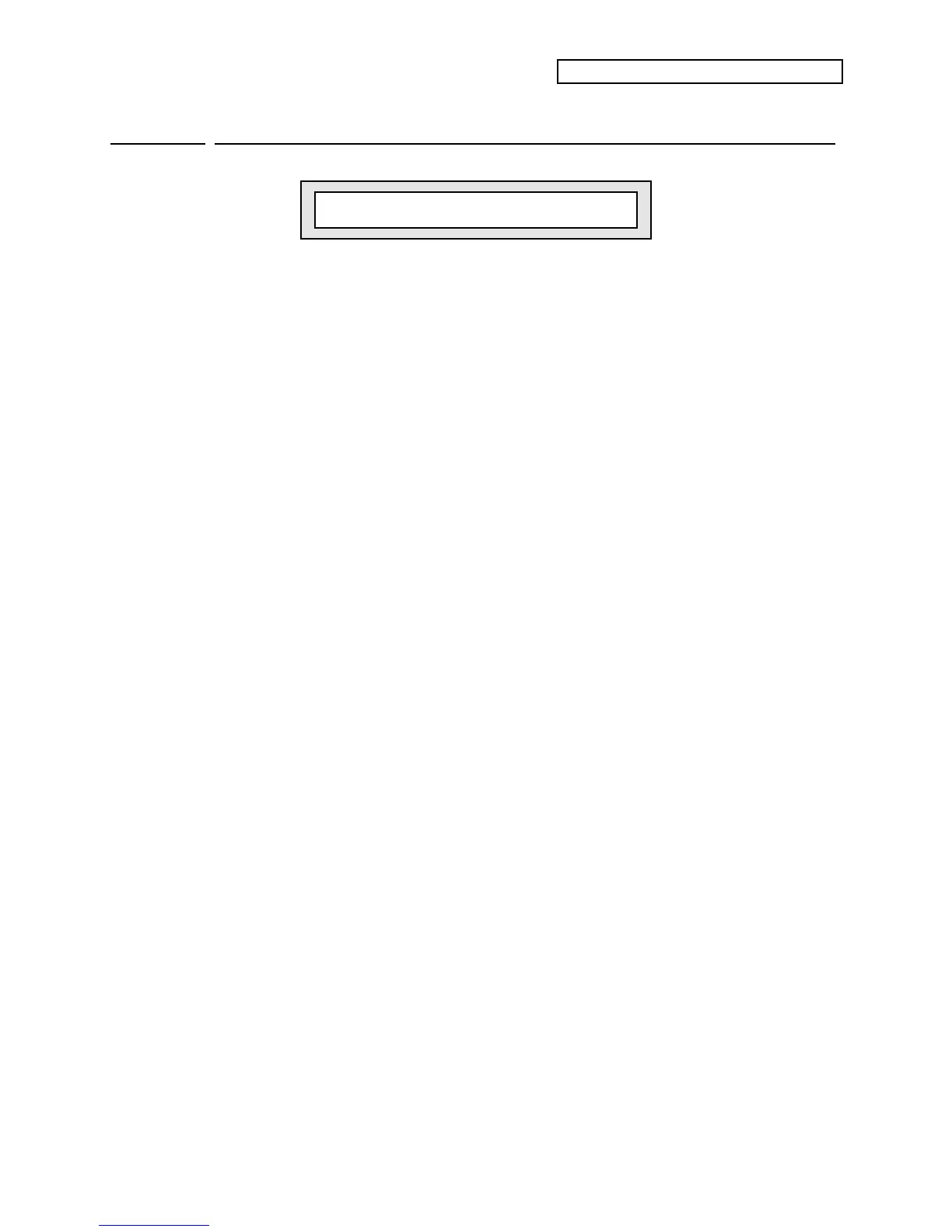Section 2 — System•MIDI Parameters
ENSONIQ KT Musician’s Manual 13
System•MIDI
page 6
MIDI Mode/Xctrl
MIDI Mode=OMNI XCtrl = 002
MIDI Mode Range: OMNI, POLY, MULTI, MONO A or MONO B
This parameter determines how MIDI information will be received by the KT. MIDI mode has no
effect on what MIDI information is sent out via MIDI.
There are five MIDI modes implemented in the KT:
1. OMNI — In this mode the KT will receive on any or all 16 MIDI channels. This mode is
useful when you are only using a few MIDI instruments, and you are not concerned with
setting up different channels for each device.
2. POLY — In this mode the KT will receive only on the Base MIDI channel. MIDI information
on all other channels will be ignored.
3. MULTI — An ENSONIQ innovation, MULTI mode is the key to unlocking the potential of
the KT
as a multi-timbral receiver from an external MIDI sequencer. In MULTI mode, the 8
tracks of the current song or sequence can receive MIDI information independently and
polyphonically on up to 8 different MIDI channels. You can easily create empty sequence
templates for use in multi-channel reception; see Section 9 — Preset/Track Parameters for
details.
Different MIDI channels should be selected for each track that you want to receive. This can
be accomplished on {EDIT_TRACK} page 4 (see Section 9 — Preset/Track Parameters for more
information).
In MULTI mode, independent of what sounds are selected on the front panel, the sounds you
hear will depend entirely on what MIDI channel(s) the MIDI data is received on, and the
MIDI channels assigned to each track.
MONO Mode
MONO mode is particularly useful for driving the KT from a guitar controller, or any other
application where having up to eight independent, monophonic channels is desirable.
The KT offers two types of MONO mode operation. In both types, the KT will receive
monophonically on eight consecutive MIDI channels starting with the Base Channel (the Base
Channel through Base Channel +7). The difference has to do with how those MIDI channels are
routed within the KT.
4. MONO A — This is another ENSONIQ development intended to make using multi-channel
controllers (like MIDI guitars) easier. All notes and controllers received will play whatever
sounds are selected for the note that is played, just as if the note was played from the
keyboard. You have the advantage of multiple tracks, which will respond independently to
controllers received on multiple channels, but you do not have to set up the sounds for each
track separately.
5. MONO B — This is the more conventional type of MONO mode. It allows you to set up each
track of the current song or sequence as a monophonic synthesizer. Each track can have a
different program assigned to it. This is the only way to get a different sound on each string
when using a MIDI guitar controller.
