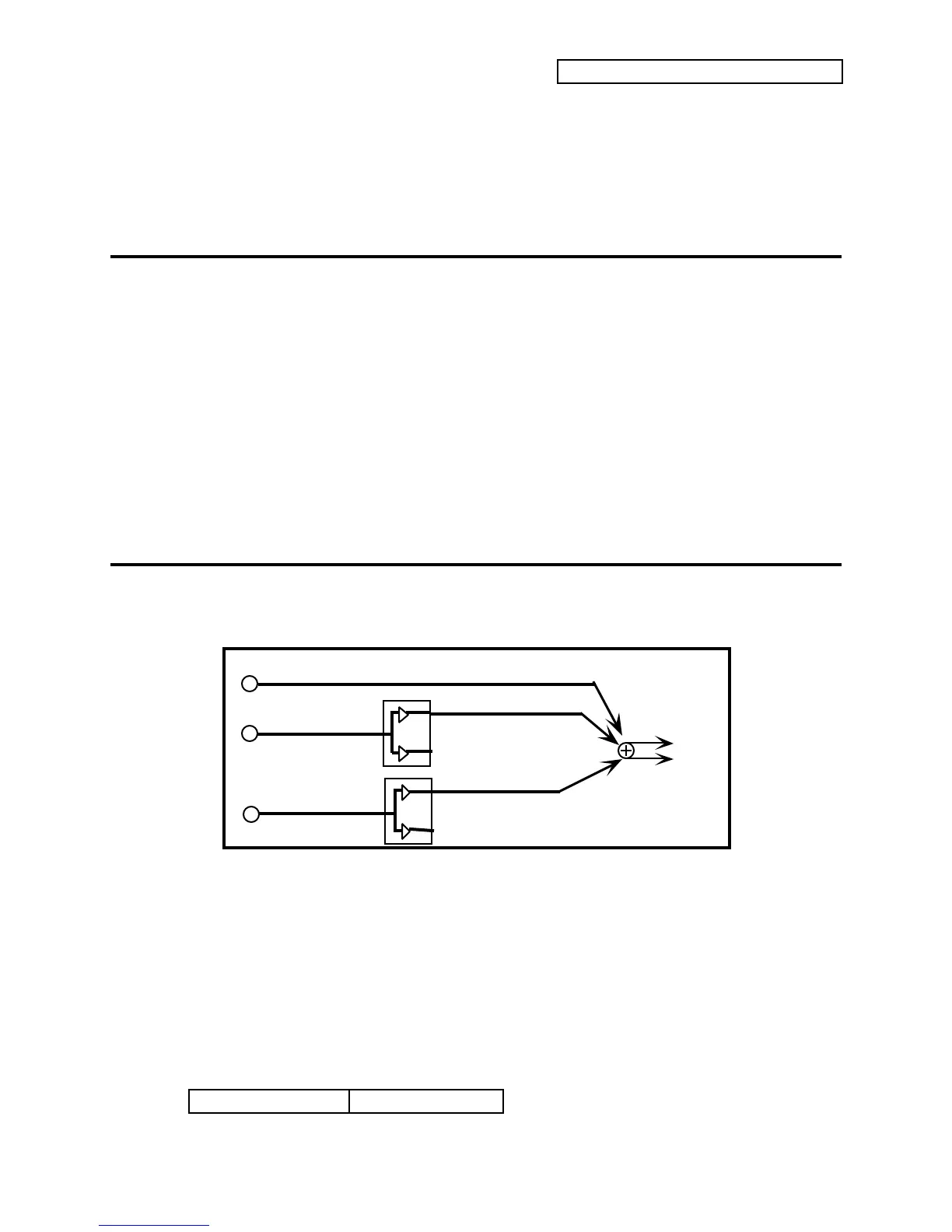Section 4 — Effect Parameters
ENSONIQ KT Musician’s Manual 1
Section 4 — Effect Parameters
This section offers detailed descriptions of the pages and parameters used in selecting and editing
effects. For an overview of the concepts involved, please refer to the previous section.
About Effect Parameters
All effect algorithms are found in both Edit Sound and Edit Sequence/Preset modes on the
Effects pages (press either {EDIT_SOUND} or {EDIT_SEQ/PRESET} followed by the upper {8}
button). The effect algorithms described in this section have various pages. Pages contain
parameters associated with the effect algorithm. Some of the parameters are common to many
effect algorithms and some are specific to a particular effect algorithm. The first page is identical
for all of the algorithms: it shows the algorithm name and the FX1 and FX2 mix. The remaining
sub-pages are variable and contain parameters that are relevant to that effect. All of these
parameters are programmable and can be used to customize each effect algorithm.
Effect Modulation Parameters
The Effect Modulation parameters, found on the last sub-page of each algorithm, are identical for
all the algorithms, and are explained in detail in Section 3 — Understanding Effects.
DRY/BYPASSED
This utility algorithm routes FX1 and FX2 dry without any effects processing. This is useful when
you want to hear a sound without any effects coloration.
L
R
FX1
FX2
Mix1
Mix2
Audio
Outputs
DRY
DRY/BYPASSED Routing
FX1 and FX2 Ranges: 00 to 99
These parameters control the mix of silence with a dry audio signal. The FX1 and FX2
parameters can be assigned different levels, and used as volume sub-mixes for tracks in a preset,
sequence, or song. 00 is silent and 99 is full volume.
Tip: By assigning a modulation controller to one of these parameters, you can
change the volume mixes of a group of tracks in real time, independent of the track
volume settings.
Modulation Destinations
FX1-MIX FX2-MIX
