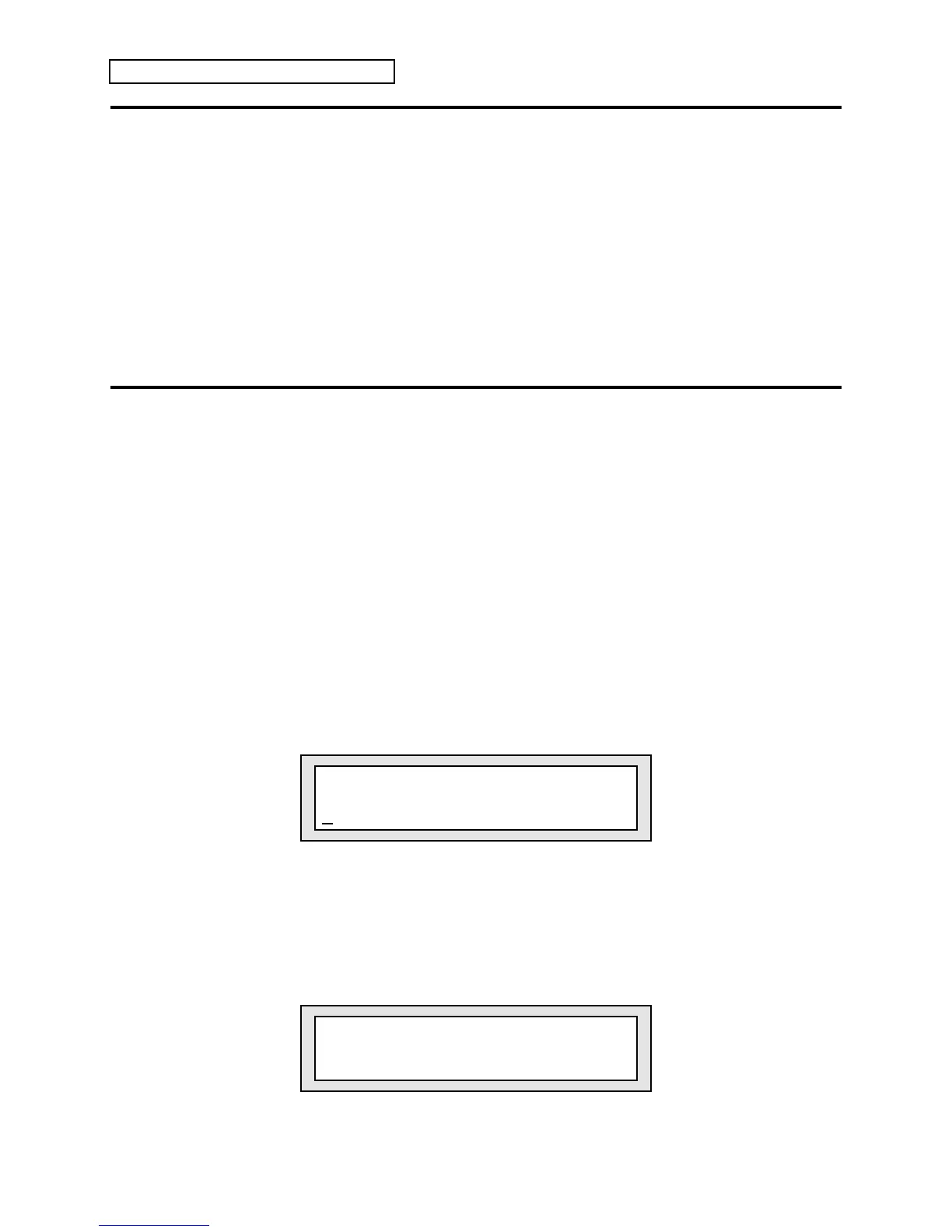Section 10 — Understanding the Sequencer
20 ENSONIQ KT Musician’s Manual
Working in Song Mode
The KT’s Song mode is the key to unlocking its true power as a master sequencer. In song mode
you can chain a number of sequences together to form a song. Songs are made up of Steps — for
each song step you can choose a sequence to play and the number of repetitions of that sequence,
as well as mute and transpose status for each track of the sequence. The process for editing song
steps is covered in Section 11 — Sequencer Parameters.
But wait, there’s more! Each KT song also contains its own effect algorithm and set-up and eight
additional tracks that are independent of the tracks in the component sequences that comprise
the song steps. This gives you a 16-track sequencer with tremendous flexibility. You can choose
which musical parts you want to put into the component sequences, and which parts you put in
the song tracks.
Assembling a Song
On the KT, songs are made up of steps. Each step is equivalent to a sequence, and when you
assemble a song, you are “chaining” sequences together. The following procedure explains how
to assemble a song using sequences that you have created. Remember, there are many
parameters that can be adjusted when working with songs. Only those that you will encounter
when assembling sequences into songs are dealt with in this procedure.
To assemble a song
1. Press the (SELECT_SEQ/PRESET} button. The KT is now in Select Sequence/Preset mode.
2. Enter a song location from within the internal memory bank using the upper {7} through {9}
buttons and the lower {0} through {9} buttons (internal memory bank, locations 70-99 are
reserved for songs).
3. Press {ENTER} when you’re done. A display appears with the page number of your song
location flashing. This is the display on which you confirm the location of your song.
4. Press {ENTER} to confirm the location. The next display asks you to provide a name for your
song.
New name =
Song-71
5. Using the Data Entry Slider or {VALUE} buttons to select various letters, numbers, and
symbols, and using the {CURSOR} buttons to choose which character to edit, spell out the
name of your song. Press {ENTER} when you’re finished. The display will show the
location of your song, its name, and prompt you to set the tempo.
Flashing
m
iSONG71 Tempo+00
Your Song Name
6. Set the tempo of the song (optional, this step could be done at any time). When you set the
