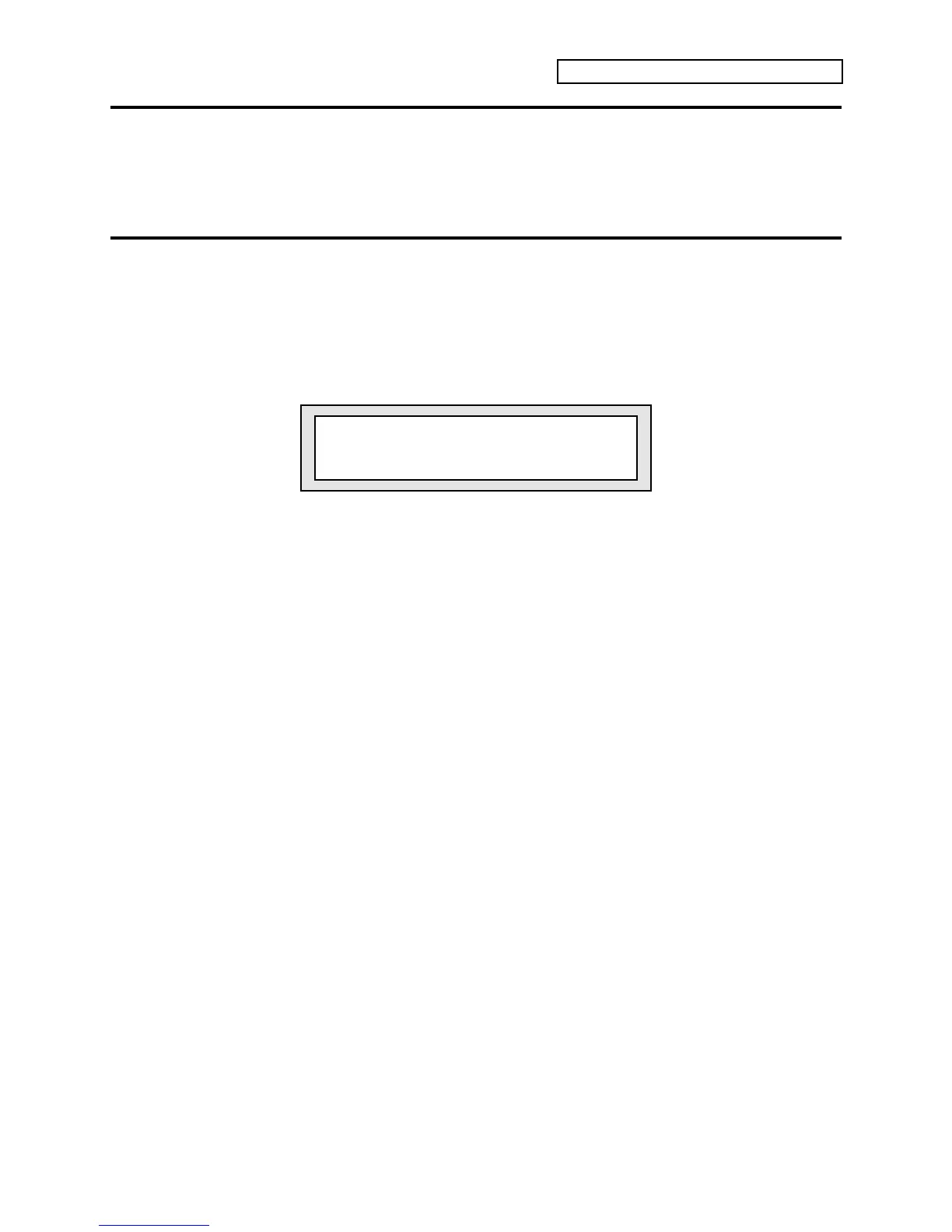Section 8 — Understanding Presets
ENSONIQ KT Musician’s Manual 9
A Note about Replacing Sounds Used by Sequences/Presets
If you overwrite an i:INT (RAM), a:CARD, or b:CARD sound that was used in a sequence or
preset, the new sound will be selected by that sequence/preset. This is because the
sequence/preset “points to” the sound location only, not the actual sound.
Using Card Sounds in a Seq/Preset or Song
If you have created a sequence/preset or song that uses a sound from either the a:CARD or
b:CARD bank location, and the card isn’t installed, the track will be silenced, and the
Sequence/Preset track will show:
Selected
Track
Recorded
Data Symbol
Bank
Location
Card
Location
l m m m
Trk01£ a:CARD 17
a:CARD Sound #17
i
Sound name changes to show Card Location.
This will also appear if you have a different card installed, and it does not have any recorded
Sound data.
If you have created a sequence/preset or song that uses a sound from either the a:CARD or
b:CARD bank location, and you have a different card installed that does has Sound data, the
track will use the sound from the same Card location. As in the example above, you will hear the
sound from the a:CARD bank location #17, even though it may not be the intended sound. This
is because the sequence/preset recognizes the sound location only, not the actual sound.
