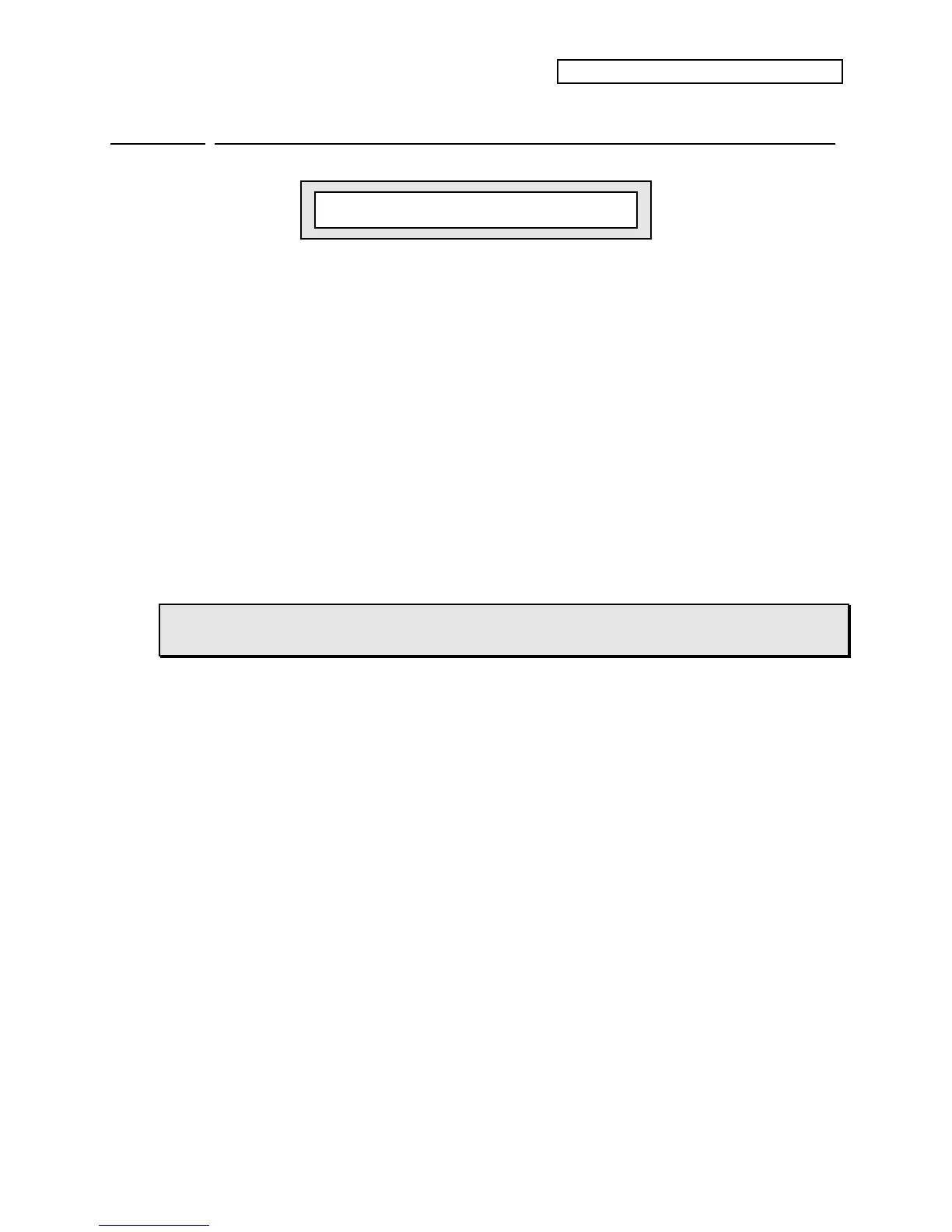Section 9 — Preset/Track Parameters
ENSONIQ KT Musician’s Manual 5
Edit Track
page 4
Chan/Prog
iPSET01 Trk01 - Chan=03 Prog=000
i i
MIDI Channel MIDI Program Number
Chan Range: 01 to 16
Use this parameter to determine which MIDI channel a track will use to transmit and receive
data. The difference in how this parameter controls the track for transmitting and receiving is
important to understand. You may wish to refer to the sections covering System•MIDI and
Sequencer Applications.
Transmit Controls which channel the selected track of a preset will send data on. MIDI data will
be transmitted only if the selected track has a MIDI Status of BOTH, MIDI, or *EXT*
({EDIT_TRACK} lower {5}).
Receive Controls which channel an individual sequencer track will receive data on if MIDI
Mode=MULTI or MONO B is selected on System•MIDI, page 6.
In POLY or MONO A modes, the KT will receive only on the Base MIDI channel no
matter which track, combination of layered tracks, sound, or preset is selected.
Individual preset tracks will not receive on different MIDI channels. For presets, this
becomes a send-only function.
Warning! If MIDI Mode=MULTI or MONO-B on System•MIDI page 6, and more than one track
is set to receive on the same MIDI channel, only the lowest numbered track will receive via MIDI.
Prog Range: 000 to 127
This parameter lets you choose which MIDI Program Change number will be transmitted via
MIDI when the track is selected. If the track MIDI status has been set to LOCAL, the track will not
send program changes. When a different Track, Preset, Sequence or Song is selected, the KT will
transmit MIDI program change messages for tracks with a status of BOTH, MIDI or *EXT*.
The default program change number is the number of the KT sound assigned to the track. This
number is automatically set whenever a sound is selected for a track. Assigning a new sound to a
Preset track with the {REPLACE_TRACK_SOUND} button automatically updates the program
change number to that of the new sound on the track.
You can set this number to any other legal program number if you wish to override the default
value. Editing this number will change programs on external MIDI devices without changing the
current KT sound. This is a convenient way to try out combinations of KT sounds and external
MIDI devices.
Program Changes in the KT
The sounds in all banks are assigned MIDI Bank Select numbers and program numbers. The
KT’s MIDI Out will send the appropriate MIDI Bank Select message whenever the bank (i:INT,
r:ROM, a:CARD, or b:CARD) is changed.
• Internal RAM sounds (i:INT banks) are numbered from 001 to 079.
• r:ROM sounds are also numbered from 001 to 079.
• Card sounds (a:CARD or b:CARD banks) are numbered from 001 to 079.
• The r:DRUM ROM sounds are numbered from 080 to 099.
