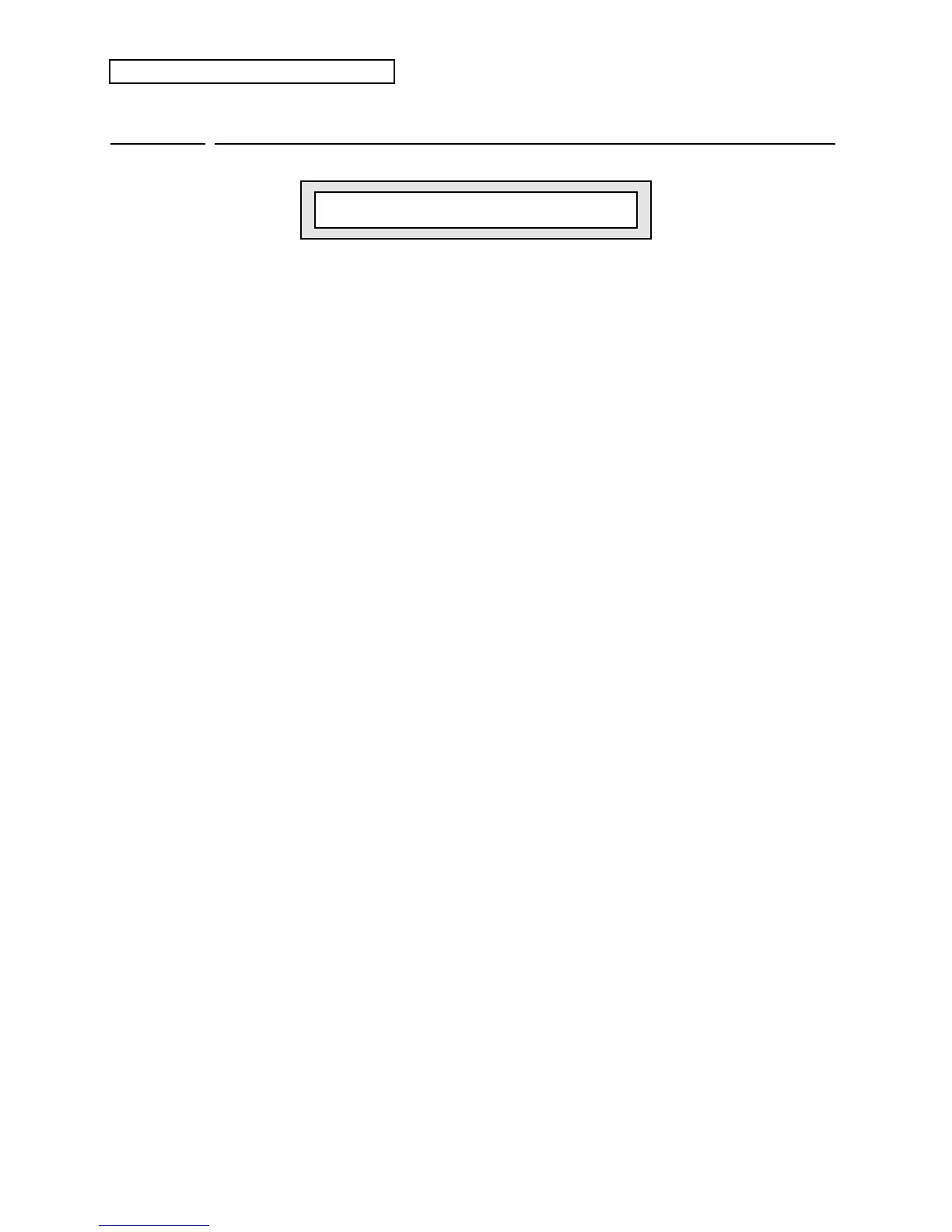Section 2 — System•MIDI Parameters
10 ENSONIQ KT Musician’s Manual
System•MIDI
page 3
CV-Pedal/Voice Muting
CV-Pedal= VOL #7 Voice Muting=ON
CV-Pedal Range: VOL #7 or MOD #4
Determines whether the optional CVP-1 foot pedal will act as a volume pedal or a modulator
when plugged into the CV Pedal jack.
• VOL #7 — will control the volume of the currently selected sound(s). Transmitted via MIDI
as Controller #7.
• MOD #4 — will affect any voice or effect modulation destination that has PEDAL assigned as
a modulation source. Transmitted via MIDI as Controller #4.
Note: The “#7” and “#4” refer to the controller number assigned in the MIDI
Specification. See the “MIDI Implementation Chart” in the Appendix.
Voice Muting Range: OFF or ON
Determines whether all voices currently playing will be shut off when a new sound is selected.
• OFF — When you select a new sound, voices that are sustaining from previous sounds will
continue to play as long as the key(s) are held down. The old voices will go through the
effect settings of the new sound, so they might sound different, especially if the new sound
uses a radically different effect.
• ON — Whenever you select a new sound, any voices that might be sustaining from the
previous sound will be stopped. This is the default setting.
