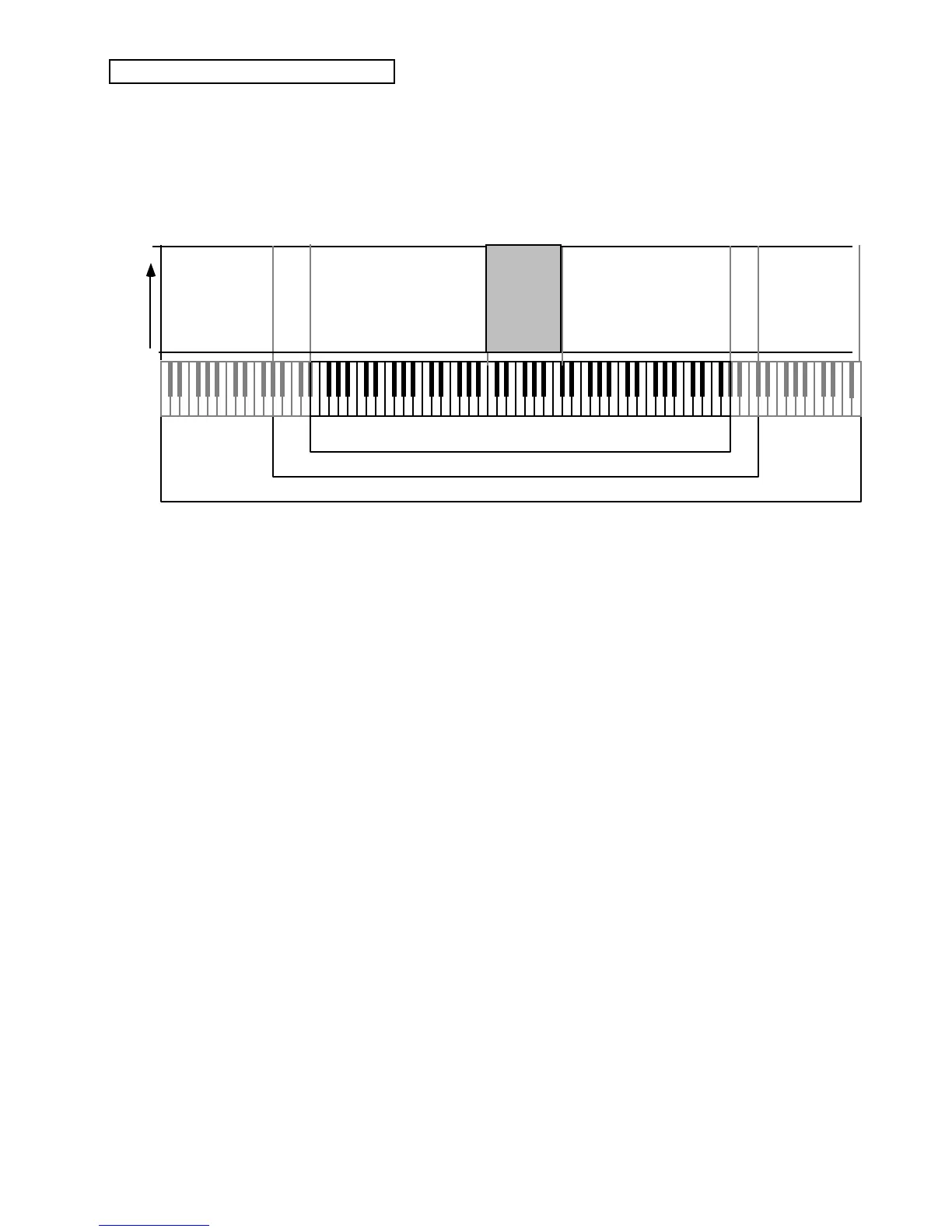Section 6 — Standard Sound Parameters
30 ENSONIQ KT Musician’s Manual
Setting a Keyboard Zone
Moving the Data Entry Slider all the way down to the bottom position (below -99) selects
KeybdScale=ZONE. In this position the voice will sound only over the keyboard range specified
by the low and high keys. When KeybdScale=ZONE, the volume scaling function is not in effect
— the voice will play at the same volume throughout the zone.
With KeybdScale=ZONE and KeyRange=C4 to C5:
KT-88 keyboard
MIDI Note numbers 0-127
KT-76 keyboard
Full
Volume
Level
Off
C5
C4
KeyRange Range: A0 to C8
Sets the key range over which the fade-in, fade-out or keyboard zone will occur. When this
parameter is selected, notes can be entered from either the keyboard or by using the Data Entry
Slider or {VALUE} buttons. Select this parameter and play the low key: the note you played is
entered as the low key, and the cursor switches to the high key. Now play the high key: the note
you played is entered as the high key, and the cursor disappears. If you made a mistake, or want
to enter a different range of values, just select the parameter again and repeat the process.
