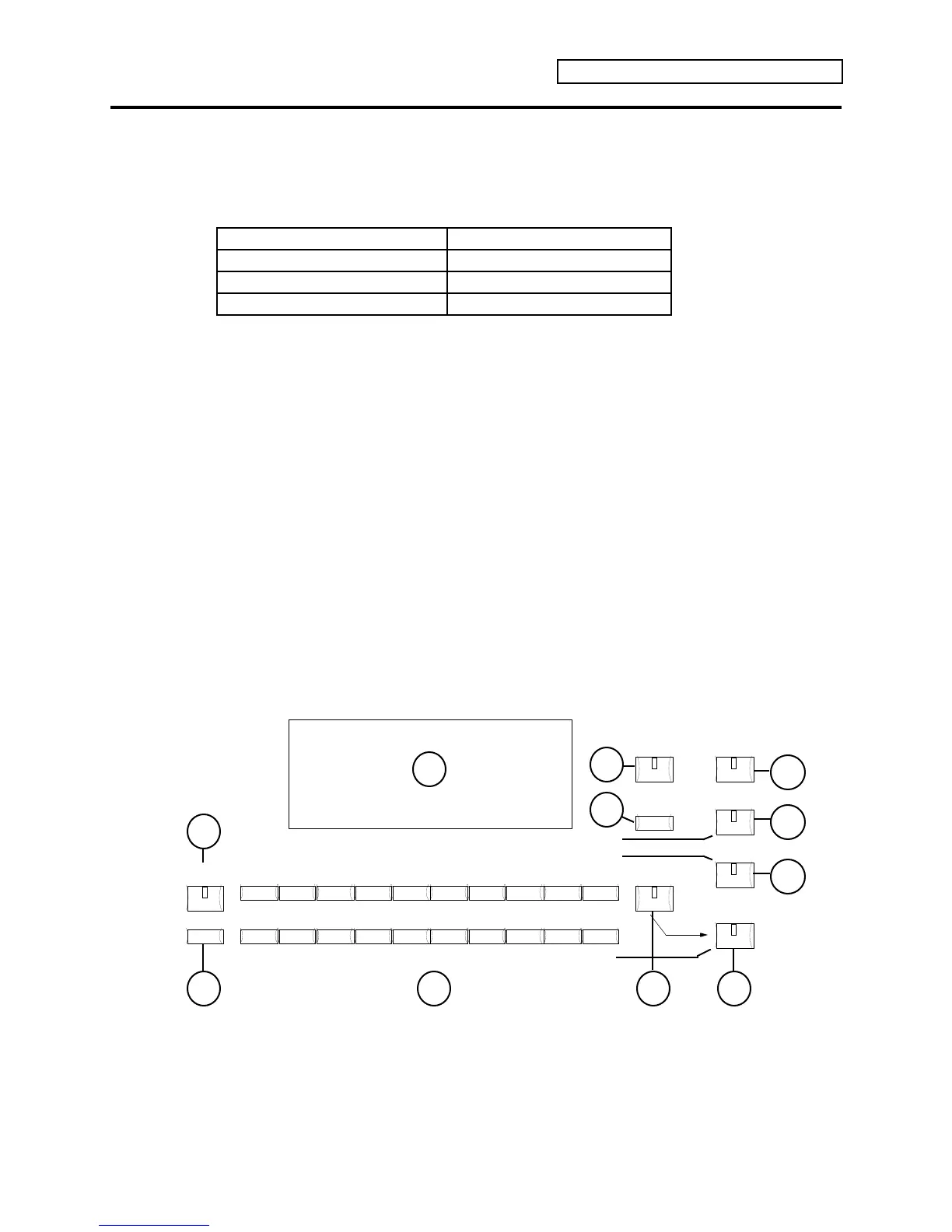Section 1 — Controls & Basic Functions
ENSONIQ KT Musician’s Manual 3
The Front Panel Controls
The KT’s front panel is designed to enable you to get around the instrument quickly and easily,
whether selecting and playing sounds, or recording and playing back sequences.
To do this, the KT is always in one of the following modes:
Select Sound mode Edit Track mode
Edit Sound mode Replace Track Sound mode
Select Sequence/Preset mode System•MIDI mode
Edit Sequence/Preset mode General MIDI mode
You select these modes by pressing the appropriate button. Note that these buttons have LEDs to
help you identify which mode you are in. Once you have activated a KT mode, you can use the
upper and lower numbered buttons ({0} to {9}) to move around inside the selected mode.
Color-Coding Scheme
The KT uses a color-coding scheme to help clarify the functions of the {0} to {9} buttons. In
general, functions relating to sounds are labeled in red. Functions relating to the sequencer are
labeled in blue. General system functions are labeled in white. The two rows of {0} to {9}
buttons serve different functions, depending upon what mode you are currently working in.
You’ll notice that the rows of text printed above and below the {0} to {9} buttons are labeled in
red and blue. These indicate which pages of parameters will be selected by the {0} to {9}
buttons. When in Edit Sound mode (indicated by the{EDIT_SOUND} LED being lit), the top row
of page names written in red will apply. The middle row of page names written in blue will
apply in Edit Sequence/Preset mode (indicated by the {EDIT_SEQ/PRESET} LED being lit). The
bottom row of page names written in blue (found under the lower {0} to {9} buttons) will apply
when in Edit Track mode (indicated by the {EDIT_TRACK} LED being lit).
The Data Entry Controls are primarily used to select and modify different parameters — sounds,
parameters, MIDI Control functions, etc. — all depending on which front panel button you press.
Song
Cmds
Sequence
Cmds
Track
Cmds
Quantize
Track
Mute
Tracks
Store
Seq Data
Store
Sound Data
Select
Sound
Click
Env 1 LFO Filters
Locate Sequencer
Control
Wave Pitch Env 2 Env 3 Output
Effects
Effects
1 2 3 4 5 60 7 9
Volume
Pan
Output
Bus
Key
Range
Transpose Channel
Program
MIDI
Status
Pressure
Type
Sustain
Pedal
Timbre Release
General
MIDI
Edit
Sound
Edit
Seq/Preset
Edit
Track
Select
Seq/Preset
Layer
Lock
System•MIDI
Compare
8
Bank
i:
r:
a:
b:
Drums-GMDrums-E
All Notes Off
INT
ROM
CARD
CARD
2
1
4
3
6
5
8
9
10
117
1. Select Sound Button
Pressing the {SELECT_SOUND} button lights its LED and places the KT in Select Sound mode.
Whenever you want to change a sound, this mode must be activated. After pressing
{SELECT_SOUND}, use the upper and lower {0} to {9} buttons to select any of the available
sounds, or use the {VALUE} buttons.
