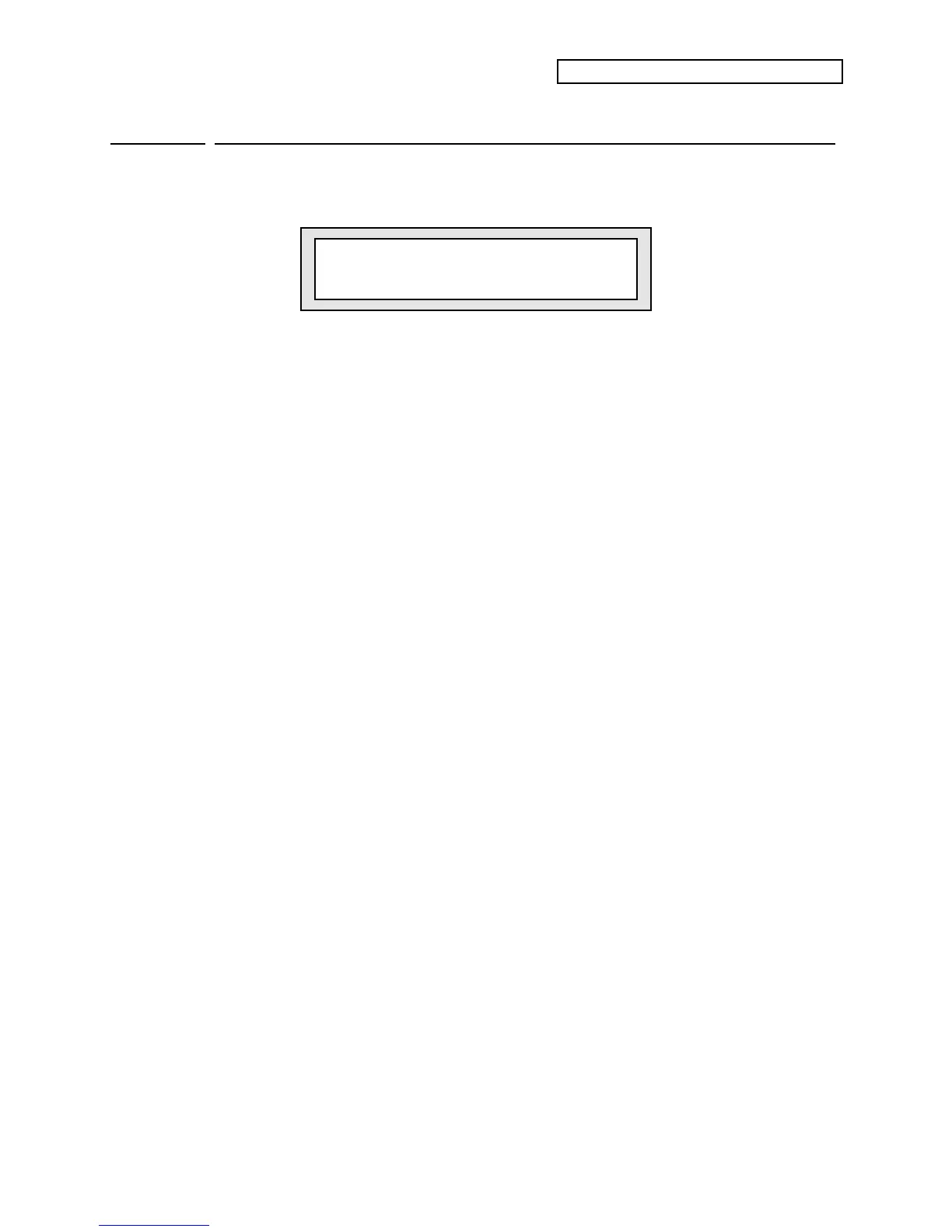Section 6 — Standard Sound Parameters
ENSONIQ KT Musician’s Manual 3
Edit Sound
page 01
Wave Class/Wave Name
Wave Class
m
Wave=STRING WAVE STRING
ENSEMBLE
i
Wave Name
Wave Class Range: Various (see below)
This shows which of the 14 wave classes the currently selected wave is in. By selecting this
parameter, you can use the Data Entry Slider or the {VALUE} buttons to scroll quickly through
the different wave classes to the category you want. Then select the wave name on the lower line
to choose a specific wave from the current class.
Whenever the wave class is changed, the first wave in that class is selected.
The KT waves are divided into 14 categories, or Wave Classes:
KEYBOARD CYMBALS
STRING-SND PERCUSSION
BRASS+HORNS TUNED-PERCUS
WIND+REEDS SOUNDEFFECT
VOCAL-SOUND WAVEFORM
BASS-SOUND INHARMONIC
DRUM-SOUND TRANSWAVE
The first eleven wave classes contain samples of real acoustic and electronic sounds, which can be
used as the basis for a wide variety of realistic musical sounds. Where necessary, these waves
have been multi-sampled (sampled at many points through the range of the instrument) for
maximum accuracy.
The next three wave classes contain a variety of sampled and algorithmically generated waves
that are more “synthesizer” oriented:
• WAVEFORM - A waveform is a single cycle of a sound repeated over and over. The KT
contains both sampled and synthetic waveforms. Waveforms such as Sawtooth and Square
can be used to reproduce a wide array of analog synth sounds.
• INHARMONIC - Inharmonic loops are similar to waveforms except that they contain many
cycles of the sound and can therefore contain inharmonics — frequencies which are not exact
multiples of the fundamental frequency.
• TRANSWAVE - This is a special class of waves. Each TransWave consists of many single-
cycle waveforms, each with a different harmonic spectrum. The playback parameters allow
you to start the wave playing at any one of these waveforms and move through the
wavetable, continually varying the timbre of the sound, using any of the modulators.
Wave Name
Here you select the actual wave that the voice will play. When this parameter is flashing, the
Data Entry Slider and the {VALUE} buttons will select only among the waves in the current
wave class.
