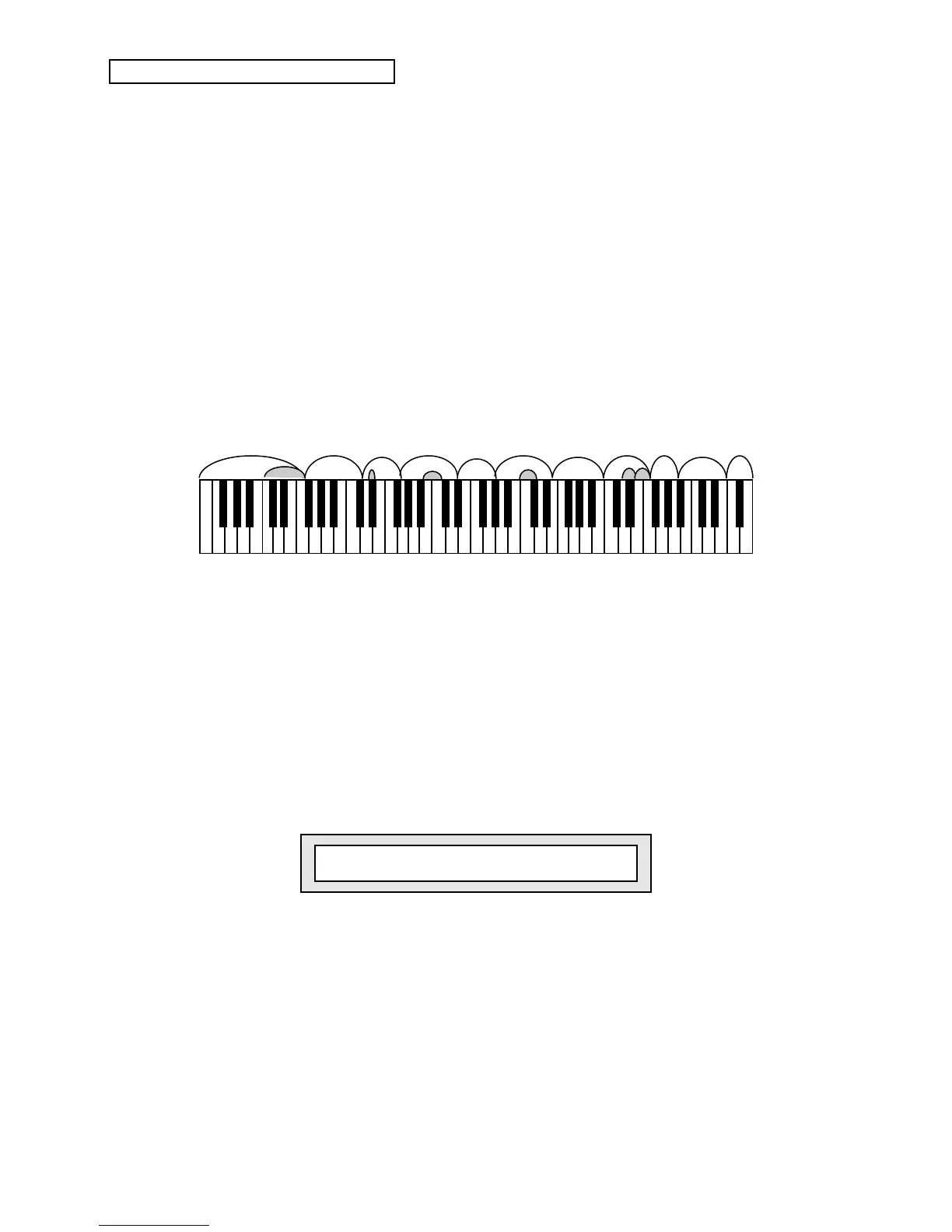Section 7 — Drum Sound Parameters
2 ENSONIQ KT Musician’s Manual
By playing keys on the keyboard, you are selecting a voice to be edited. You can then select a
waveform, define a key range and tailor the voice to suit your needs.
Key Range (Low : High) Ranges: A0 to C8
The Low and High Key parameters work together to form a key range, which is the term used to
describe the range of notes within which a particular voice will play.
After selecting this parameter, you can set the key range by simply playing the notes on the
keyboard where you want the low and high keys to be located. (Low Key is set first, followed by
High Key).
Tip: By setting the High Key lower than the Low Key, you can quickly create
“blank” inaudible ranges.
Creating “Holes” in the Key Map
It is possible, when setting the key range for a particular voice, to make the current voice “cover
up” one or more voices. This would occur if the key range of one voice extended over the entire
area of another voice’s key range. The result would be something like this:
As you can see, the 11 voices defined cover the entire range of the KT-76’s keyboard. This has the
effect of “covering up” the remaining six voices (shown in shading).
Now, suppose you wanted to add another voice to the sound (you’ve discovered you just can’t live
without tambourine). To make another voice available for the tambourine waveform, you must:
• First, select a key in the range where you’d like the tambourine to be placed. For this
example, we’ll choose F6 (the highest shaded key in the diagram).
Next, you’ll need to “create a hole” in the sound’s key map on that particular key.
• Select the voice that currently occupies the F6 key (by playing the F6 key) and reset its key
range to where the High Key is E6.
This will have the effect of opening a hole in the key map at F6.
• Play the F6 key to select its voice. You’ll see the display show:
Key=??? E6:F6 TIMBALI
The question marks (???) in a key value indicate that there is no voice range defined to that key.
However, you will hear the voice assigned to that key from the “hidden” General MIDI ROM
Drum sound that resides beneath the key ranges. As a result the wave name that you see and the
wave that you hear may not be the same.
Pressing the key has the effect of selecting the “uncovered” voice and bringing it into the newly
created hole.
• To complete the process, define a key range for the voice (for this example F6 : F6), and it will
become a permanent voice in the sound. You can then select which wave the voice will play
and make other edits, just as you would with any of the voices.
