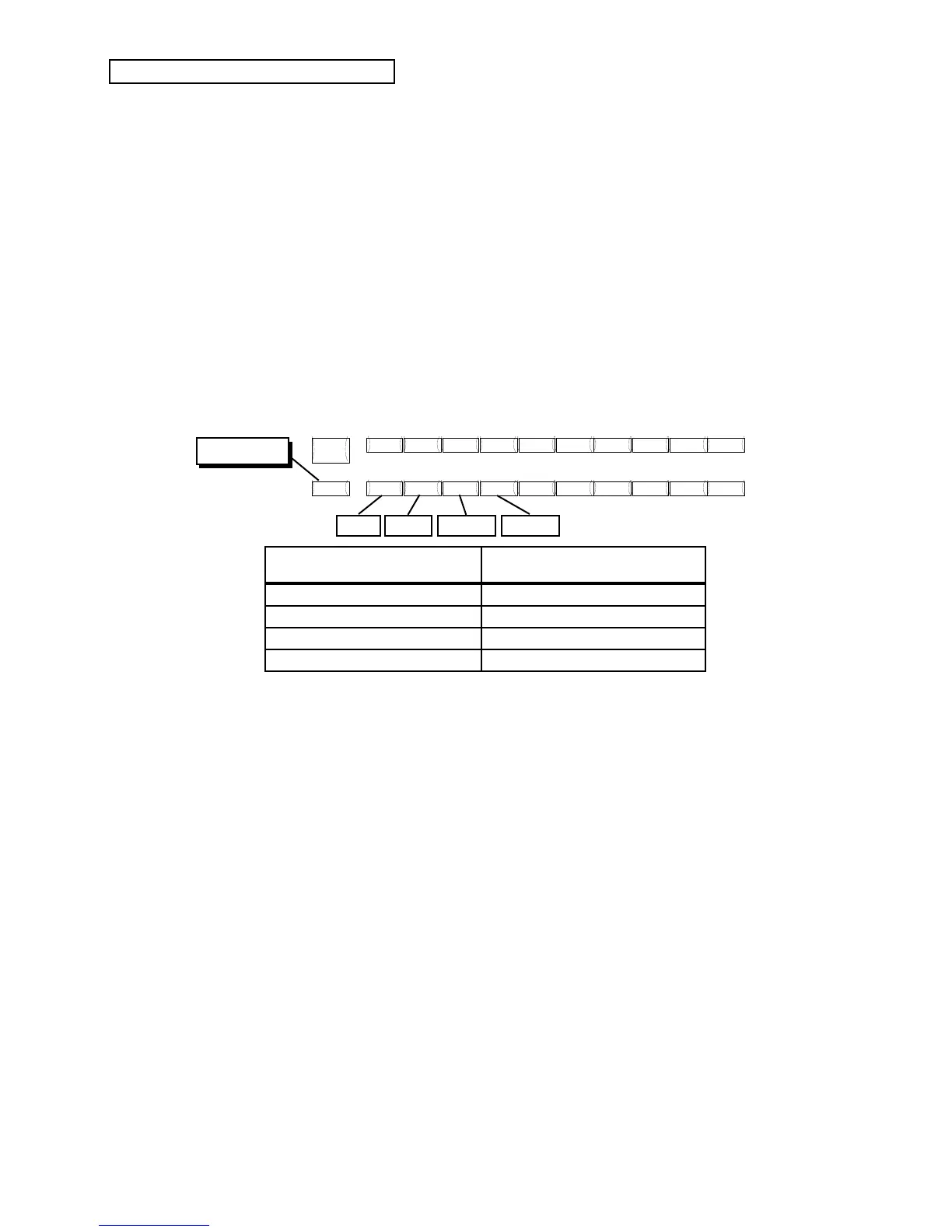Section 1 — Controls & Basic Functions
4 ENSONIQ KT Musician’s Manual
2. Bank Button
The {BANK} button changes banks in Select Sound, Select Sequence, and Replace Track Sound
modes. Successive presses of the {BANK} button cycle through the available banks. The
different banks are listed on the front panel (by the {BANK} button). There are four banks of 80
Sounds each available in the KT: i:INT internal RAM, r:ROM (uneditable and permanent),
a:CARD and b:CARD. A fifth ROM bank containing the 128 General MIDI Sounds is only
accessible in General MIDI mode. An additional 20 Drum Sounds are permanently stored in
r:DRUM ROM, and are accessible from any of the four banks. Note that when r:DRUM ROM
sounds are selected, direct-dialing will not function.
There are also four Banks of 70 Sequences/Presets and 30 Songs, each available in the KT (i:INT,
r:ROM, a:CARD and b:CARD).
Direct-Dialing Banks
While pressing and holding {BANK}, pressing one of the lower {0} to {3} buttons will direct-dial
a bank:
Select
Sound
1 2 3 4 5 60 7 9
8
Bank
i
r
a
b
: INT
: ROM
: CARD
: CARD
Bank Button
i:INT r:ROM a:CARD b:CARD
While pressing and holding
the {BANK} button, pressing:
Will direct dial:
The lower {0} button i:INT (the Internal RAM bank)
The lower {1} button r:ROM (the ROM bank)
The lower {2} button a:CARD (the Card A bank)
The lower {3} button b:CARD (the Card B bank)
When pressed in Select Sound and Replace Track Sound modes, the {BANK} button transmits
MIDI Bank Select messages corresponding to the Sound bank you selected.
When saving a Sound to a new location, the {BANK} button can be used to change destination
banks (i:INT, a:CARD, or b:CARD). Note that sounds can’t be saved to r:ROM (Read Only
Memory) — it is uneditable and permanent.
3. Display
The 32-character LCD display makes it possible to display information in pages. Each time you
press one of the front panel buttons, you are in effect “turning to” that function’s page. Once you
have turned to the page you want, the display shows you which parameters are controlled from
that page. Try pressing a few of the buttons — {SYSTEM"MIDI}, {EDIT_SOUND},
{EDIT_TRACK}, or {SELECT_SOUND}, for example, and watch the display. Notice that for each
button you press, the display changes to show you information relating to that function. Each of
these different display configurations is called a Page.
4. 0 to 9 Buttons
The upper and lower {0} to {9} buttons (beneath the display) are used to select pages of
parameters, commands, sounds, or sequences/presets. The function of the {0} to {9} buttons is
determined by which mode the KT is in.
When a page with multiple parameters is displayed, successive presses on the lower {0} to {9}
button will move between each of those parameters. The lower {0} to {9} buttons also have a
special function when held: after about one second the first parameter on the page will become
selected.
