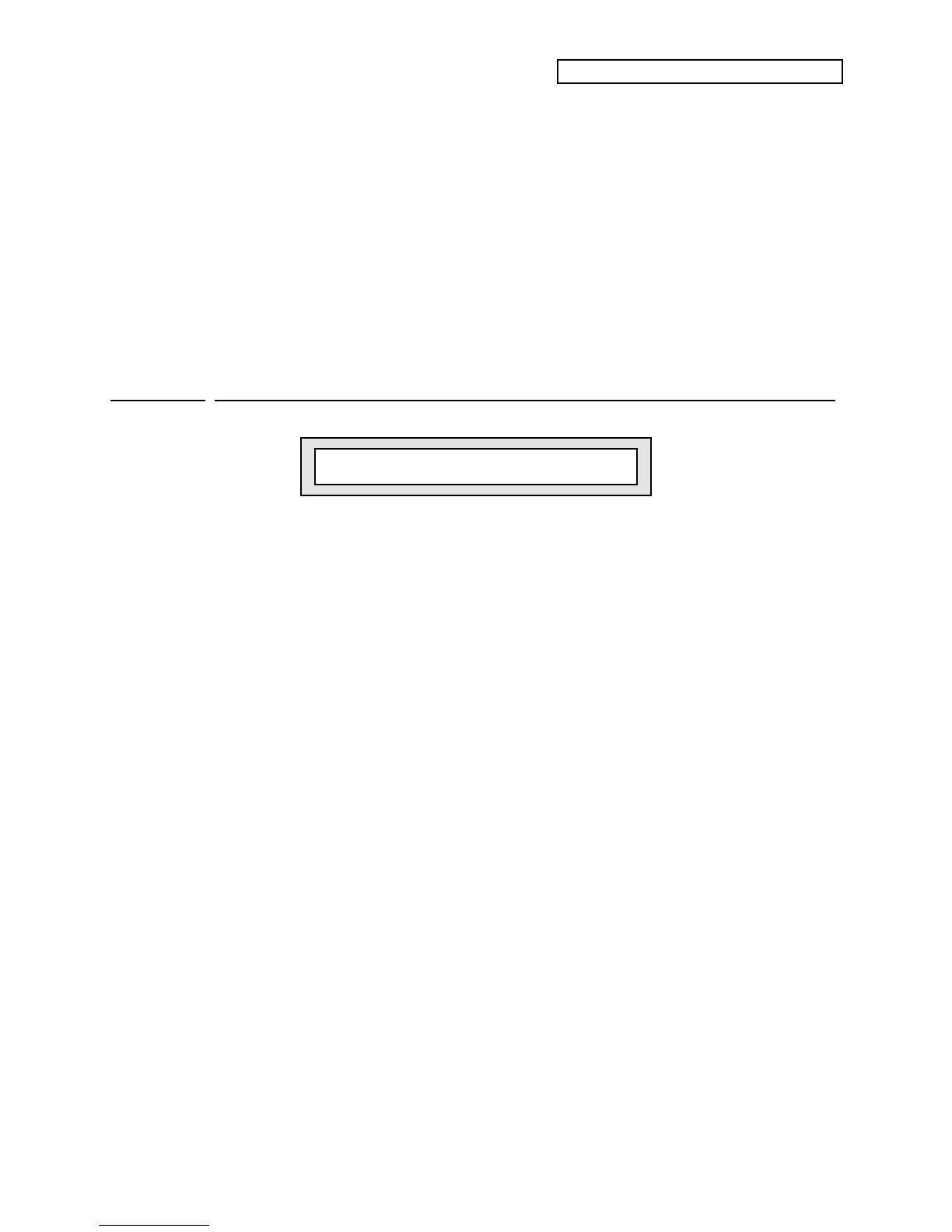Section 6 — Standard Sound Parameters
ENSONIQ KT Musician’s Manual 11
LFO Range: -99 to +99
Determines the amount that the LFO (Low Frequency Oscillator) will affect the pitch of the voice.
The LFO is most commonly used for vibrato, but it can create many unusual effects, depending
on the LFO waveform chosen.
Mod Source Range: Various
Selects an additional modulator for the pitch of the voice from among the available modulation
sources.
Mod Amount Range: -99 to +99
Determines the amount or depth by which the additional modulation source will affect pitch.
Edit Sound
page 12
Keyboard Pitch Tracking
Keyboard Pitch Tracking = ON
Keyboard Pitch Tracking Range: OFF or ON
Determines whether or not the pitch of the selected voice will change across the keyboard, or
remain static:
• ON — The pitch of a voice tracks with the keyboard.
• OFF — All keys play at the same pitch (C4 if the Oct/Semi/Fine parameters have not been
edited). If the Oct/Semi/Fine parameters have been edited, the wave’s pitch will be
transposed by the amount set on that page.
