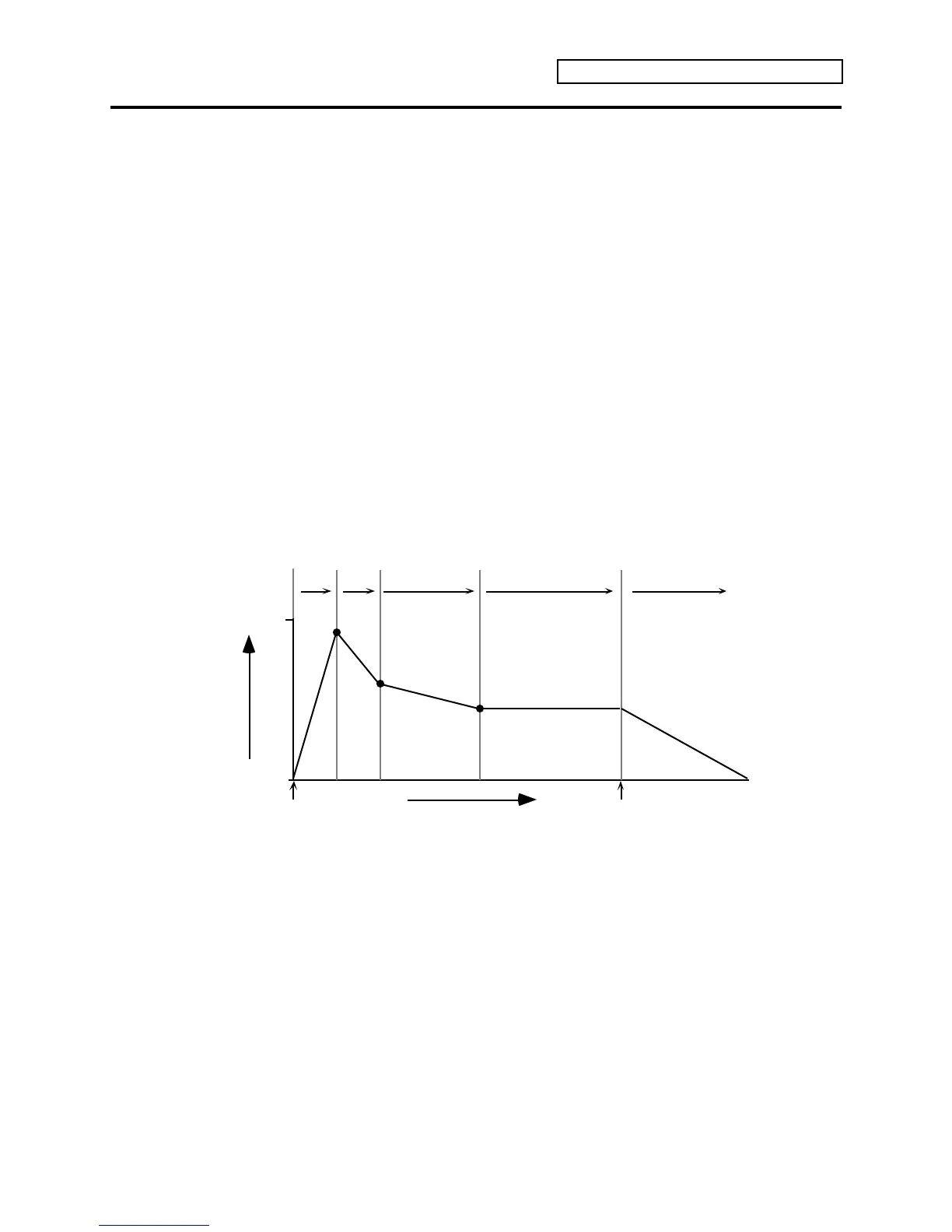Section 5 — Understanding Sounds
ENSONIQ KT Musician’s Manual 11
ENV 1, ENV 2, ENV 3 — KT Standard Sound Envelopes
An envelope is a shape, or contour, which we apply to a signal to make it change over time. Each
KT voice has three envelopes. These envelopes are automatically routed to the pitch, filter
frequency, and amplitude of the voice. ENV 1, ENV 2 and ENV3 can also be assigned elsewhere,
wherever a modulator is selectable.
• ENV 1 is routed to the pitch of the voice. There is a parameter always available on Edit
Sound page 11 (press {EDIT_SOUND}, the upper {1}, then the lower {1}) that lets you adjust
the amount by which ENV 1 will modulate the voice’s pitch.
• ENV 2 is routed to the filter cutoff frequency of the voice. For each of the voice’s two filters,
the parameter labeled Envelope 2=+## on Edit Sound page 41 (press {EDIT_SOUND}, the
upper {4}, then the lower {1}) controls ENV 2 depth.
• ENV 3 is routed to the amplitude (volume) of the voice. The ENV 3 envelope always controls
the final volume contour of the voice. Any other volume modulators selected in the Output
pages will occur before ENV 3 in the signal flow.
The KT envelopes are descended from the venerable ADSR (attack, decay, sustain, release)
envelope, but with many refinements. While the ADSR envelope gives you control over three
time segments and one level, the KT envelopes give you control over three levels and four time
segments.
The illustration below shows the make-up of a KT envelope:
99
0
KEY HELD RELEASEDECAY 1 DECAY 2
PEAK
SUSTAIN
KEY
DOWN
TIME
KEY
UP
ATTACK
BREAKPOINT
LEVEL
Although the envelope shape in the above illustration is the most commonly used (a rise
followed by decays), other shapes are possible. For more information on the specific envelope
parameters, see Section 6 — Standard Sound Parameters.
