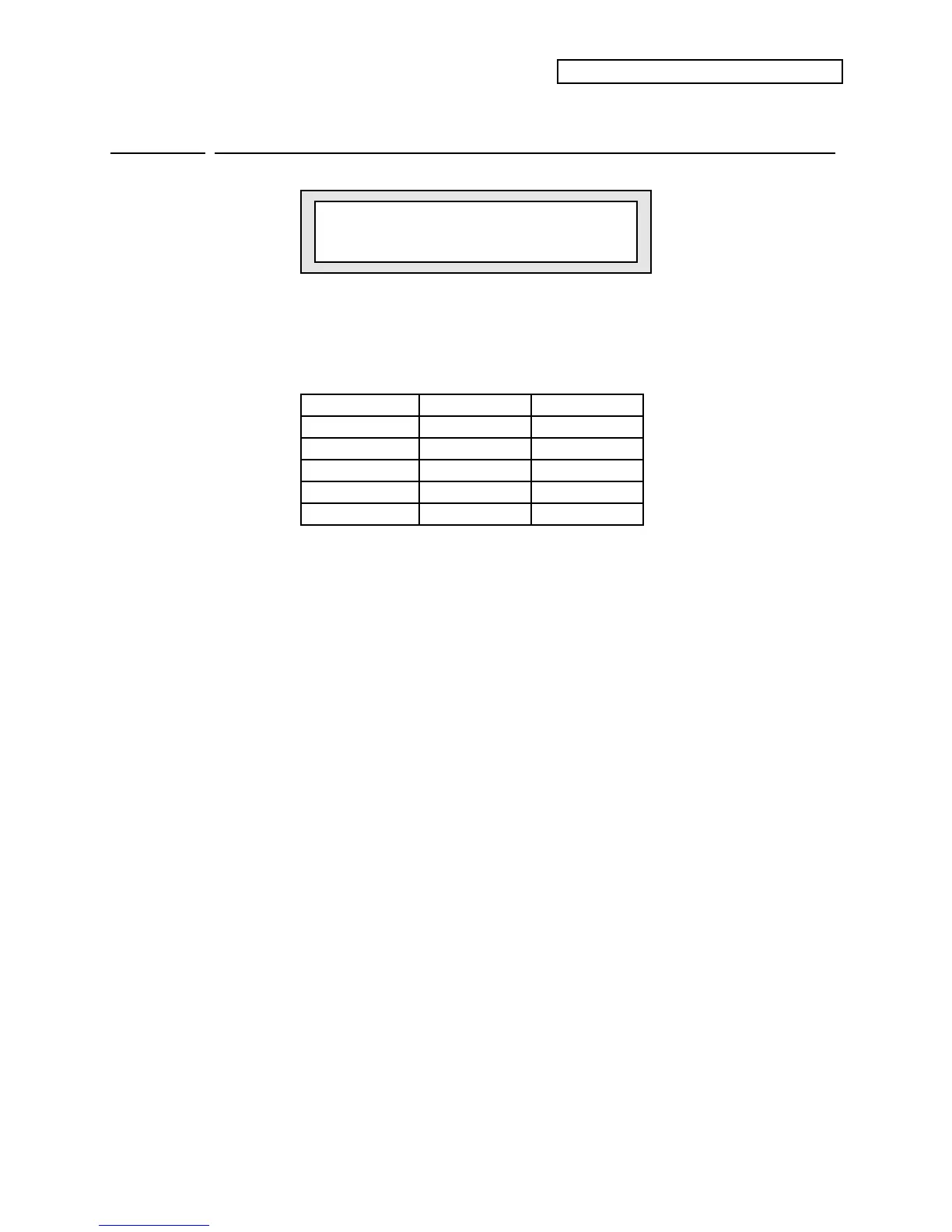Section 2 — System•MIDI Parameters
ENSONIQ KT Musician’s Manual 5
System•MIDI
page 1
Touch/Pressure
Touch=SYNTH VEL3 Pressure=
MEDIUM
Touch Range: Various (see below)
Allows you to adjust the velocity response of the keyboard to match your playing style and
technique. All velocity curves affect both dynamic response of the KT keyboard and the velocity
values transmitted via MIDI. There are 14 velocity curves (Touch) settings, shown in the charts
on the following pages:
PIANO VEL1 SYNTH VEL1 FIXED V 64
PIANO VEL2 SYNTH VEL2 FIXED V127
PIANO VEL3 SYNTH VEL3
PIANO VEL4 SYNTH VEL4
PIANO VEL5 SYNTH VEL5
PIANO VEL6 SYNTH VEL6
When using a PIANO velocity curve, pressing a key down very slowly and softly will yield no
sound. This is exactly how a real piano key would respond. When using a SYNTH velocity
curve, pressing a key down very slowly and softly will always yield a sound. This is the only
difference between a PIANO velocity curve and a SYNTH velocity curve.
Note: We recommend starting with the default setting (SYNTH VEL3), then going up
or down to find your optimal setting.
Pressure Range: SOFT, MEDIUM, FIRM, or HARD
This parameter allows you to adjust the pressure of the keyboard to match your playing style and
technique. The pressure threshold can be varied between SOFT (minimum force required to
bring in pressure) and HARD (maximum force required to bring in pressure).
• SOFT — is for someone with a light touch. With this setting, a minimum amount of pressure
is required to reach the maximum level of any pressure-controlled parameter.
• MEDIUM — requires slightly harder pressing to reach maximum pressure levels. This is the
default setting.
• FIRM — represents average pressure sensitivity. A FIRM setting should be right for the
player with an average touch.
• HARD — is for the strong player who presses the keys hard. It allows the widest possible
range of pressure sensitivity.
