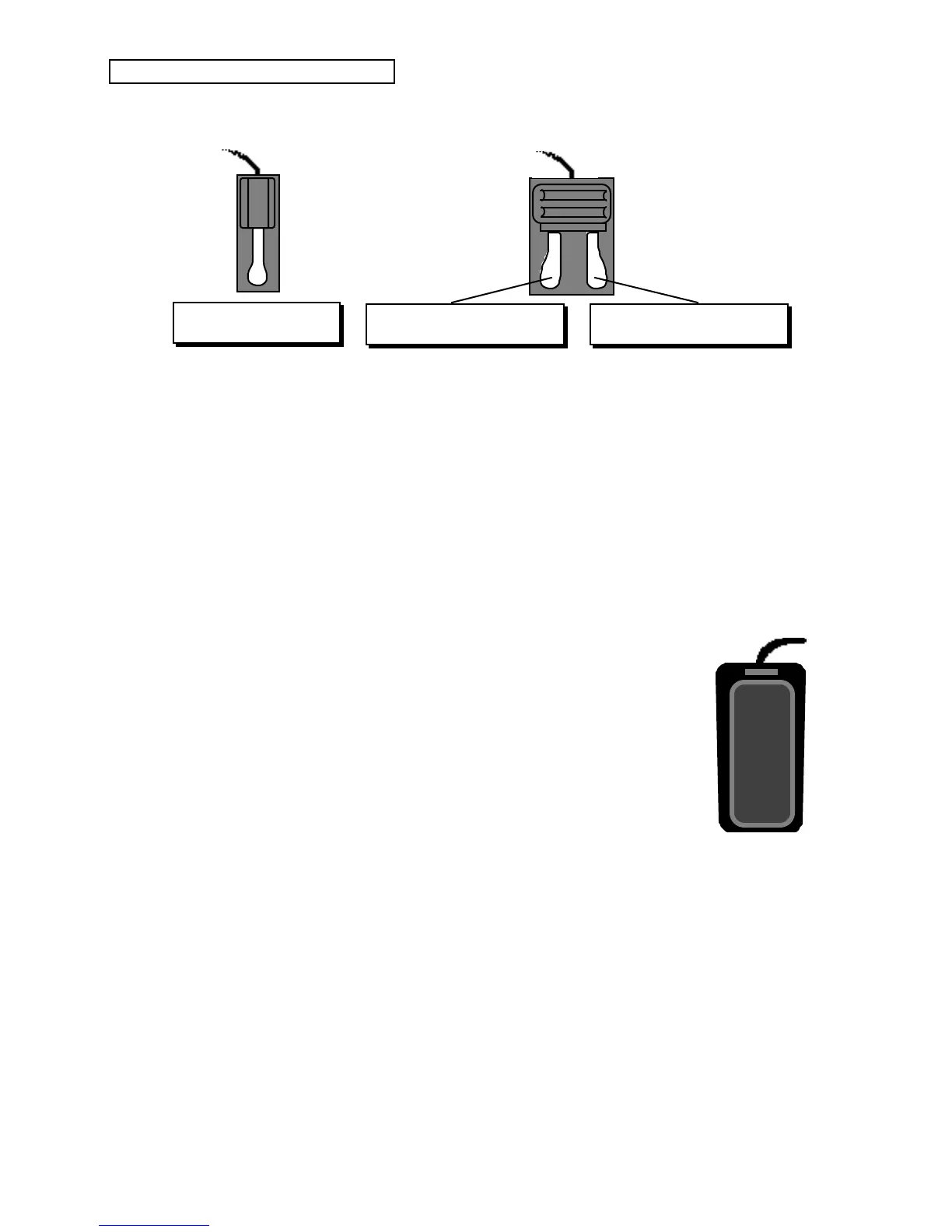Section 1 — Controls & Basic Functions
2 ENSONIQ KT Musician’s Manual
When the SW-10 is connected
to the Foot Switch jack:
The right foot switch acts
as FtswR.
The left foot switch acts
as FtswL.
When the SW-6 is connected
to the Foot Switch jack:
It acts as FtswR.
The FtswL and FtswR parameters on System•MIDI page 2 allow you to reassign the foot
switches to a variety of functions, including sostenuto and stopping/continuing the sequencer.
See Section 2 — System•MIDI Parameters for more information.
Note: If you are using a single foot switch (SW-2 or SW-6) in the Foot Switch jack, the
FtswL parameter on System•MIDI page 2 should always be set to UNUSED. This will
prevent note drones. Remember that the Foot Switch jack is optimized for use with a
stereo Foot Switch (SW-10). When a single foot switch is connected, it behaves like the
right foot switch (FtswR).
5. CV•Pedal
This jack is for connecting an optional ENSONIQ Model CVP-1
Control Voltage Foot Pedal, which is assignable as a modulator to
various parameters within the KT. The pedal gives you a handy
alternative modulation source when, for example, you would want to
use the mod wheel but both hands are busy.
A CV pedal plugged into this jack can also act a volume pedal,
controlling the volume of the currently selected sound(s). The
CV-Pedal parameter on {SYSTEM"MIDI} page {3} determines
whether the CV pedal will act as a modulator or as a volume pedal.
Pedal/CV Specs: 3-conductor (Tip= control voltage input, Ring=+5
Volts supplied through a 510 ohm resistor, Sleeve= ground). 36
KOhm input impedance, DC coupled. Input voltage range=0 to 3
volts DC. Scan rate=32mS (maximum recommended modulation
input= 15 Hz). For use with an external control voltage, use a 2-conductor cable with the voltage
on the tip and the sleeve grounded.
6. Right /Mono Output
To operate the KT in stereo, connect this output to a channel of your mixer and pan that channel
right. Note that either of the audio outputs can be used as a mono output. If you want to use this
jack to listen to the outputs in mono, make sure that nothing is connected to the Left/Mono audio
output jack.
7. Left/Mono Output
When operating the KT in stereo, connect this output to a channel of your mixer and pan the
channel left. To use this jack to listen to the outputs in mono, make sure that nothing is
connected to the Right/Mono audio output jack.
ENSONIQ
CVP-1
Control Voltage Foot Pedal
