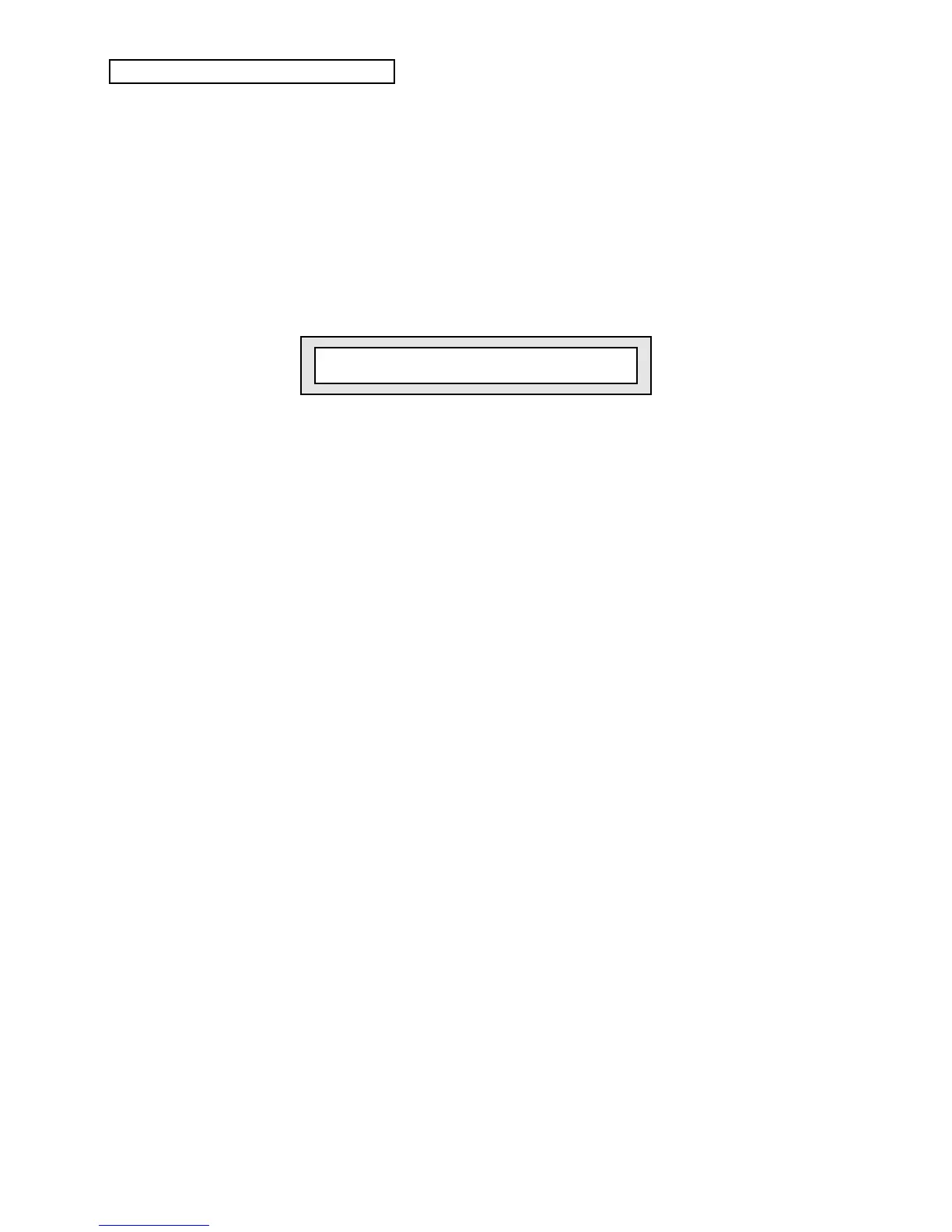Section 10 — Understanding the Sequencer
12 ENSONIQ KT Musician’s Manual
Record the First Track:
The length of the first track defines the length of the sequence. So, there is a special procedure for
recording the first track of a new sequence:
1. While holding down {RECORD}, press {PLAY}. The click track starts playing, giving the
tempo. The first beat of each measure is accented. The tempo parameter on the Click page is
automatically selected.
2. Adjust the Tempo. Use the Data Entry Slider or the {VALUE} buttons to set it to the tempo
you want. The bar in which you start playing becomes Bar 1 of the Sequence.
3. Press {STOP"CONTINUE} to end recording. Note that the foot switch can be used to stop
recording, when set to STOP/CONT on System•MIDI page 2. The display will show:
Trk01 Keep first XXX bars?
This will determine the length of the sequence.
4. Press the {YES} button to keep the track, defining the length of the sequence, or
5. Press the {NO} button to erase the first track and start over, leaving the sequence length
undefined.
