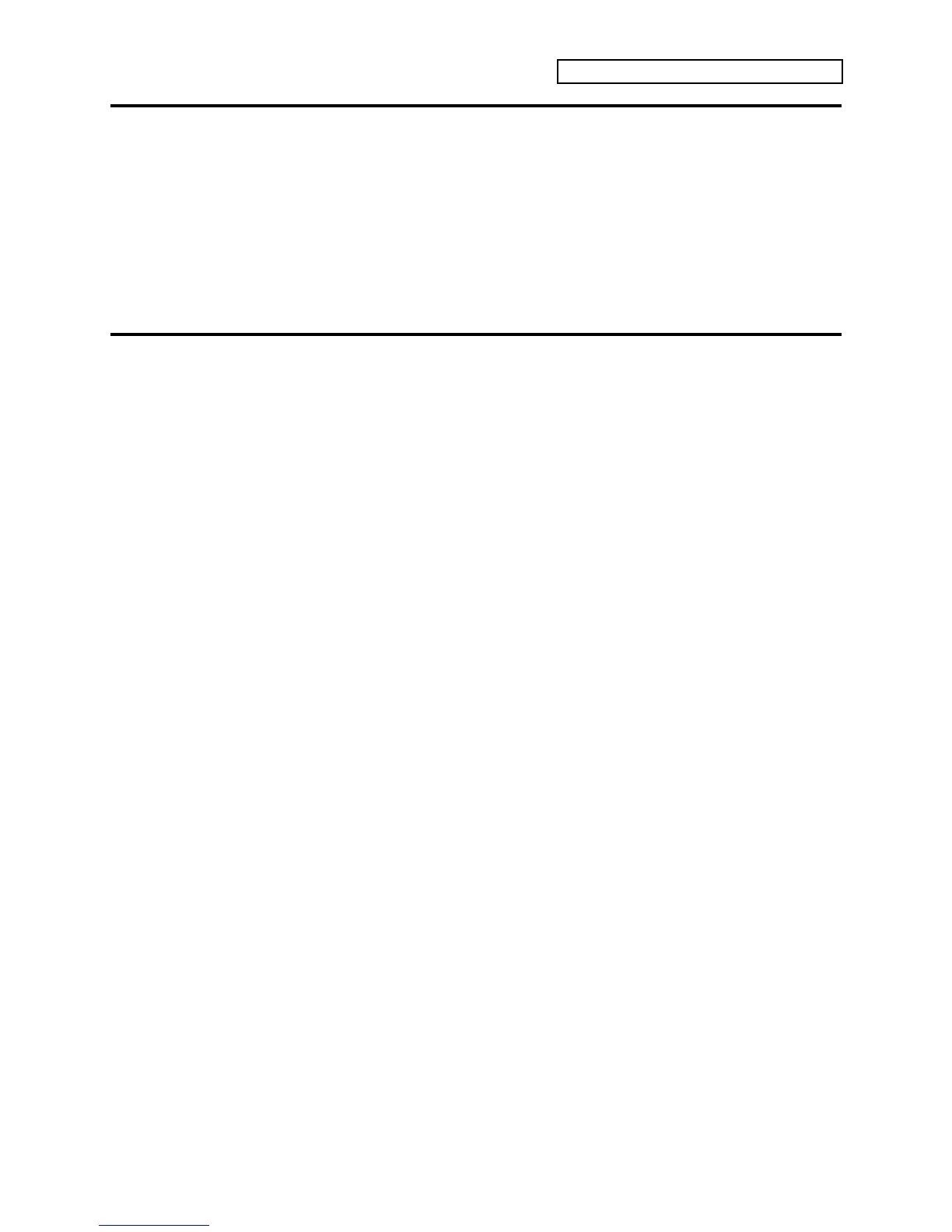Section 12 — The MIDI Connection
ENSONIQ KT Musician’s Manual 19
Disabling General MIDI
To Disable General MIDI
Press the {GENERAL_MIDI} button once.
This exits General MIDI mode, momentarily displays “All Notes Off!” turns off its LED, and
returns to Sounds mode, with the last Select Sounds mode sound selected.
Note: You can also disable General MIDI by turning the KT off, and then back on.
However, any track sound assignments you may have made will not be preserved.
Enabling/Disabling General MIDI with System Exclusive Messages
General MIDI can also be enabled/disabled using Universal System Exclusive (SysEx) messages:
Turning General MIDI On using SysEx Messages
F0 7E <Device ID> 09 01 F7
F0 7E Universal non-real-time SysEx header
<Device ID> ID of target device (suggest using 7F: Broadcast)
09 sub-ID #1=General MIDI message
01 sub-ID #2=General MIDI On
F7 EOX (end of SysEx)
Turning General MIDI Off using SysEx Messages
F0 7E <Device ID> 09 02 F7
F0 7E Universal non-real-time SysEx header
<Device ID> ID of target device (suggest using 7F: Broadcast)
09 sub-ID #1=General MIDI message
02 sub-ID #2=General MIDI Off
F7 EOX (end of SysEx)
More about SysEx Messages
• The System•MIDI page 8, SysEx parameter must be set to ON in order to receive Universal
SysEx messages.
• A Universal SysEx General MIDI On message acts the same as pressing the
{GENERAL_MIDI} button, and displays the General MIDI mode page. The SysEx message
will be ignored if the sequencer is running, or if the system is already in General MIDI mode.
Any unsaved edits to the currently selected Preset/Sequence/Song will be saved/discarded
according to the setting of the SaveChangesMode parameter.
• If the KT is already in General MIDI mode, a Universal SysEx General MIDI Off message acts
the same as pressing the {GENERAL_MIDI} button. This exits General MIDI mode and
returns to Sounds mode, with the last Select Sounds mode sound selected.
• When in General MIDI mode, the Universal SysEx General MIDI Off message is the only
SysEx message that will be received; all other SysEx messages are ignored.
