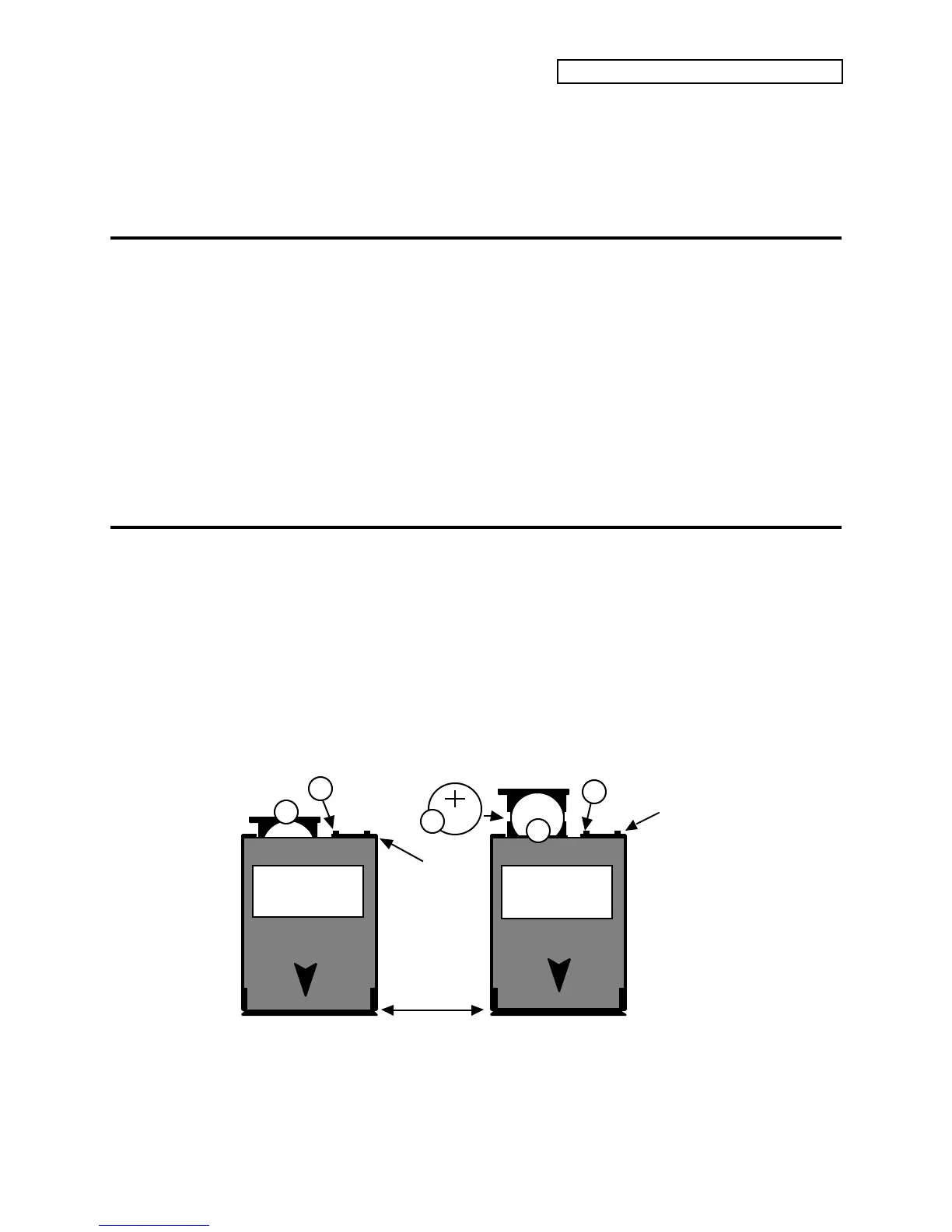Section 13 — Storage
ENSONIQ KT Musician’s Manual 1
Section 13 — Storage
The Storage functions found on Edit Sound page 90 and Edit Seq/Preset page 90 enable you to:
• transfer Sounds or Sequencer data to or from KT-compatible PCMCIA memory cards, and
• transmit dumps containing Sounds or Sequencer data via MIDI System Exclusive messages.
Memory Card Storage
The KT uses industry standard PCMCIA memory cards for sound and sequence storage (the
same used by many notebook computers). These cards are readily available through mail-order
companies, computer/software stores, and from ENSONIQ (MC-512 and KTC Series).
• The KT will only work with SRAM (Static RAM) PCMCIA Cards.
• The KT will not work with Flash PCMCIA cards.
• The KT can format SRAM PCMCIA RAM Cards ranging in size from 512 KBytes to 2
MegaBytes. However, the KT will always format all cards to the same size (512 KBytes). The
ENSONIQ MC-512 cards are of this type.
• The KT will read (but will not write to) the 64 kByte PCMCIA ROM Cards. These ROM cards
are used by the ENSONIQ KTC Series sound library. ROM Cards are formatted like RAM
Cards, but a:CARD and b:CARD Preset/Seq/Song Banks are smaller.
Installing the Battery in a RAM Card
To maximize battery life, MC-512 (and most SRAM PCMCIA) RAM Cards are shipped without a
battery. Before using these cards, you must first install the correct size battery, following the
instructions below:
1. Slide the switch away from the battery drawer to release the battery drawer. Note that the
other switch is the write-protect switch, and is used to prevent accidental erasure of card files.
2. Pull gently on the plastic tab at the top of the card to open the battery drawer.
3. Insert the battery in the battery drawer with the flat (+) side of the battery facing up.
4. Slide the the battery drawer closed.
5. Slide the switch toward the battery drawer to lock the battery drawer closed.
2
3
Battery
Battery
Drawer
Connector Edge
1
4
Front Label
side of card
5
Front Label
side of card
+
+
Write-Protect Switch
Write-Protect
Switch
Tip: If you replace the battery while the card is plugged into the KT, with the KT
power on, you will not lose the data stored on the card. Do not turn off the KT’s power
while the card is installed with the battery removed, or any data on the card will be
lost.
